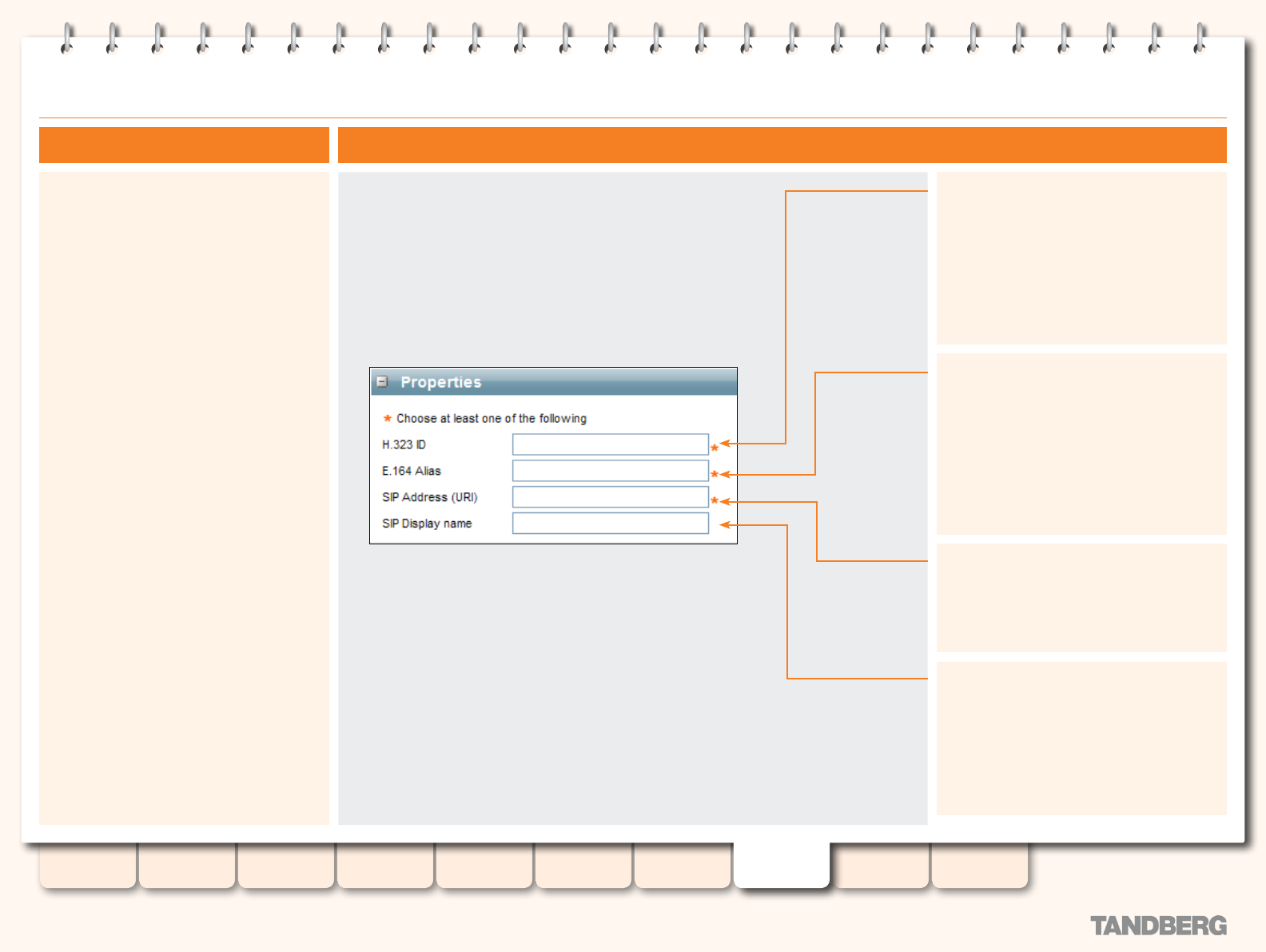
101
D13898.07
NOVEMBER 2008
TANDBERG CONTENT SERVER
ADMINISTRATOR GUIDE
Table of
Contents
Introduction Installation Quick Setup
TCS
Administration
Backing up and
Restoring
Administrator
Settings
Conference
Setup
View
Conferences
Appendices
Specifying Properties
Types of Aliases
Live streaming vs. non-live streaming
.
Recording aliases can have a live output or just
on demand outputs.
System vs Personal
. If you select the System
Alias checkbox, the alias will be available
for all users for dialing out from the Create
Conference page. If you do not select the
System alias checkbox, the alias becomes a
personal alias, so it will only be available on
the Create Conference page to the owner of
that alias.
The orange asterisk means that you must
specify at least one of the following:
H.3232 ID
•
E 164 Alias•
SIP Address (URI)•
About Specifying Properties
An Overview of the Options
H.323 ID. Enter a unique H.323 ID to select
this Recording Alias when another system calls
the Content Server. The Content Server must be
registered with a Gatekeeper to use an H.323
ID. If the Content Server is registered to the
gatekeeper as gateway, this alias needs to be
used with a prex specied in Site Settings.
E.164 Alias. Enter an E.164 Alias to select this
Recording Alias when another system calls the
Content Server. The Content Server must be
registered with a Gatekeeper to use an E.164
Alias. If the Content Server is registered to the
gatekeeper as gateway, this alias needs to be
used with a prex specied in Site Settings.
SIP Display name (for SIP registration). Enter
a Display Name for the Content Server’s
SIP Address (URI). This is presented as a
description of the SIP URI by the SIP Registrar
to other systems. It is often a full name or
system name.
Creating New Aliases (continued)
SIP address (URI). Enter a SIP Address (URI)
to select this Recording Alias when another
system calls the Content Server. The Content
Server must be registered with a SIP Registrar
to use a SIP URI.


















