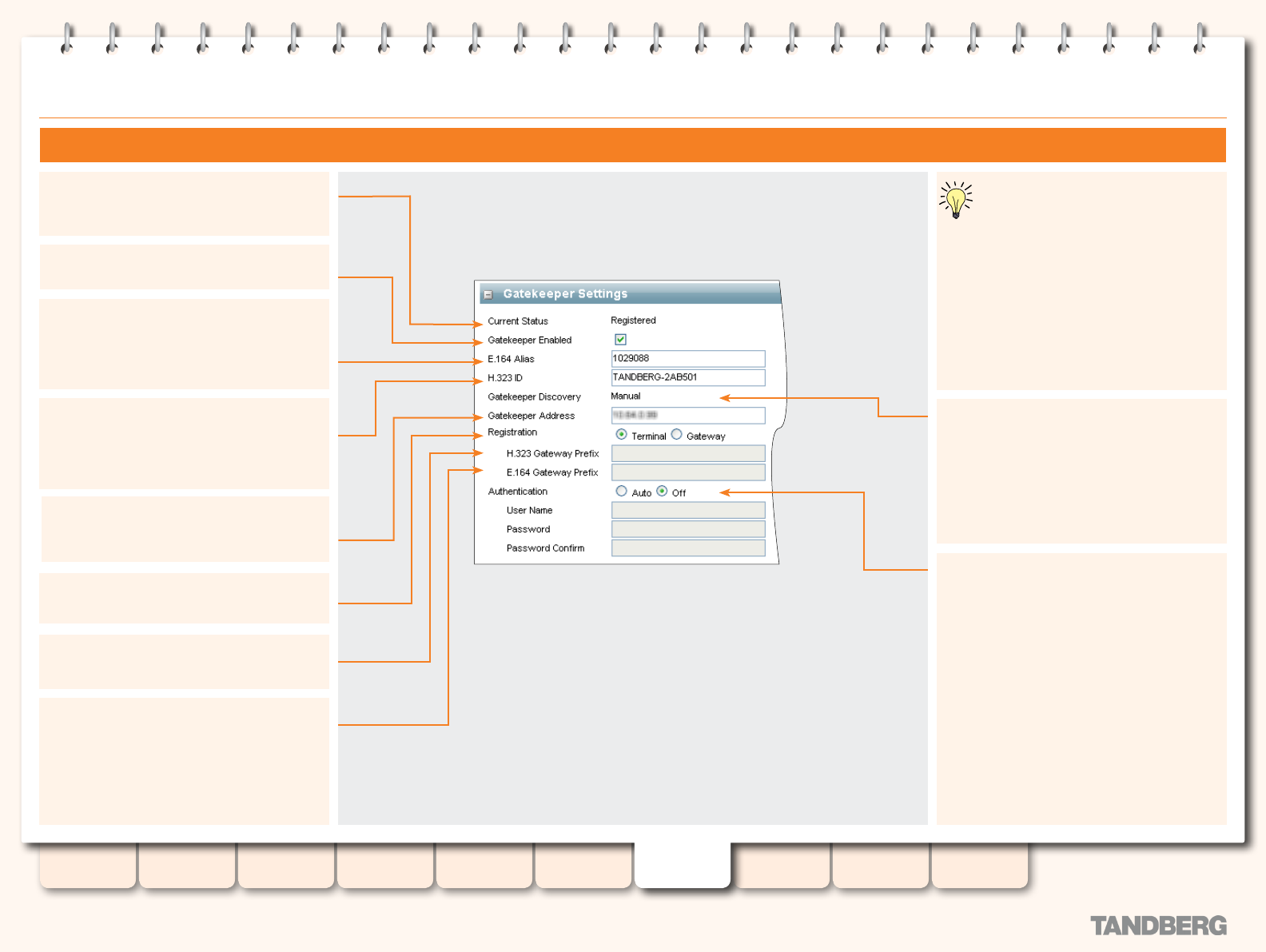
39
D13898.07
NOVEMBER 2008
TANDBERG CONTENT SERVER
ADMINISTRATOR GUIDE
Table of
Contents
Introduction Installation Quick Setup
TCS
Administration
Backing up and
Restoring
Administrator
Settings
Conference
Setup
View
Conferences
Appendices
Site Settings
E.164 Gateway Prex. Alias prex if registered
as a gateway.
Current Status. Displays the status of Content
Server registration with the gatekeeper (registered
or not registered).
Gatekeeper Enabled. Choose Enabled to
register with the gatekeeper.
Gatekeeper Discovery Gatekeeper discovery is
always set to manual on the Content Server. Manual
gatekeeper discovery means that you will register
with one specic gatekeeper, identied by its IP
Address.
Gatekeeper Address. This gatekeeper IP-address
will be used to register the Content Server.
Registration. Choose to register the Content Server
as a Terminal or as a Gateway.
H.323 Gateway Prex. Alias prex if registered
as a gateway.
E.164 Alias. Other systems can call the
Content Server using the E.164 Alias, if the
Content Server is registered to the gatekeeper.
The recording alias specied in the Default
Recording Aliases will be used for the call.
H.323 ID. Other systems can call the Content
Server using the H.323 ID, if the Content
Server is registered to the gatekeeper. The
recording alias specied in the Default
Recording Aliases will be used for the call.
Gatekeeper Settings
Authentication. By default, authentication
is set to Off. If the gatekeeper requires that
systems must authenticate with it before they
are allowed to register, then change to Auto
and supply the User name and Password that
will be used by the Content Server.
User name. Enter the user name to
authenticate toward the gatekeeper.
Password. Enter the password to authenticate
toward the gatekeeper.
Password conrm. Re-enter the password.
Changes to any elds in the Gatekeeper
Settings section will not take effect on
a given Content Server until all its calls
have ended.


















