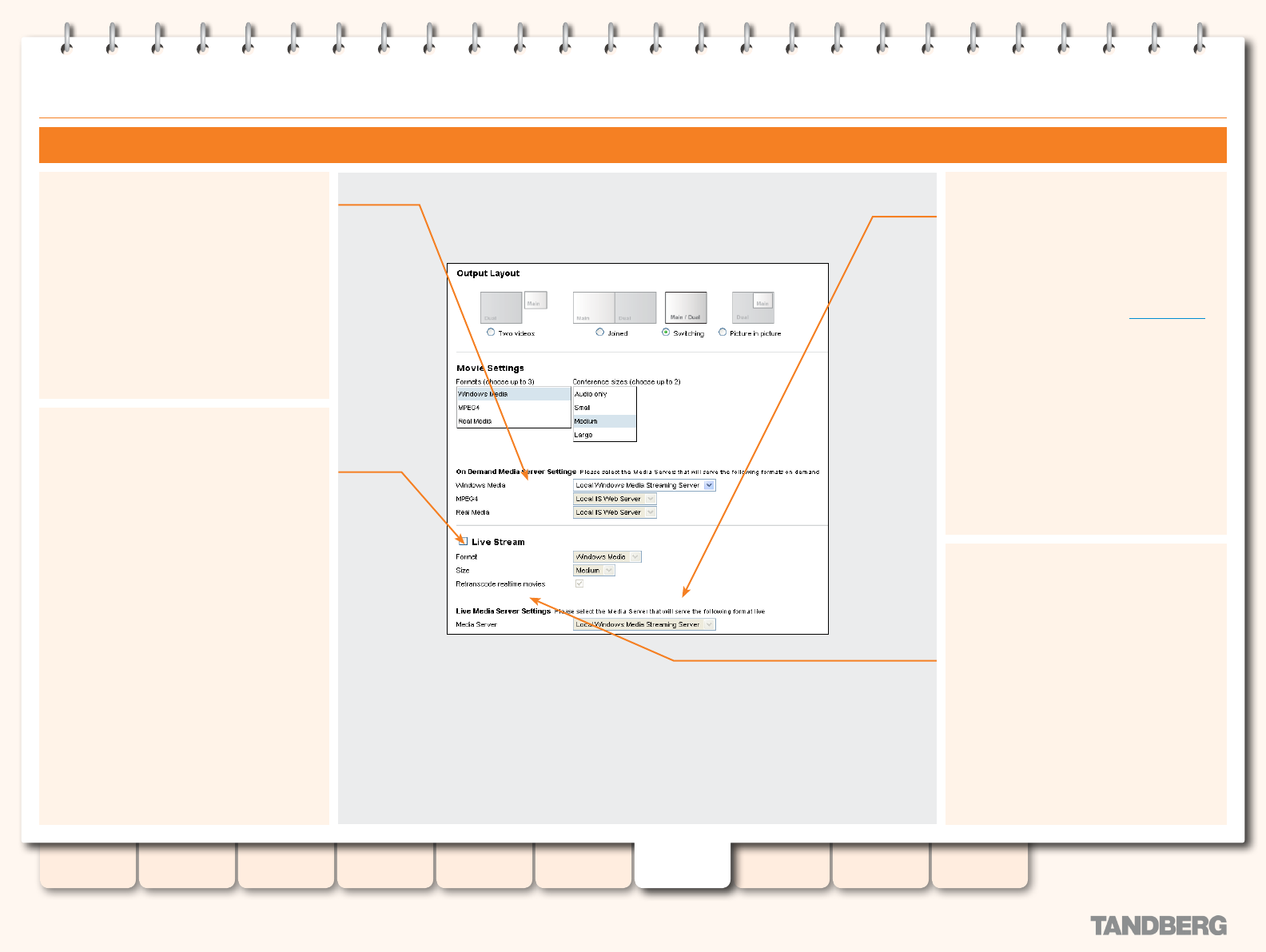
56
D13898.07
NOVEMBER 2008
TANDBERG CONTENT SERVER
ADMINISTRATOR GUIDE
Table of
Contents
Introduction Installation Quick Setup
TCS
Administration
Backing up and
Restoring
Administrator
Settings
Conference
Setup
View
Conferences
Appendices
Editing Templates cont...
The Content Viewer (III)
Movie Settings
On Demand Media Server Settings. Displays
the default Media Servers selected in the
System Defaults section of the Site Settings
page, for the selected Formats. Select the
Media Servers for On Demand viewing of the
conferences recorded using this template. Non
selected formats will be greyed out.
Live Media Server Settings. Select the correct
Media Server from the list for Live Streaming.
If only one is set up, this will be selected. If
none are set up, the following error message
will be displayed: Your movie(s) will not be
broadcasted live until you have a live enabled
Media Server set up.
You will need to set up a Media Server for live
streaming as described in the Media Server
settings section.
Live Stream. Choose if the Conference is to
be viewed Live. Select the Format and Size
if more than one is selected in the Movie
Settings. Only one live stream is available
per conference – other formats and sizes you
selected in the template will be transcoded
after the conference has nished.
Retranscode realtime movies. If this is
selected, the Live movies will be transcoded
again after the Live Conference has
completed. This can result in better quality
viewing but will also add extra processing and
load on the Content Server.
If Retranscode realtime movies is not
selected and playback of the Conference
OnDemand is not satisfactory, the Live
transcoded conference can be retranscoded
from the Summary section of the Add Outputs
screen.


















