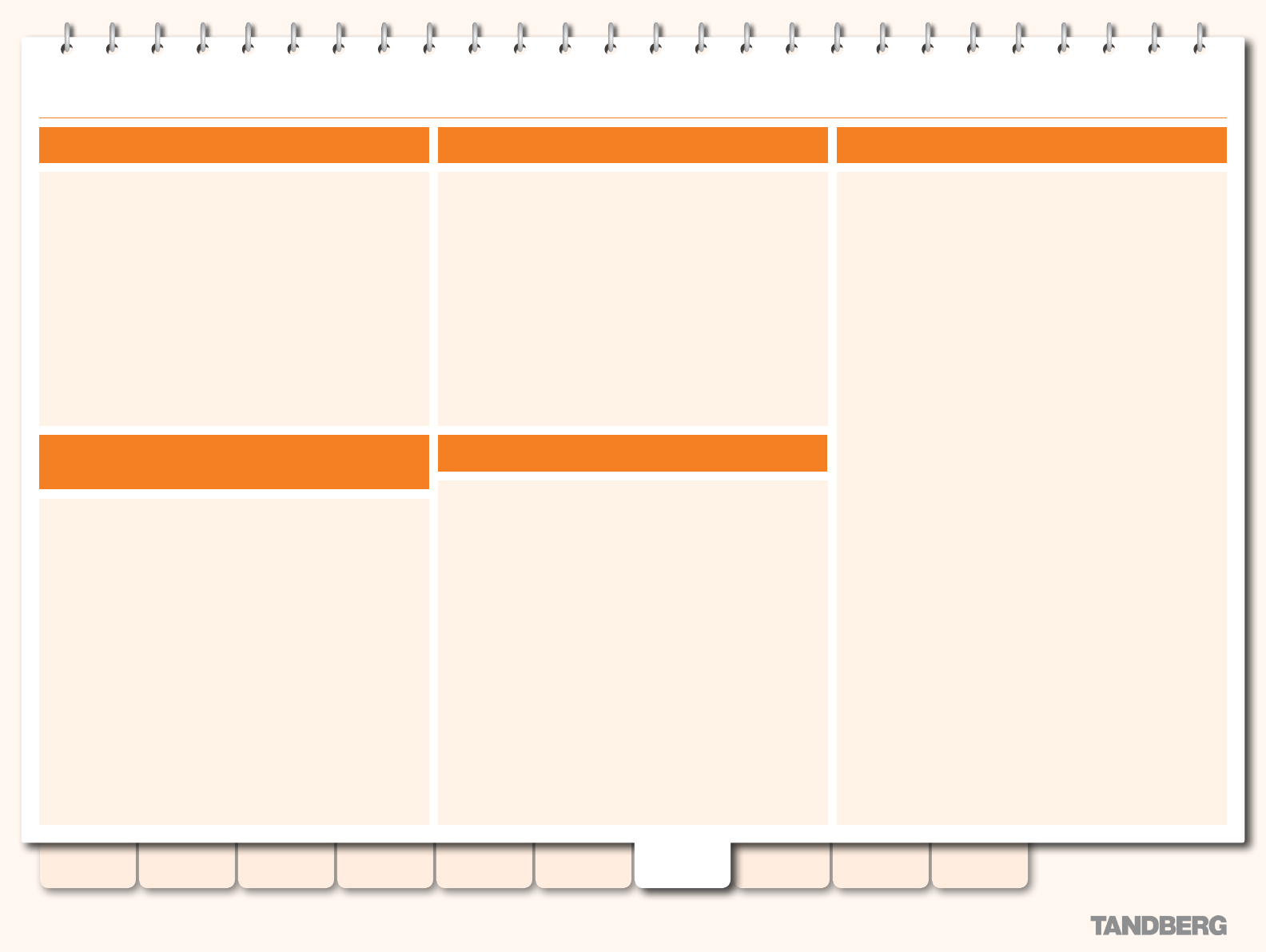
49
D13898.07
NOVEMBER 2008
TANDBERG CONTENT SERVER
ADMINISTRATOR GUIDE
Table of
Contents
Introduction Installation Quick Setup
TCS
Administration
Backing up and
Restoring
Administrator
Settings
Conference
Setup
View
Conferences
Appendices
About Adding Users
If Local authentication is selected in Site Settings, local users
can log in to the Content Server.
Firstly, you need to ensure that local user accounts have been
created on the Content Server. You can create local user
accounts from the Windows Server administration site in the
Administrator Settings menu.
These users then need to be added to the Content Server
database by entering their usernames on the Add Users page.
Please note that adding local groups is not supported.
Local usernames must be entered in this format:
MACHINENAME\user.name:Display Name(optional)
Adding Users Under Local Authentication
All users with valid accounts on the Domain or LDAP server will
be added automatically upon login if:
Domain
•
or LDAP authentication is selected in Site Settings
and
Allow Guest Access
•
is deselected in Site Settings.
Users added automatically will only have privileges to view
conferences they are authorized to view (their user role will
be User). Administrators can give users special privileges by
changing their role to Owner or Administrator).
Groups always need to be added manually through the Add
Users page.
LDAP/Active Directory groups must be entered in this format:
@group.name
Please note that although a group is added in this format,
@group.name, both the group name and its base DN are
displayed in the Users page.
When adding a group, all members of that group will be
automatically added to the Content Server on login with
the privileges you assigned to the group, if Domain or LDAP
authentication is selected in Site Settings, and regardless of
whether or not Allow Guest Access is selected in Site Settings.
If you add a group with Owner privileges, as members of that
group log in to the Content Server, their accounts will be
automatically created. The User Role next to their user name in
the Users page will appear to be User, but they will have Owner
privileges inherited from their group membership.
If you want all members of the group to be Users or Owners,
but some members of the group need administrative privileges,
you can change the User Role for these members to Admin. The
highest user role will be applied.
Adding Groups
LDAP/Active Directory users need to be added manually through
the Add Users page before they can log in if:
Domain
•
or LDAP authentication is selected in Site Settings,
and
Allow Guest Access
•
is selected in Site Settings.
Adding users under Domain authentication:
Users must be entered in this format: DOMAINNAME\user.
•
name or DOMAINNAME\user.name:Display name
Adding users under LDAP authentication:
Users must be entered in this format: user.name or user.
•
name:Display name
Adding Users or Groups Under Domain or LDAP
Authentication
When Domain or LDAP authentication is selected in Site
Settings, LDAP/Active Directory users or groups can log in to the
Content Server.
Active Directory users can be added to the Content Server
manually or automatically.
Groups need to be added manually. Any users in those groups
will then be able to log in without having to be added individually.
The user will inherit group privileges from the group they belong
to.
Adding Users Manually
Adding Users Automatically


















