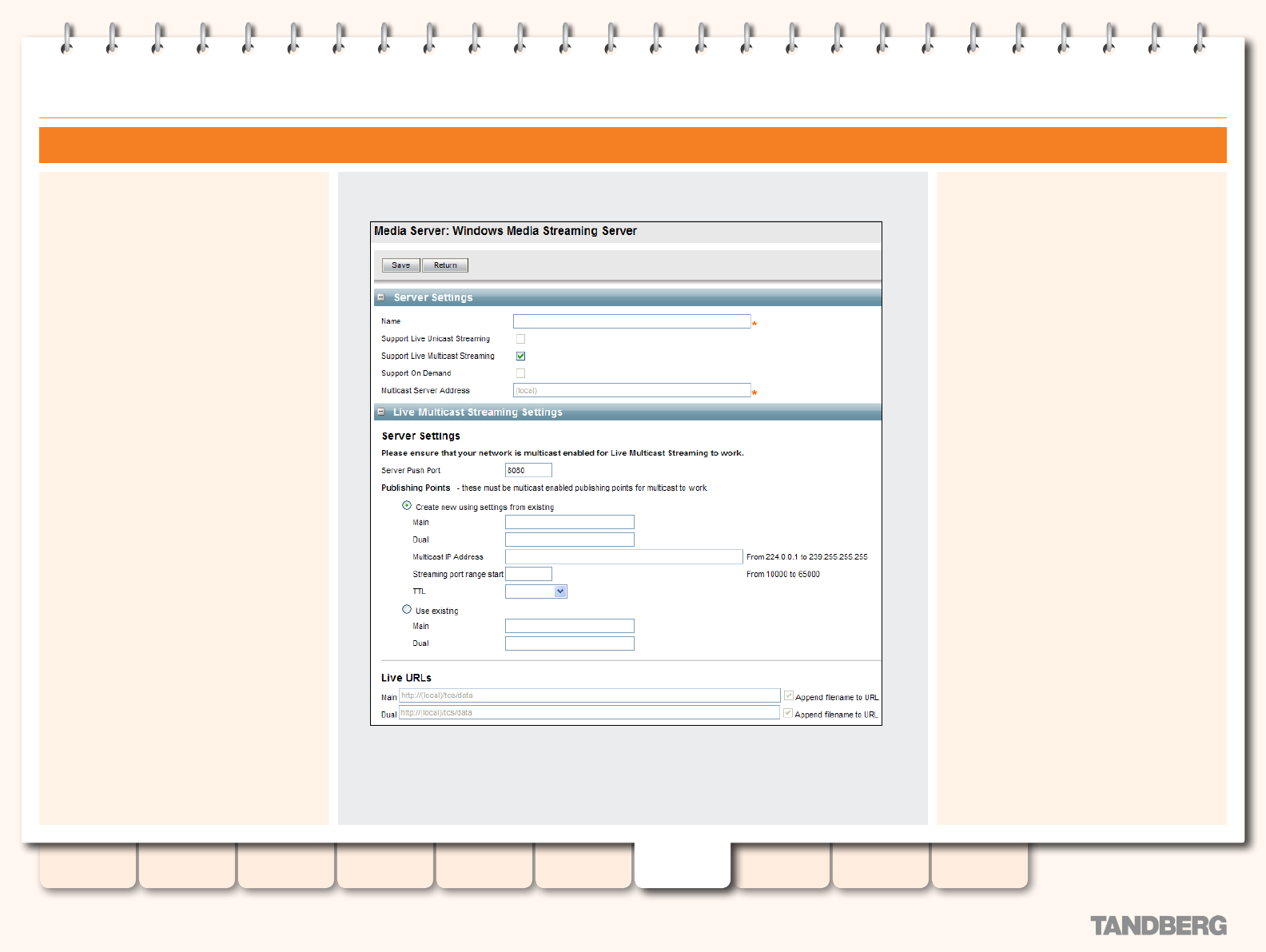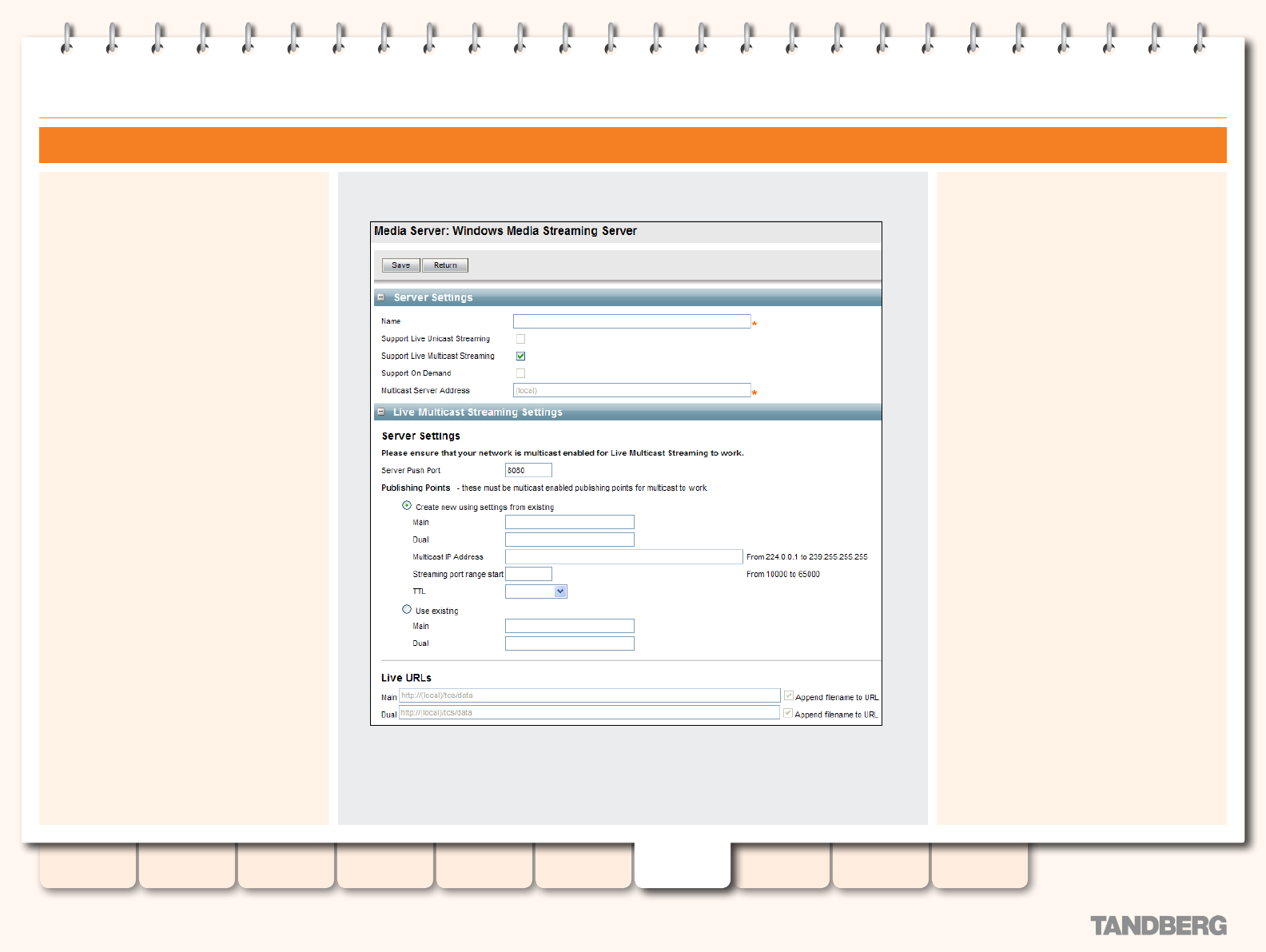
66
D13898.07
NOVEMBER 2008
TANDBERG CONTENT SERVER
ADMINISTRATOR GUIDE
Table of
Contents
Introduction Installation Quick Setup
TCS
Administration
Backing up and
Restoring
Administrator
Settings
Conference
Setup
View
Conferences
Appendices
Live Multicast Streaming Settings
Conguring Windows Media Streaming Server
Select Support Live Multicast Streaming to
create your multicast Media Server (the other
options will become unavailable).
Windows Media multicast streaming is only
available from the Content Server, therefore
the Server Address is set to (local) and the
option is greyed out in the interface.
Server Push Port. The default port for the local
Content Server’s Windows Media streaming
server is 8080.
Create new using settings from existing. Choose
this option if you want the Content Server to
create new publishing points using the settings
from existing publishing points. Enter the
existing Publishing Points for your Main and Dual
video streams (they can be the same in both
elds). The default multicast enabled publishing
point on the TANDBERG Content Server is
TCSmulticastTemplate.
Multicast IP Address. Enter a destination
multicast address. The Content Server will
stream to this IP address. The range of
allowable IP Addresses is from 224.0.0.1 to
239.255.255.255. The multicast address you
need to enter will depend on the conguration
of your network.
If you do not enter a Multicast IP address, the
Content Server will use the rst two octets
of the IP address specied in the Destination
multicast IP address of the WMS Multicast Data
Writer properties of the multicast publishing
point, but it will dynamically assign the last
two octets, eg. if an IP address like 10.0.1.1 is
specied at the publishing point, the Content
Server may use any addresses in the 10.0
range for multicast streaming.
Streaming port range start. Enter a port
number for the start of the live streaming port
range. The port range must be from 10000 to
65000.
TTL. Choose the multicast time to live (TTL)
threshold. The “multicast TTL” tells the network
how far multicast packets should be allowed to
travel across the network. The value “Subnet”
(i.e. TTL=1) means that packets do not pass
the rst network router. This setting should
mean a multicast stream is viewable on any
network, even those not enabled for multicast,
where the client is on the same subnet as
the Content Server. The efcacy of higher
values: LAN (TTL=32), WAN (64), Internet
(128), Unrestricted (255) depends on the
conguration of the network.
Use existing. Choose this option if you have set up
publishing points on your streaming server. Enter
the existing Publishing Points for your Main and
Dual video streams. There must be two different
publishing points to stream one video stream
off each, if you are using a Two Videos layout. If
you are using Switching, Joined or PIP layouts,
you need to specify only one publishing point, for
Main.
Live URLs. Only the default URLs are available,
therefore (http://(local)/tcs/data) is set in in
Main and Dual elds, Append lename to URL
is selected and those options are greyed out in
the interface.