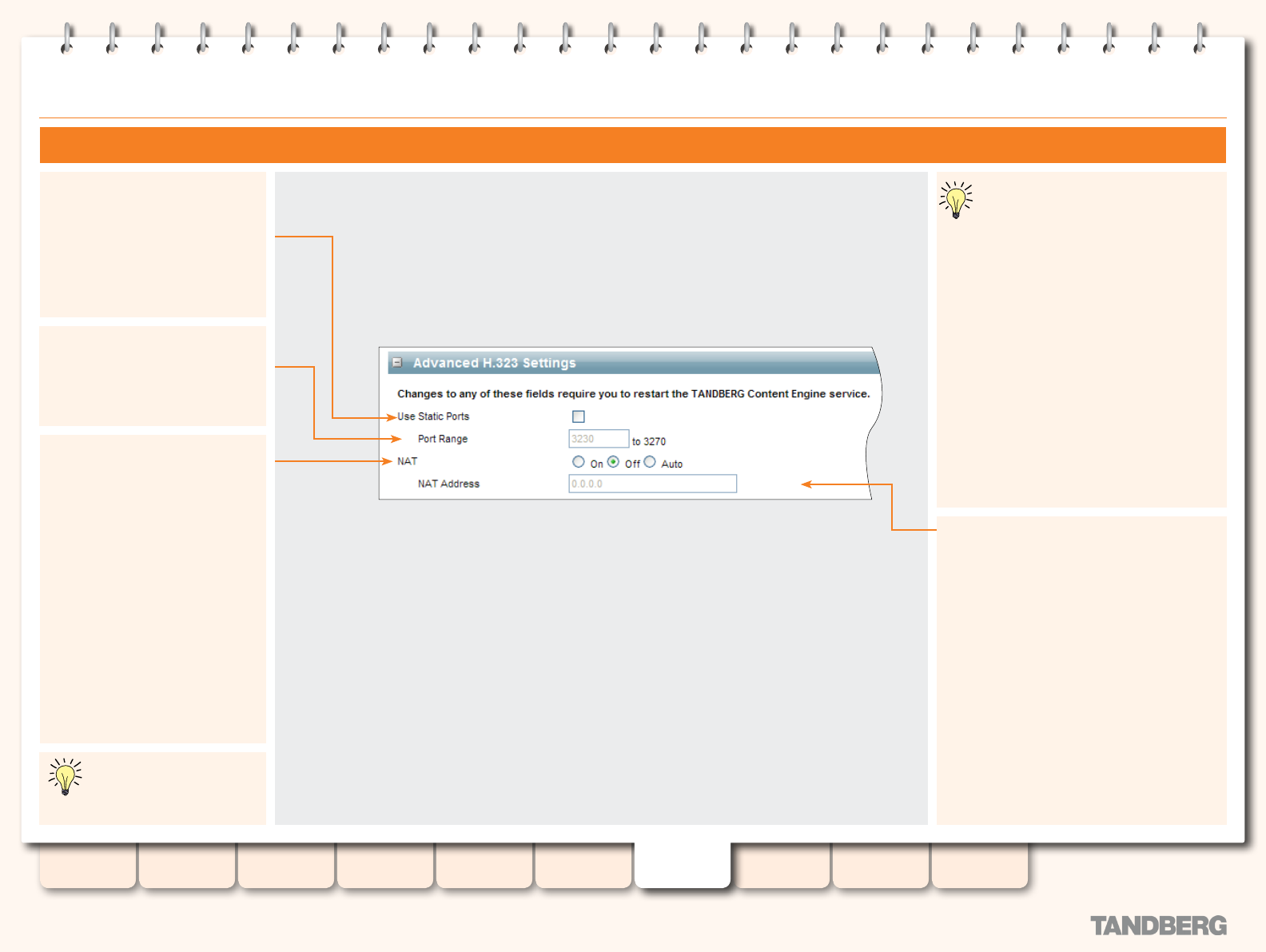
40
D13898.07
NOVEMBER 2008
TANDBERG CONTENT SERVER
ADMINISTRATOR GUIDE
Table of
Contents
Introduction Installation Quick Setup
TCS
Administration
Backing up and
Restoring
Administrator
Settings
Conference
Setup
View
Conferences
Appendices
Site Settings
NAT Address. The NAT address must be the
global, external address to a router with NAT
support. In the router, the following ports must
be routed to the system’s IP address:
Port 1720
•
The port range specied by the• Port Range
eld, eg. 3230 to 3270.
Please contact your TANDBERG representative
or authorized reseller for more information.
Use Static Ports is disabled by
default. This means that the system
will dynamically allocate which ports
to use when opening a TCP/UDP
connection.
Static ports can be enabled by
selecting the checkbox and specifying
the required range of ports.
Port Range. 3230 to 3270 is the
standard rewall port range. It needs
to be congured according to your
local rewall settings.
NAT. Network Address Translation is
used when the Server is connected to
a router with NAT support. The default
setting for NAT is Off.
If NAT is On, the system will signal
the congured NAT address in place
of its own IP address within Q.931
and H.245.
If NAT is set to Auto, the system will
try to determine whether the NAT
address or the real IP address should
be used for signaling. This is done
to make it possible to make calls
to endpoints on the LAN as well as
WAN.
The Advanced H.323 Settings
Changes to any elds in this
section require you to Restart
Service.
Changes to any elds in the Advanced
H323 Settings section will not take
effect on a given Content Server until all
its calls have ended.


















