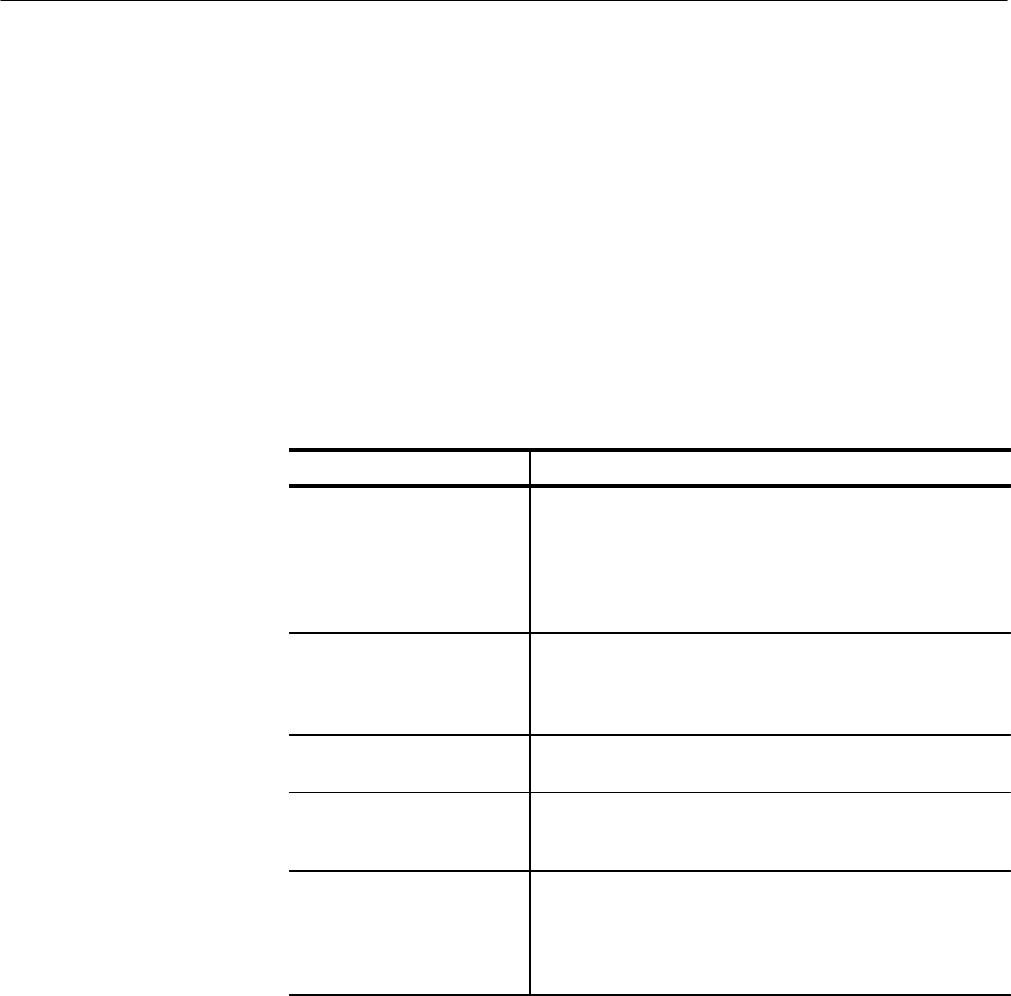
Command Descriptions
3–26
Option 01 VXI Interface Module User Manual
Scan mode: any one of the inputs can be individually connected to the
one-wire output without any concern.
Mux mode: any group of even inputs or any group of odd inputs can be
connected to the one-wire output at the same time.
OWIRE configuration: each section of the VX4330 is a 1×20 Hi wire MUX
and a 1×20 Lo wire MUX, with switching between Hi and Low performed
automatically.
The VX4330 can not function as a 1×40 MUX.
In these examples the Option 01 is installed on a VX4330 Module.
Command Response
route:configure:join m1, (5:6) Connect the 4 commons of sections 5 and 6 on the VX4330.
This joins the following pins:
Com_5a_Lo to Com_6a_Lo
Com_5a_Hi to Com_6a_Hi
Com_5b_Lo to Com_6b_Lo
Com_5b_Hi to Com_6b_Hi
route:configure: owire,m1,
(5:6)
Configure sections 5 and 6 of the VX4330 as 40-to-1 1-wire
scanners. This closes the 2-wire relays in sections 5 and 6
joining all of the Com_xx_Lo pins together into one Lo group,
and all of the Com_xx_Hi pins into one Hi group.
route:mode mux,m1, (5:6) Set the mode of operation of sections 5 and 6 of the VX4330 to
mux.
route:close (@m1 (1:5)) The In_01_Lo pin of section 5 (1:5) is connected to the Lo
(odd) group. The inadvertent connection of In_02_Hi is made to
the Hi (even) group.
route:close (@m1 (4:6)) Note the unexpected result here because we attempted to
connect both even and odd inputs. The 1Wire_5a and
1Wire_6a pins are now connected to the Hi (even) group to
connect (4:6). But (2:5) is now connected instead of the
original (1:5).
[ROUTe:]CONFigure
:DISJoin <module_name>
N/A
All sections on all scanner modules are disjoined.
Examples
Command Syntax
Query Syntax
*RST Value


















