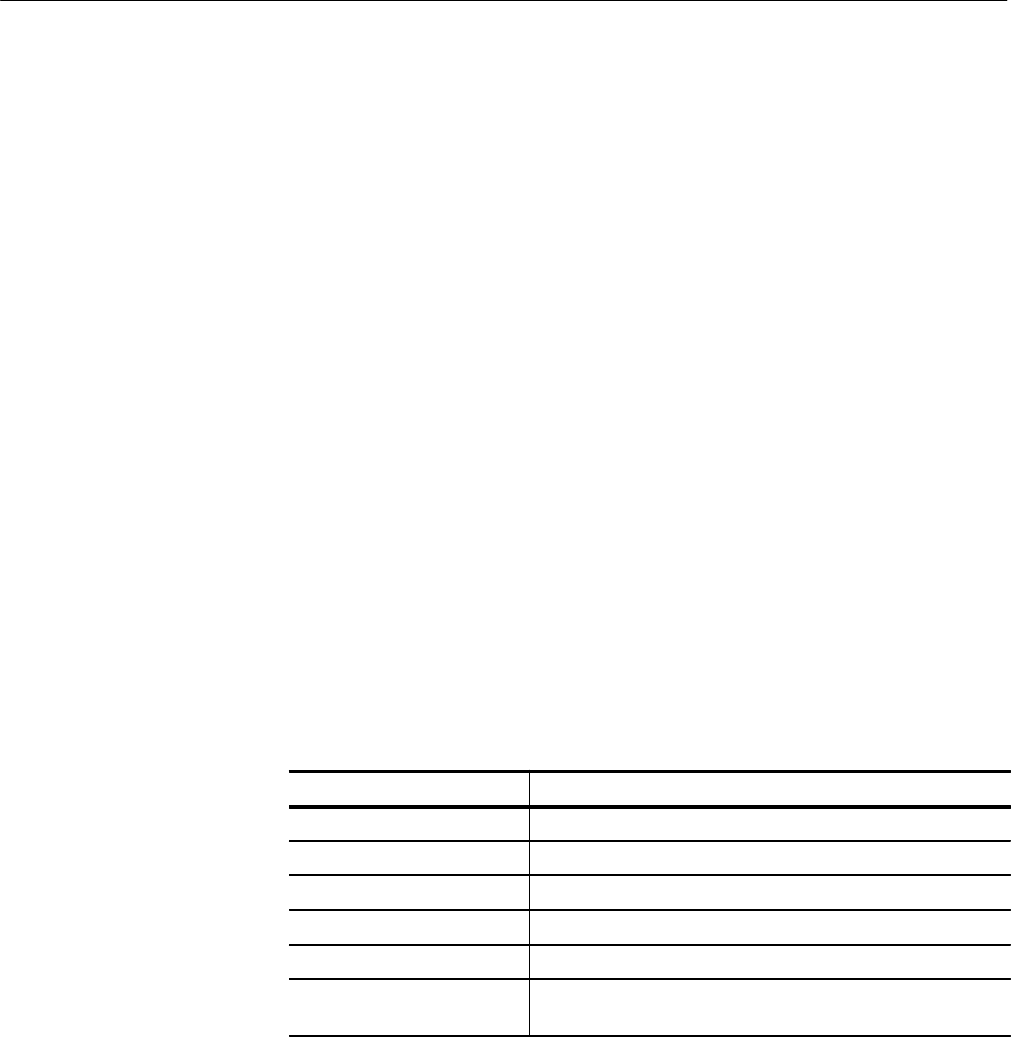
Command Descriptions
Option 01 VXI Interface Module User Manual
3–29
ID?
[ROUTe:]ID?
N/A
N/A
[ROUTe:]MODule:CATalog?
This query returns a list of the model numbers of the modules controlled by the
Option 01. The first model number returned is that of the module that the Option
01 is installed on. Subsequent model numbers are those of modules in consecu-
tive slots to the right of the first module.
In these examples the Option 01 is installed on a VX4350 Module. A VX4380,
VX4330, and VX4320 are installed in consecutive slots to the right of the slot
containing the VX4350. The default module names for the VX4350, VX4380,
VX4330 and VX4320 in this configuration are m1, m2, m3, and m4 respectively.
These module names may be altered with the [ROUTe:]MODule:DEFine com-
mand.
Command Response
route:id? VX4350, VX4380, VX4330, VX4320
route:module:Catalog? “M1”, “M2”, “M3”, “M4”
route:close (@m1(1)) Close relay number 1 on the VX4350.
route:open:all m2 Open all relays on the VX4380.
route:close (@m3(1!6)) Close relay number 1 in section 6 of the VX4330
route:close
(@m4(3!1:3!8))
Close relay number 3 in all eight sections of the VX4320.
Command Syntax
*RST Value
Limits
Related Commands
Description
Examples


















