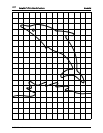36
Using the TI-73: A Guide for Teachers
Geometry
© 1998 T
EXAS
I
NSTRUMENTS
I
NCORPORATED
Activity
Have students perform the steps unless otherwise
indicated.
1. On the transparency of the dolphin picture, label the x-
and y-axes using whole numbers. Have students label
their copies, too.
2. Lead the class in a discussion of selecting the first few
key points to make a dot-to-dot outline of the dolphin.
Depending on the level of your students, these points
may be at whole number values, integral values, or
fractional values.
3. Have students work with partners to complete the dot-
to-dot outline of the dolphin. Ask: How could you get
the curved lines smoother? (select points closer
together, use fractional or decimal values for
coordinates)
➪
Depending on the level of
your students, the dolphin
may be in the first
quadrant only or it may be
in more than one quadrant.
4. On the transparency, label the points in alphabetical
order and as ordered pairs counter-clockwise around
the outline of the dolphin. Have students label their
copies.
5. Record the coordinates of each of those points on a
sheet of paper.
➪
Remember, for a closed
figure, the first point’s
coordinates need to be
reentered as the last
point, also.
6. Using the TI-73, enter the x-coordinates of the dolphin
outline into
L
1
and the y-coordinates of the dolphin
outline into
L
2
.
a. Display the List editor.
3
b. If necessary, clear
L
1
.
$ to highlight
L
1
: b
➪
It is critical that students
enter the pairs of numbers
in the proper order,
because the order entered
is the order in which they
are plotted. You also need
to make sure that both
lists in each pair are the
same length (
L
1
and
L
2
are the same length).
c. Starting from the first line in
L
1
, enter the
x-coordinates. (You’ll get an error if
L
1
is still
highlighted.) Press b after each list item.
d. Now follow the same procedure and enter the
y-coordinates in
L
2
.