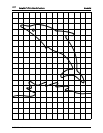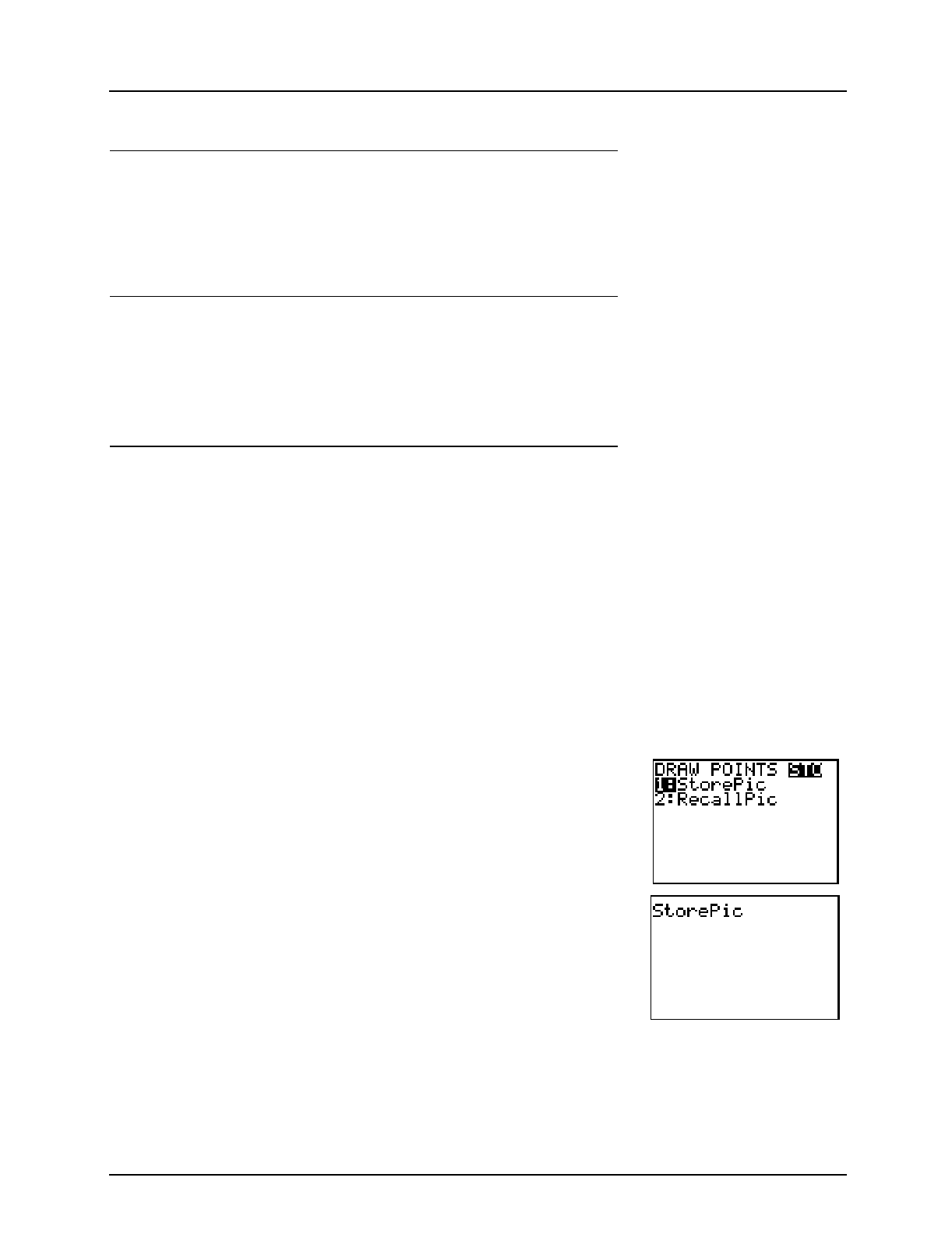
38
Using the TI-73: A Guide for Teachers
Geometry
© 1998 T
EXAS
I
NSTRUMENTS
I
NCORPORATED
Wrap-up
Have students compare their team’s picture graph with
another team’s picture. Have them discuss with their
partner and the other team whether or not the graphs are
exactly alike and why or why not.
➪
Students can press
)
and then
"
to view the
coordinates of each point
of their picture.
Assessment Suggestions
♦ Ask: What was represented by the numbers in
L
1
and
L
2
?
♦ Have students write a journal entry explaining what
they learned.
Extensions
♦ Have students draw their own picture and label the
ordered pairs. Have them graph the drawings.
♦ Have students change the appearance of the dolphin
without changing the data in the lists.
♦ Have students explore what happens if they reverse
the x- and y-coordinates. (Change which list is the
Xlist
and which is the
Ylist
in the
Stat Plot
setup.)
♦ If students want to store their picture to recall at
another time,
1. Turn off the axes.
-
g
#
#
"
to
AxesOff
b
2. Access the
DRAW
STO
menu and select
StorePic
.
2
" "
b