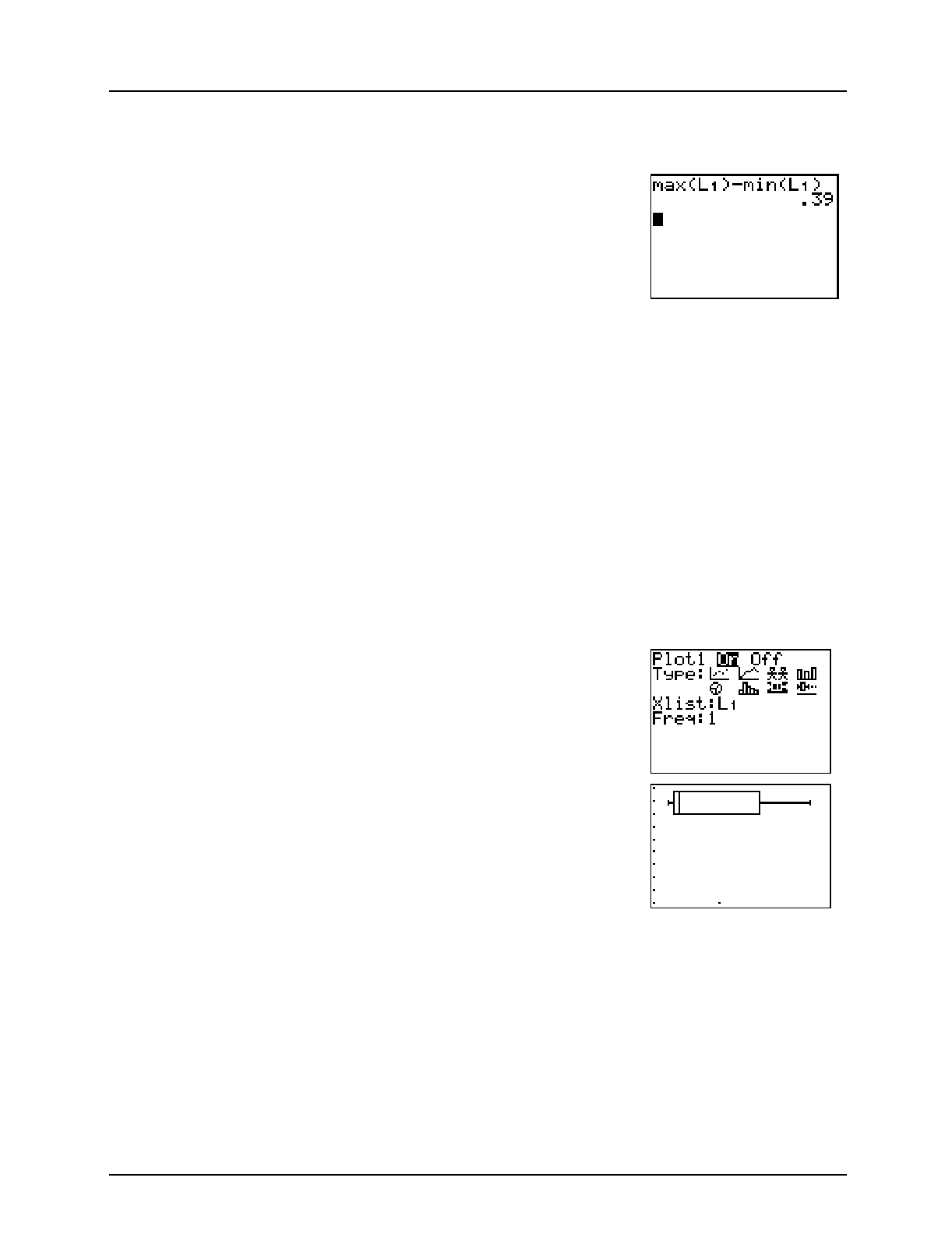
Probability and Statistics
Activity 12: Which Brand is Best?
71
© 1998 T
EXAS
I
NSTRUMENTS
I
NCORPORATED
2. Calculate the range.
3. Now make a box plot on the TI-73.
a. Access the
STAT PLOTS
menu.
- e (above the & key)
b. Make sure the plots are off.
4
b
c. Select
Plot 1
.
- e b
d. With the cursor blinking on the word
On
, select it.
b
e. Move to
Type
and select the box plot (second row,
third from left Ö).
# " " " " " " b
➪
One way to find the range
is shown in the screen
below.
f. Move to
Xlist
.
If
L
1
is not already set, set it to
L
1
.
# - v b
g. Move to
Freq
.
If
1
is not already set, set it to
1
.
# Y
Your screen should match the screen at the right.
h. Turn off any Y= functions.
& :
4. View the box plot.
( J
Note that you may need to change the
Ymin
and
Ymax
values to 1 and 10, respectively, to match the screen
shown at the right.
' # to
Ymin
Y
# to
Ymax
Y _
( J


















