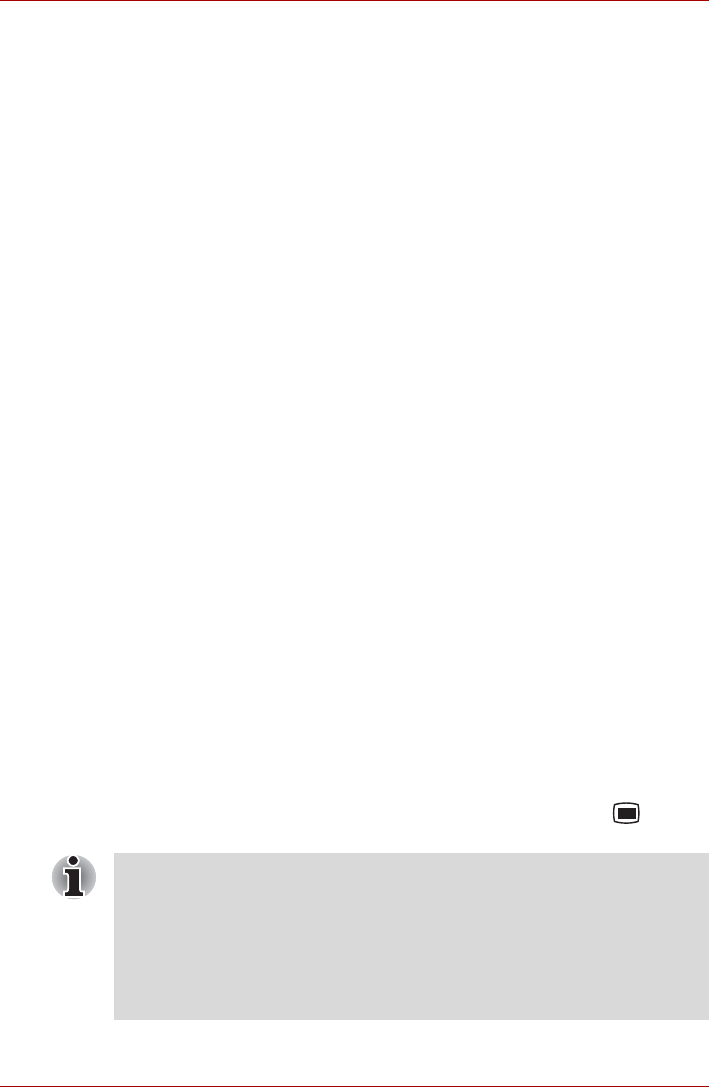
User’s Manual EN-33
TOSHIBA FOLIO 100
Applications & Widgets
This chapter describes the applications & widgets and how to use them.
Analog clock
Analog clock is a widget to display a clock in the Home screen based on
the system time, so that you can watch time directly from the clock.
Simply launch it by tapping the Launcher tab -> Widgets -> Analog clock.
You can also use it to set an alarm clock. For details, please refer to the
Clock section.
Browser
Browser is used to view webpages and to search for information on the
web.
To open the Browser, tap the Launcher tab -> Applications -> Browser.
Browser can also open when you tap a web link, for example, in an email or
text message.
When you open Browser, the last webpage you were viewing is displayed.
If you have not used Browser recently, your home page will open.
Go to a webpage
1. Tap the URL box at the top of the Browser screen.
If the URL box isn’t visible, drag the page down until the URL box
comes into view.
2. Enter the address (URL) of the webpage by using the onscreen
keyboard.
As you enter the address, Google web search will make suggestions of
webpages and queries.
3. Tap a suggestion or enter an address and tap Go.
If you want to stop opening or refresh the page, tap Menu ( ) and
then tap Stop or Refresh.
■ The Browser cannot display some webpages correctly if the web page
has a complicated layout. This is dependent on the web page.
■ The Browser does not support file uploading function.
■ The Browser might connect to a “mobile” web site rather than a “PC”
web site, depending on the site. If you want to access the PC web site,
please manually select the correct site or try using the Opera mobile
browser.


















