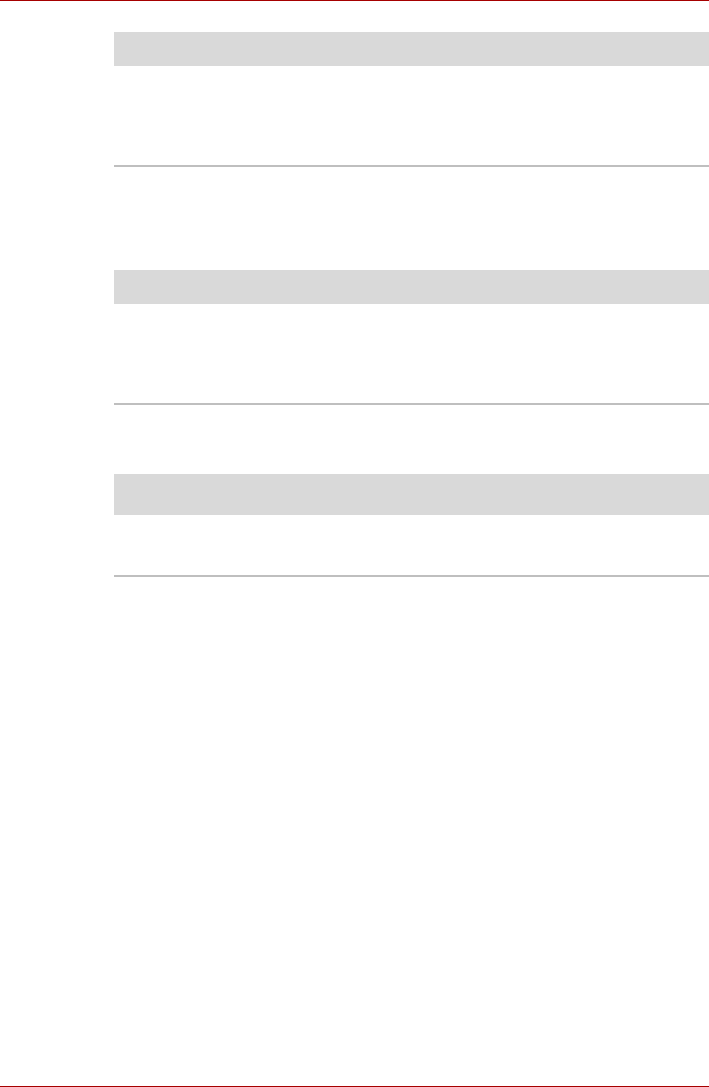
User’s Manual EN-81
TOSHIBA FOLIO 100
Wireless LAN
If the following procedures do not restore LAN access, consult your LAN
administrator.
Bluetooth
TOSHIBA Support
If you require any additional help using your device or if you are having
problems operating the device, you may need to contact TOSHIBA for
additional technical assistance.
Need help?
For the latest driver updates, User’s Manuals & FAQs please have a look at
the TOSHIBA options & services support page:
computers.toshiba.eu/options-support
Please see computers.toshiba.eu/options-warranty for the TOSHIBA
hotline numbers.
Display error occurs Check that the cable connecting the external
monitor to the device is firmly attached.
If you are still unable to resolve the problem,
contact your reseller, dealer or service provider.
Problem Procedure
Problem Procedure
Cannot access
Wireless LAN
Make sure the device’s Wireless communication
functionality is set to on.
If problems persist, contact your LAN
administrator.
Problem Procedure
Cannot access
Bluetooth device
Check to ensure the device’s Wireless
Communication functionality is set to on.


















