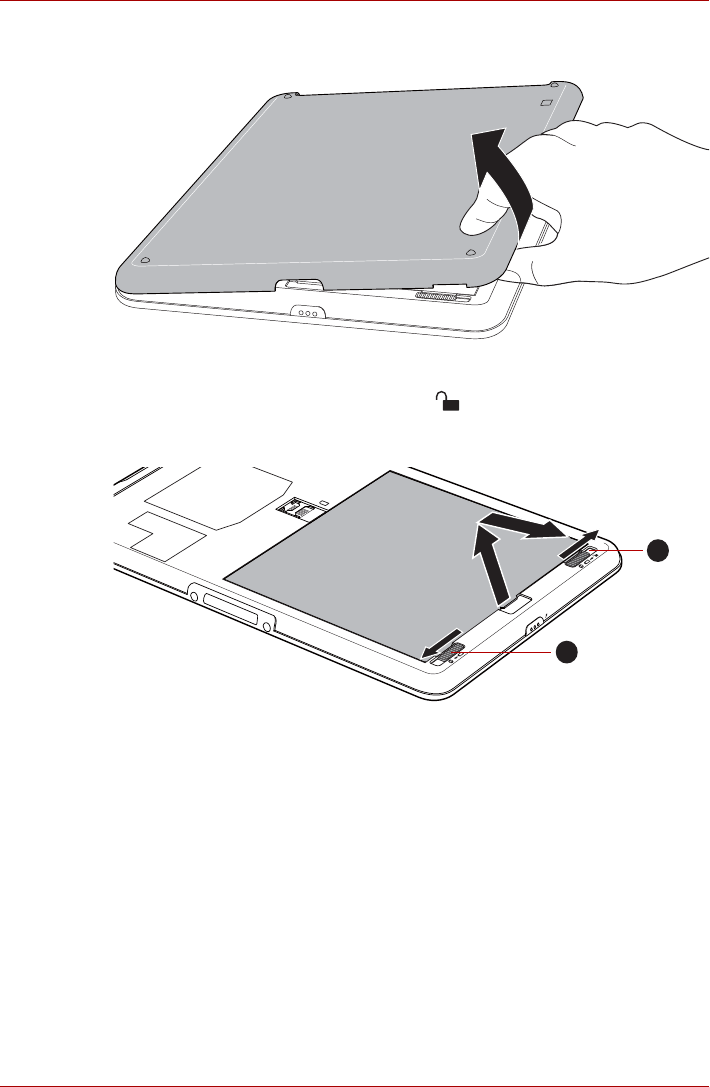
User’s Manual EN-67
TOSHIBA FOLIO 100
7. Lift the cover up according to the following figure and then remove the
cover.
(Sample Illustration) Removing the cover-2
8. Slide the battery lock into its unlock ( ) position.
9. Slide and hold the battery release latch to disengage the battery pack
and then lift it up to remove it from the device.
(Sample Illustration) Removing the battery pack
1. Battery lock
2. Battery release latch
1
2


















