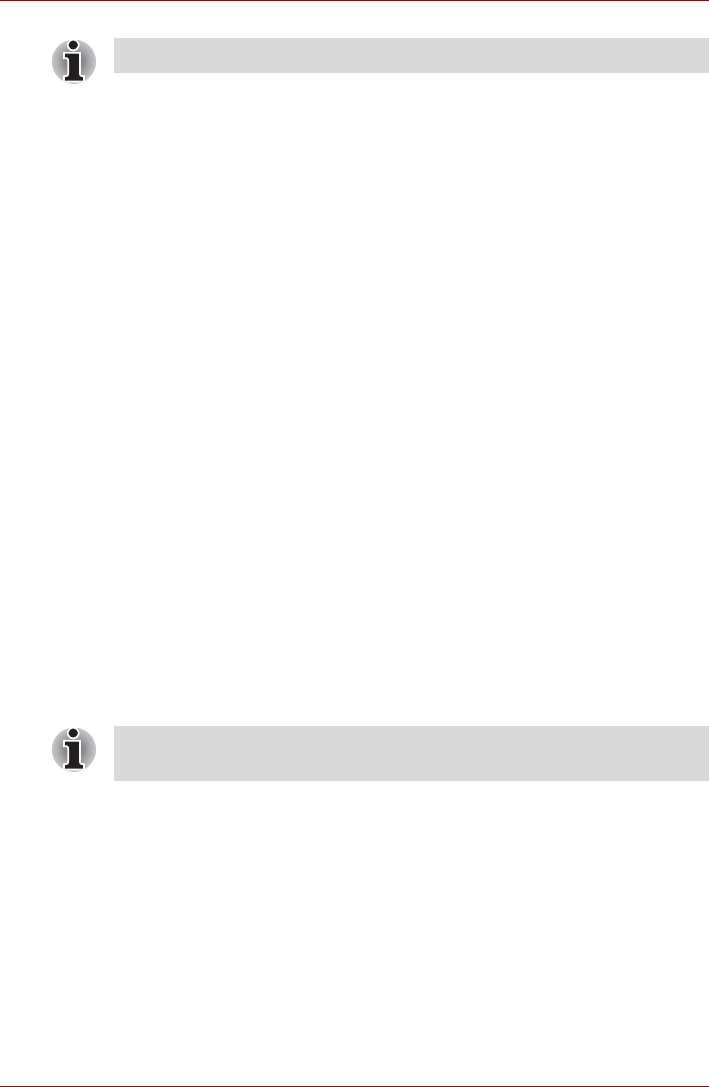
User’s Manual EN-55
TOSHIBA FOLIO 100
Sound
You can use Sound settings to configure many aspects of notification
ringtones, music and other audio.
Sound settings contains the following options:
■ Notification ringtone
Tap to open a dialog where you can set the default notification tone
when you receive a notification.
■ Silent mode
Check this option to silence all sounds (including notification ringtones).
■ Volume
Tap to open a dialog where you can drag a slider to set the volume for
music, video soundtracks and other media.
Display
You can use Display settings to configure the brightness and other screen
settings.
Display settings contains the following options:
■ Brightness
Tap to open a dialog that contains a slider for adjusting the screen
brightness.
■ Animation
Tap to open a dialog where you can select whether to show animations.
■ Auto-rotate screen
Tap to open a dialog where you can select whether to rotate the
orientation of the screen as you turn your device sideways.
■ Screen timeout
Tap to open a dialog where you can set how long to wait before the
screen automatically turns off.
This function is only supported by 3G models.
Always make sure to keep the Web camera on the top (Landscape mode)
or on the right (Portrait mode) while rotating.


















