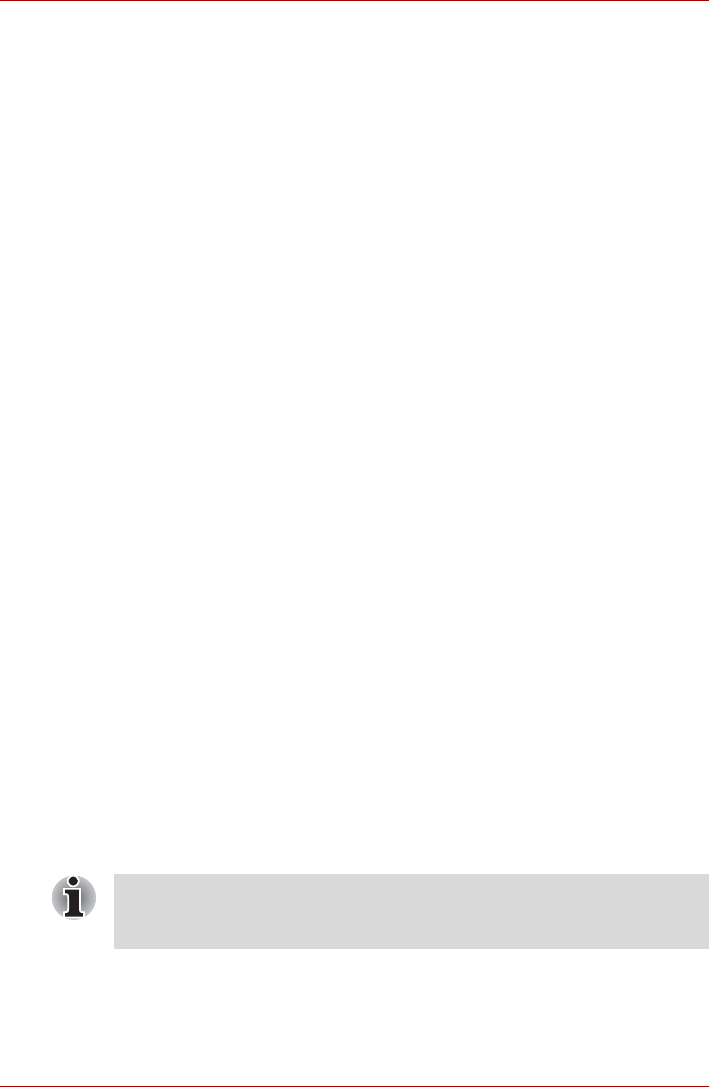
User’s Manual EN-46
TOSHIBA FOLIO 100
Online Manual
Online manual is a widget to launch the pre-installed online manual (this
manual) for this device.
You can open the online manual according to the following steps:
1. Add the widget onto the Home screen.
2. Tap the widget on the Home screen to open the online manual.
Opera Mobile
Opera Mobile is a fast and compact Web browser. With Opera Mobile, you
can access Web sites and content, including your mail, community sites,
news, blogs and more.
Opera Mobile includes a “Speed Dial” feature, which allows the user to add
links shown as thumbnail images in a page displayed when a new tab is
opened. Once set up, this feature allows you to more easily navigate to the
selected web pages, and visual tabs, that allow the browsing multiple Web
sites at one time. It also includes a Password manager, Pop-up handler,
and supports copy & paste, address auto-complete, zooming, history and
bookmarks.
Opera Mobile provides you with the following features:
■ Navigation bar
At the bottom of the screen, there is an Opera Mobile navigation bar:
Backward, Forward, Refresh, Tabs and Settings.
■ Multiple tabs
Enjoy surfing several Web pages at once with multiple tabs. Tabs are
available by tapping the Tabs button on the navigation bar at the bottom
of the screen. You can add a new tab by tapping the empty tab to the
right, and close a tab by tapping the red X in the top right corner of a
tab.
■ Add sites to your speed Dial
Add web sites to your Speed Dial by tapping and holding on an empty
dial. Choose “Assign” and type a web address or select one from the
list. You can also delete and edit your Speed Dial by tapping and
holding on a dial and choosing “Clear” or “Edit”.
For more details, please refer to the online help of Opera mobile by tapping
My Opera in the main page.
The Opera mobile browser might connect to a “mobile” web site rather
than a “PC” web site, depending on the site. If you want to access the PC
web site, please manually select the correct site.


















