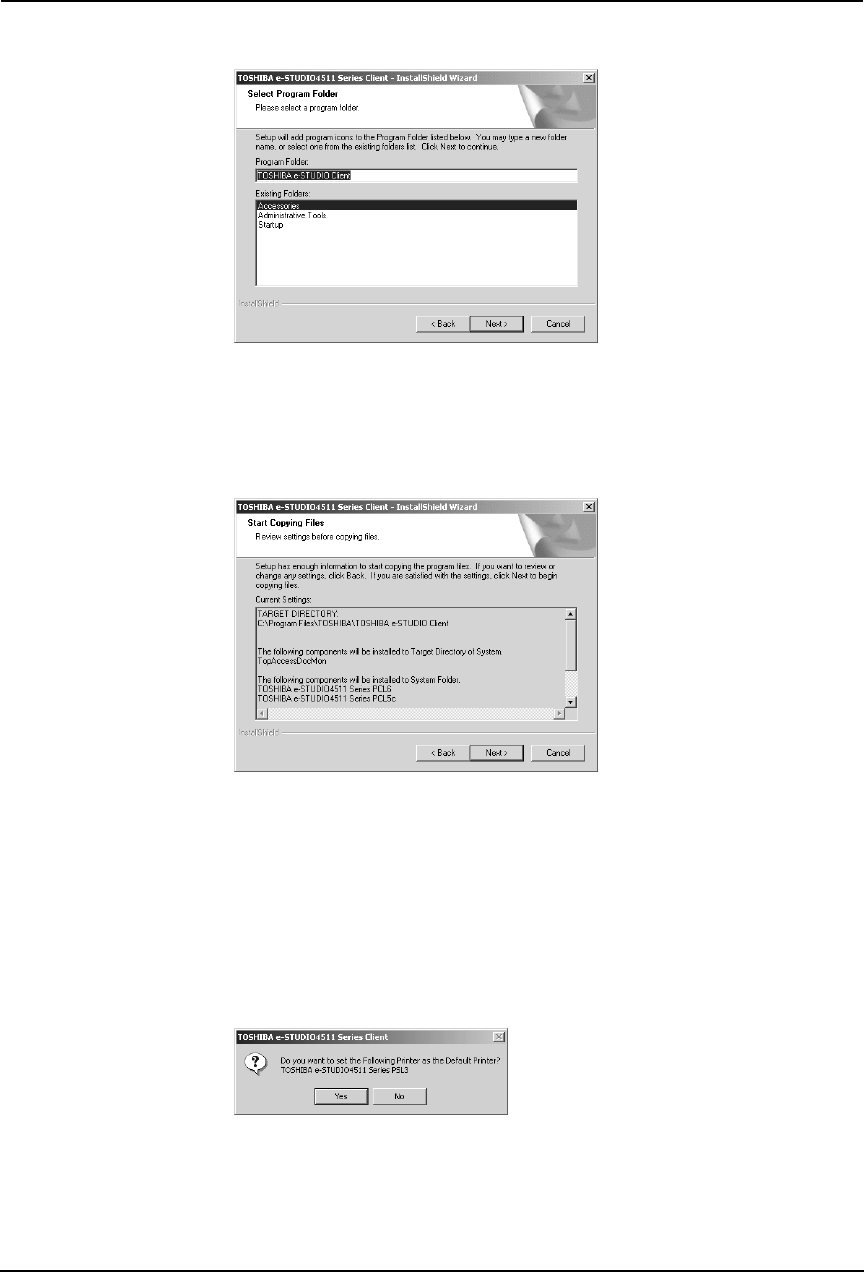
Printing Guide — Installing Client Software for Windows 139
9. Click [Next].
• If you want to change the program folder, rename the folder in the
“Program Folders” field.
• The Starting Copying Files screen is displayed.
10. Click [Next].
• If any printer drivers have been installed on your computer, the confir-
mation message appears. Continue to next step.
• If no printer driver has been installed on your computer, it starts copy-
ing files and the InstallShield Wizard Complete screen is displayed
when copying is completed. Skip to Step 12.
11. If the following message appears, click [Yes] to set the indi-
cated printer driver to be the default printer driver, or click
[No] to not change the default printer driver.


















