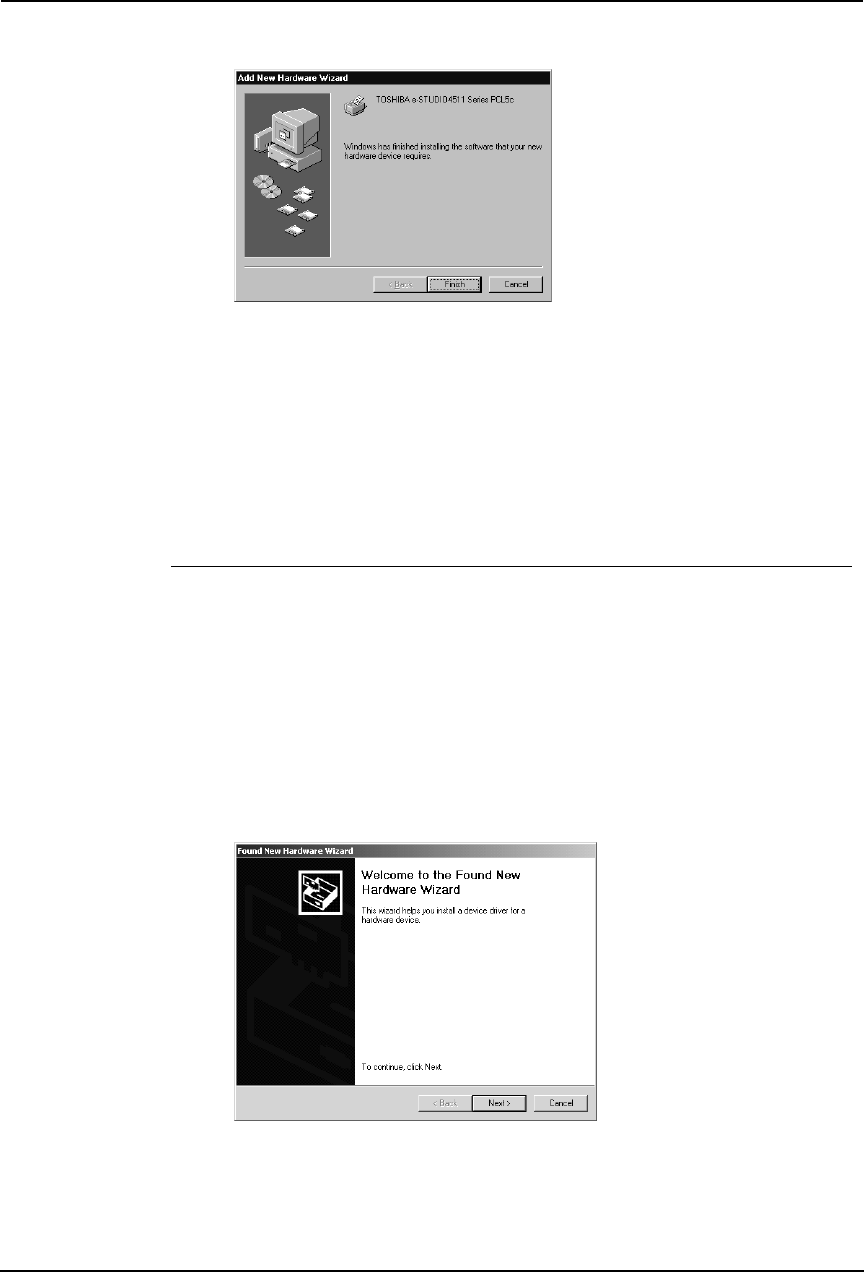
60 Printing Guide — Installing Client Software for Windows
19. Click [Finish].
20. The installation is completed.
NOTE: • Before using the printer driver for printing, please configure the installed options of
the equipment and department code (if required) on the printer driver.
P.204 "Before Using the Printer Driver"
— Windows 2000
Installing the printer driver for USB printing by Plug and Play
REQUIREMENT: • You must log into Windows as a user who has the “Administrators” or “Power Users”
privilege when using Windows 2000.
1. Power on this equipment and your computer.
2. Connect the USB cable to this equipment and your computer.
• The Found New Hardware Wizard dialog box appears.
3. Click [Next].


















