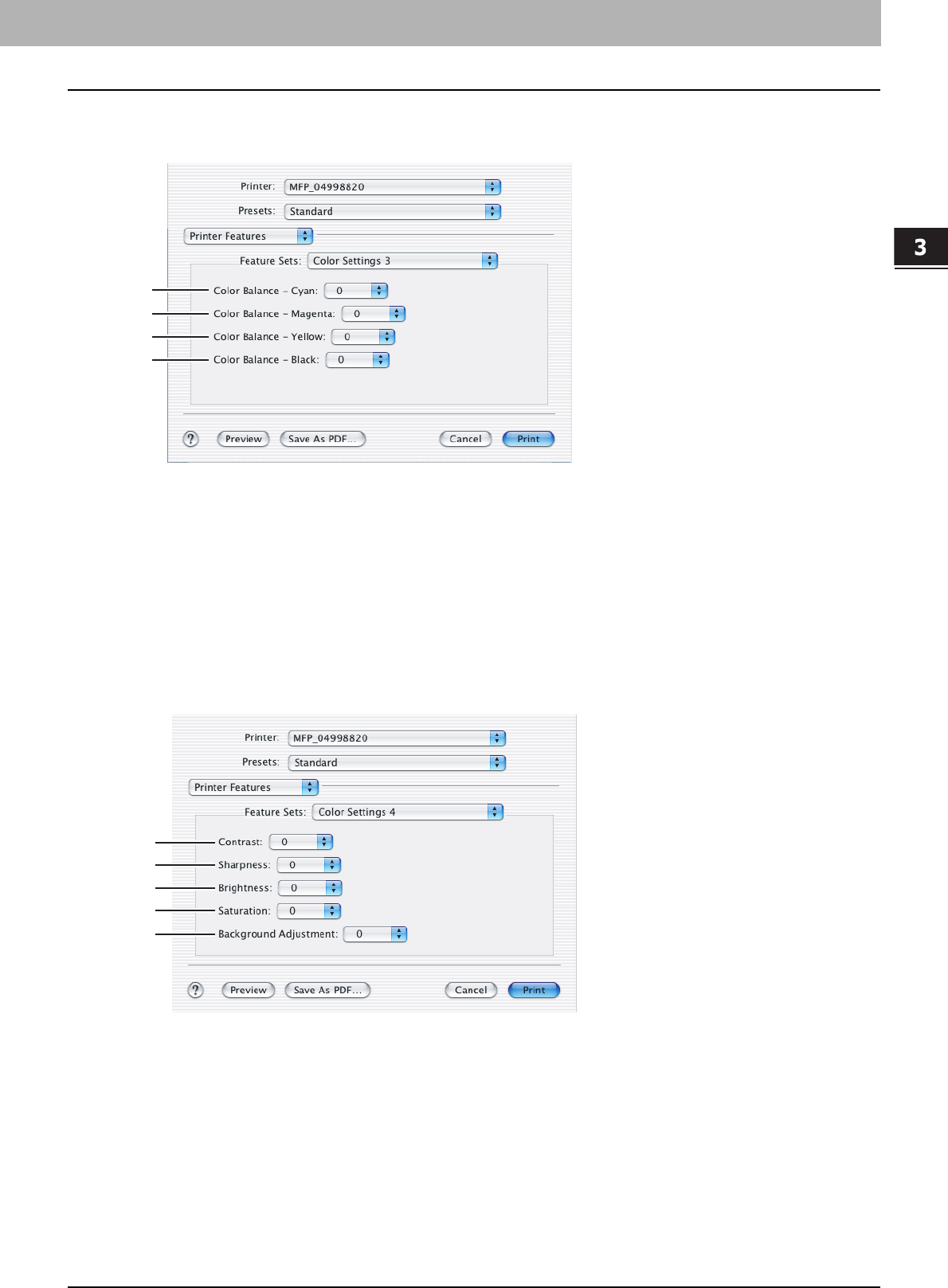
3.PRINTING FROM MACINTOSH
Printing from Application on Mac OS X 10.2.4 to Mac OS X 10.5.x 115
3 PRINTING FROM MACINTOSH
Color Settings 3
In the Color Settings 3, you can set color balance for printing.
1) Color Balance - Cyan
Adjusts the density of cyan for printing. You can set from -4 to 4 in units of 1.
2) Color Balance - Magenta
Adjusts the density of magenta for printing. You can set from -4 to 4 in units of 1.
3) Color Balance - Yellow
Adjusts the density of yellow for printing. You can set from -4 to 4 in units of 1.
4) Color Balance - Black
Adjusts the density of black for printing. You can set from -4 to 4 in units of 1.
Color Settings 4
In the Color Settings 4, you can set image attributes for printing.
1) Contrast
Adjusts the contrast for printing. You can set from -4 (lowest) to 4 (highest) in units of 1 by moving the scroll bar.
2) Sharpness
Adjusts the sharpness for printing. You can set from -4 (smoothest) to 4 (sharpest) in units of 1 by moving the scroll
bar.
3) Brightness
Adjusts the brightness for printing. You can set from -4 (darkest) to 4 (lightest) in units of 1 by moving the scroll bar.
4) Saturation
Adjusts the saturation for printing. You can set from -4 (low clear) to 4 (high clear) in units of 1 by moving the scroll bar.
5) Background Adjustment
Adjusts the density level of the background. You can set from -4 (lightest) to 4 (darkest) in units of 1 by moving the
scroll bar.
1
2
3
4
1
2
3
4
5


















