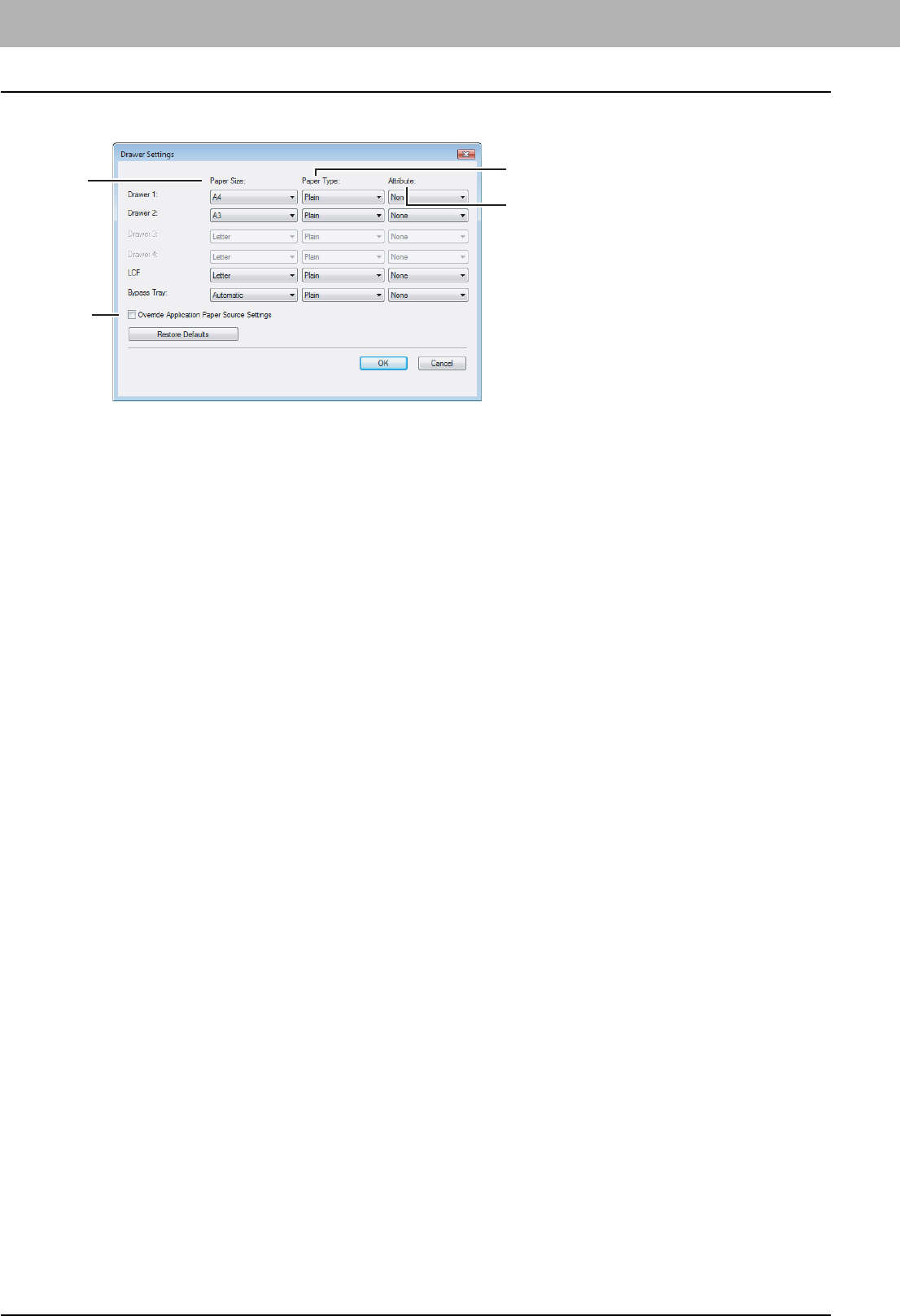
2 PRINTING FROM WINDOWS
58 Setting Up Print Options
Drawer Settings
y Paper Size
Select the paper size set in each drawer.
y Paper Type
Select the paper type set in each drawer.
y Attribute
Select the attribute of the paper. When you set the attribute, the drawer will be selected preferentially according to the
print settings.
y Attribute
Check this to use the paper source setting in the printer driver rather than the application setting.
1
2
3
4


















