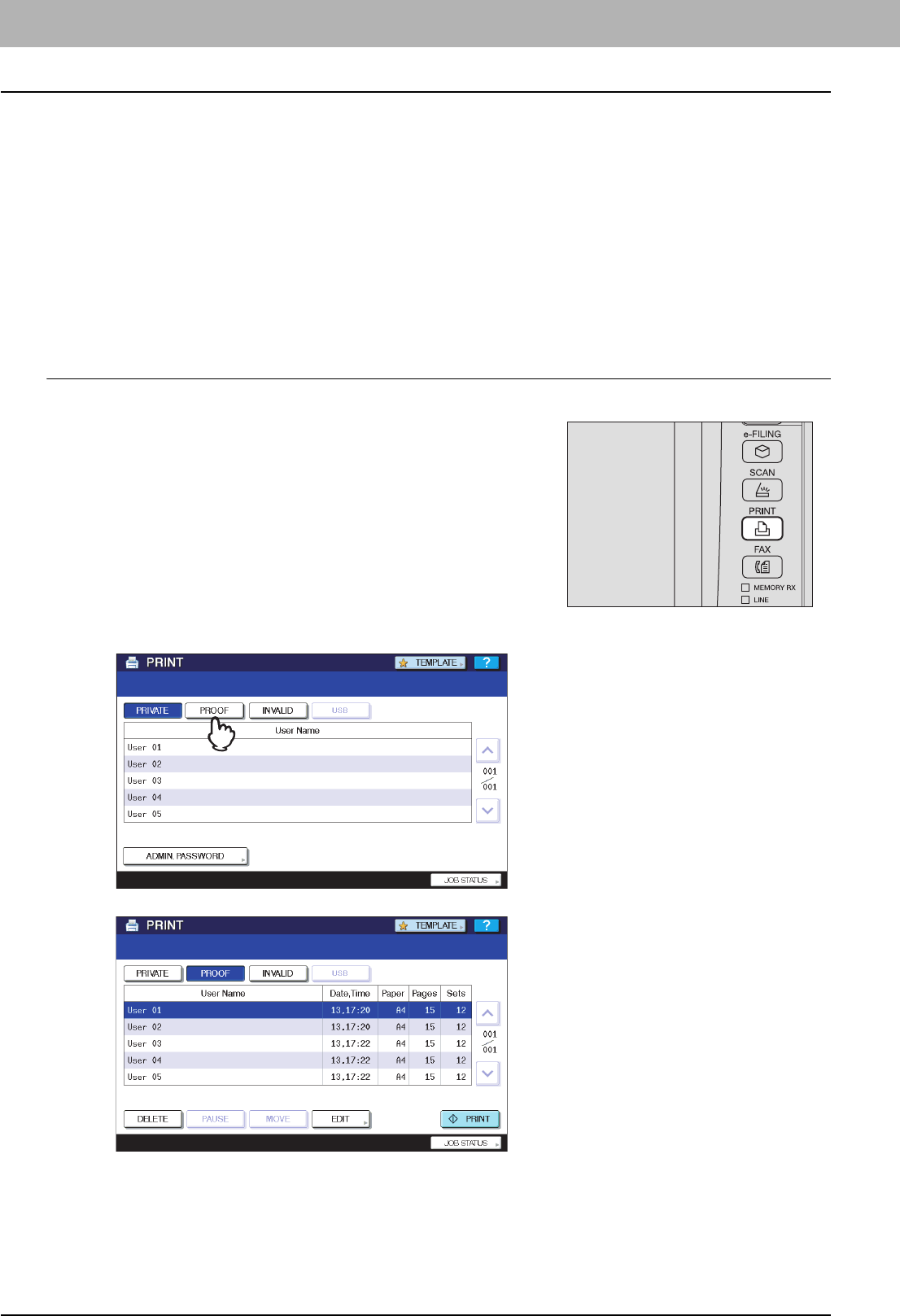
5 MANAGING PRINT JOBS FROM THE CONTROL PANEL
144 Monitoring the Print Job Status
Proof Print jobs
Proof Print refers to the function to print only a single copy as a sample and suspend the rest of the job when you print
multiple copies from a computer on the network,
After viewing the first copy, you can decide, on the Proof Print job list, whether to print out the remaining copies or cancel
the job to change the settings. If you select to print the remaining copies, you can change the number of copies to print.
To learn more about Proof Print, see the following section:
P.61 “Printing Proof Print Jobs”
Displaying the Proof Print job list
Follow the procedure below when you want to display the list of the Proof Print jobs.
Displaying the Proof Print job list
2
Press [PROOF].
The Proof Print jobs are listed on the screen.
1
On the control panel, press the [PRINT] button.


















