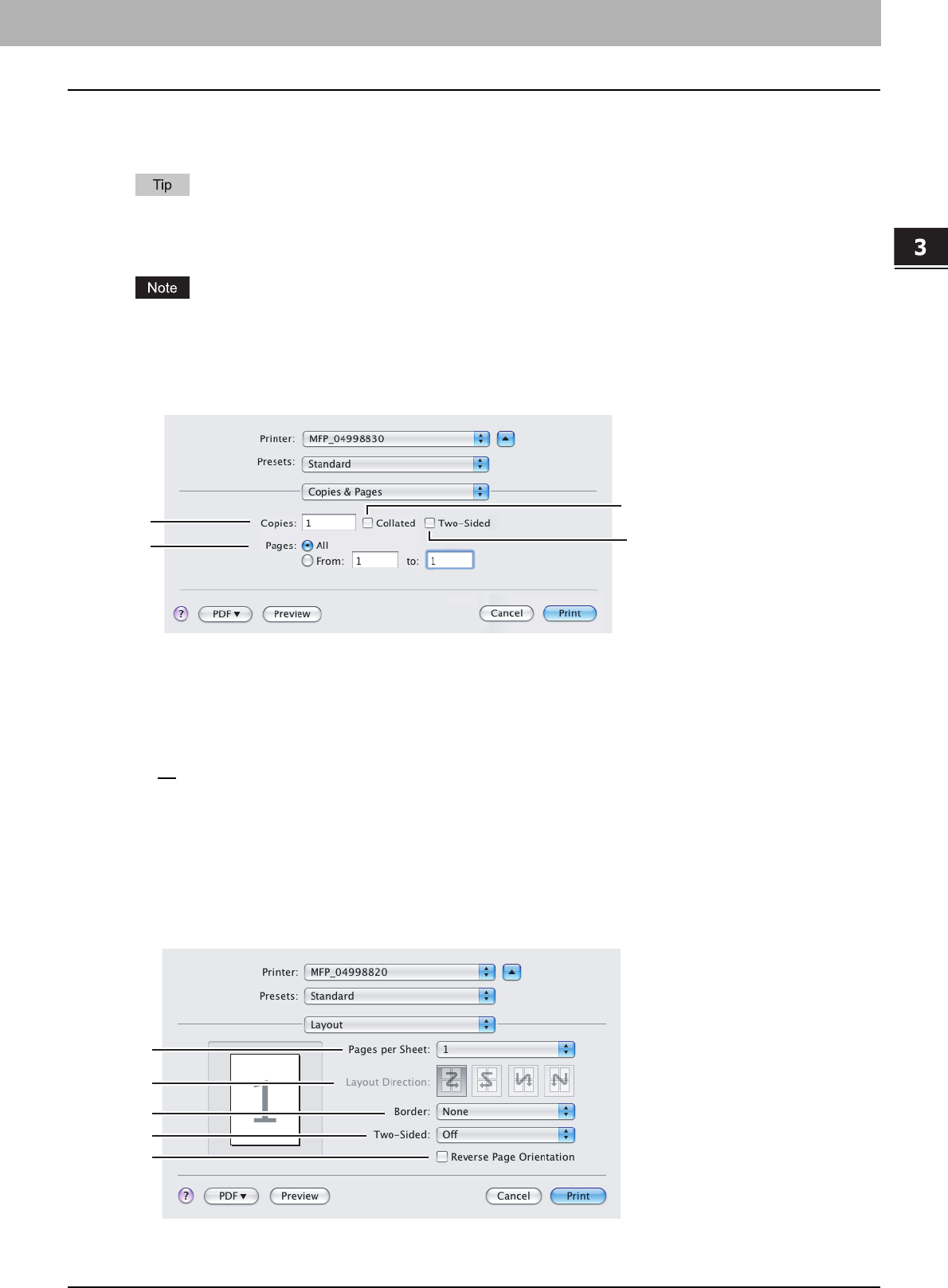
3.PRINTING FROM MACINTOSH
Printing from Application on Mac OS X 10.2.4 to Mac OS X 10.5.x 93
3 PRINTING FROM MACINTOSH
Print Dialog on Mac OS X 10.3.x to Mac OS X 10.5.x
The Print dialog boxes can be displayed by selecting the [Print] command from the [File] menu of the application.
The Print dialog boxes are different between Mac OS X 10.2.x and Mac OS X 10.3.x to Mac OS X 10.5.x. Please see
the following section for the descriptions of the Print dialog boxes for Mac OS X 10.2.x.
P.108 “Print Dialog on Mac OS X 10.2.x”
The Print dialog boxes vary across applications.
Copies & Pages
In the Copies & Pages menu, you can set general print options such as the number of copies, and sort printing.
1) Copies
This sets the number of printed copies. You can set any integer from 1 to 9999.
2) Collated
Check this for sort-printing (1, 2, 3... 1, 2, 3...)
3) Pages
This sets the range of pages to be printed.
- All
— Select this to print all pages.
- From/To — Select this to specify the pages to be printed. Enter the page range in the From and To box.
4) Two-sided
This sets two-sided printing. When you check this, [Long Edge Binding] is automatically selected in the [Two-Sided]
box in the Layout menu. This is selectable only for Mac OS X 10.5.x.
Layout
In the Layout menu, you can set N-up printing (multiple pages per sheet).
1
3
2
4
1
2
3
4
5


















