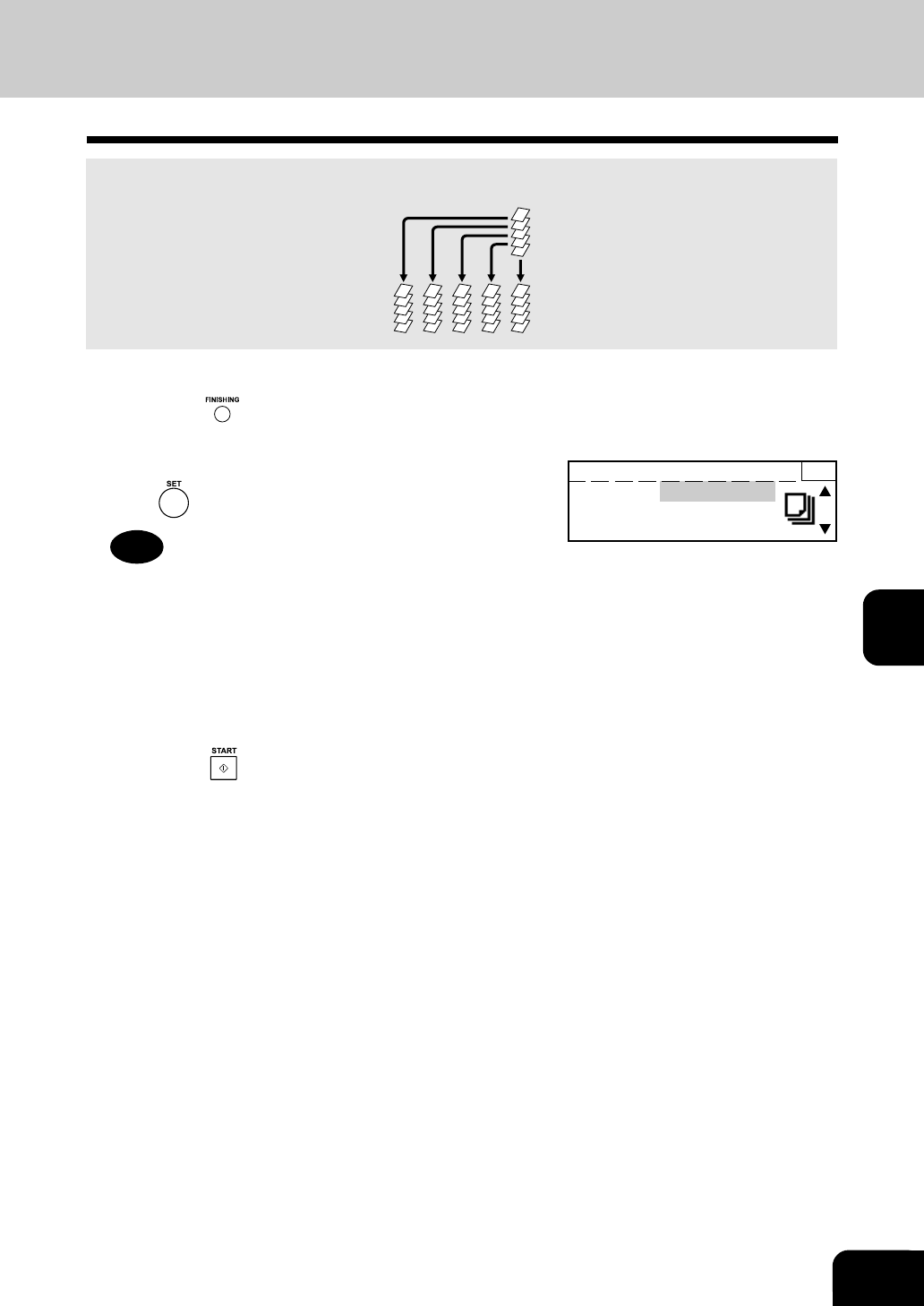
6-3
1
2
3
4
5
6
7
9
10
11
12
8
As sets of copies are output, the sets are stacked in groups. This is the default paper ejection method.
1
Press the key. The “FINISHING” screen appears.
2
Confirm that “NONSORT” is displayed. Then press
the key.
Tip
"NON SORT/OFFSET" and "SORT/OFFSET" can be selected
only when the Offset Tray or Finisher is installed.
3
Place the originals in the feeder or on the glass.
4
Select the desired paper cassette, reproduction ratio
and image density.
5
Press the key.
4
4
4
4
4
3
3
3
3
3
5
5
5
5
5
5
4
3
2
1
2
2
2
2
2
1
1
1
1
1
2. NON-SORT COPYING
READY 1
FINISHING: NONSORT
NONSORT/OFFSET
SORT


















