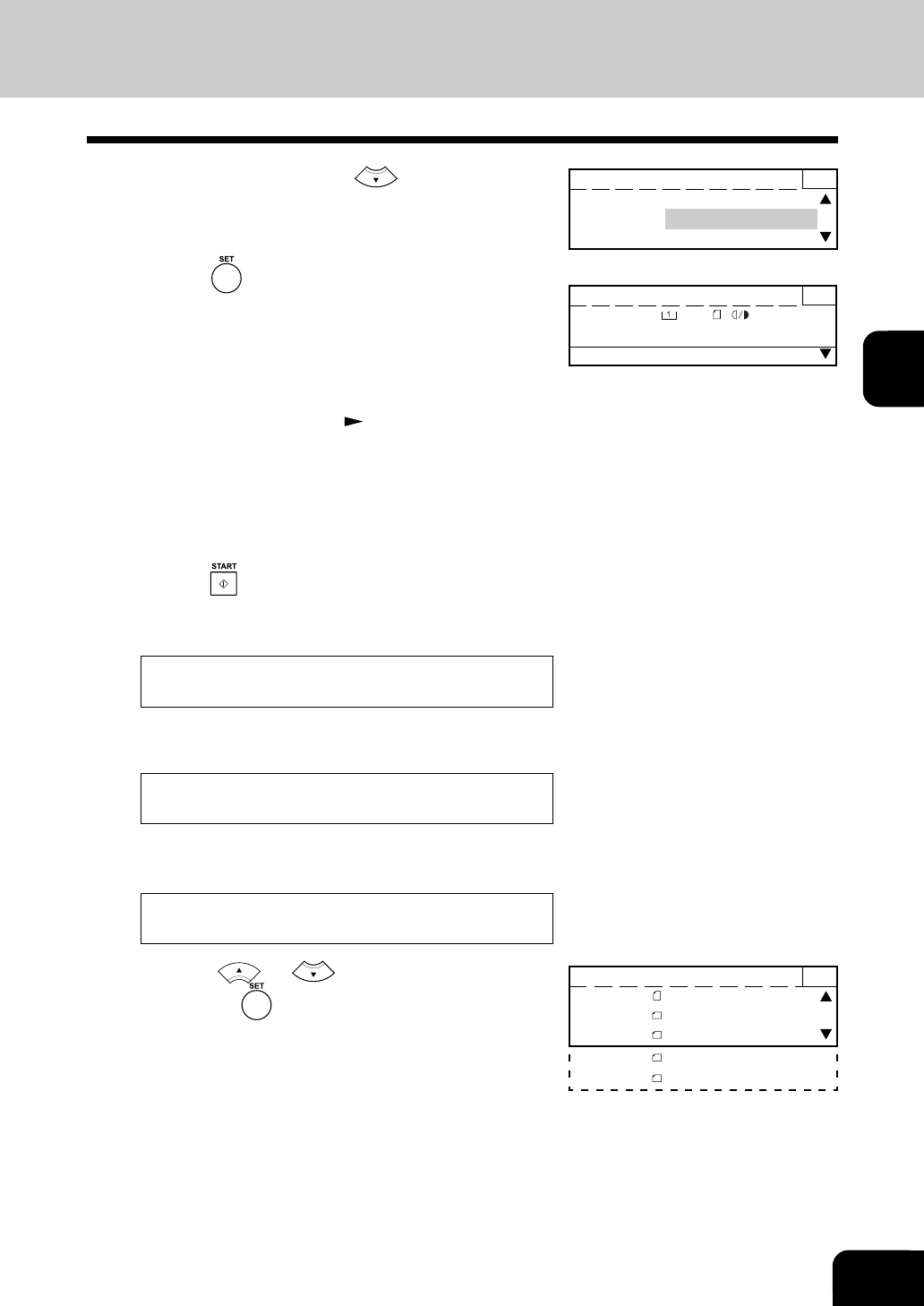
3-9
1
2
3
4
5
6
7
9
10
11
12
8
5
Place the original(s) on the original feed tray or the
glass.
6
Select the desired image density and copy quantity.
7
Press the key.
• If the following messages are shown;
Change the direction of original(s).
2
Select “AMS” by using the key.
3
Press the key to accept the “AMS”.
4
Then select the paper cassette.
( Manual Paper Selection Page 3-3).
READY 1
ZOOM: 100%
AMS
REDUCE/ENLARGE
READY 1
PAPER :
A4 :AUTO
FINISHING:SORT ZOOM :AMS
EDIT
Change direction of org.
Use reduction cassette
• For the e-STUDIO16, when an original is placed on the glass
for copying, the following message appears.
Select original size
Press the or key to select the original size
and press the
key.
• Select the cassette of the correct paper size and orientation,
e.g. A4-R.
Select original size 1
A4
A3
A4-R
A5-R
B4


















