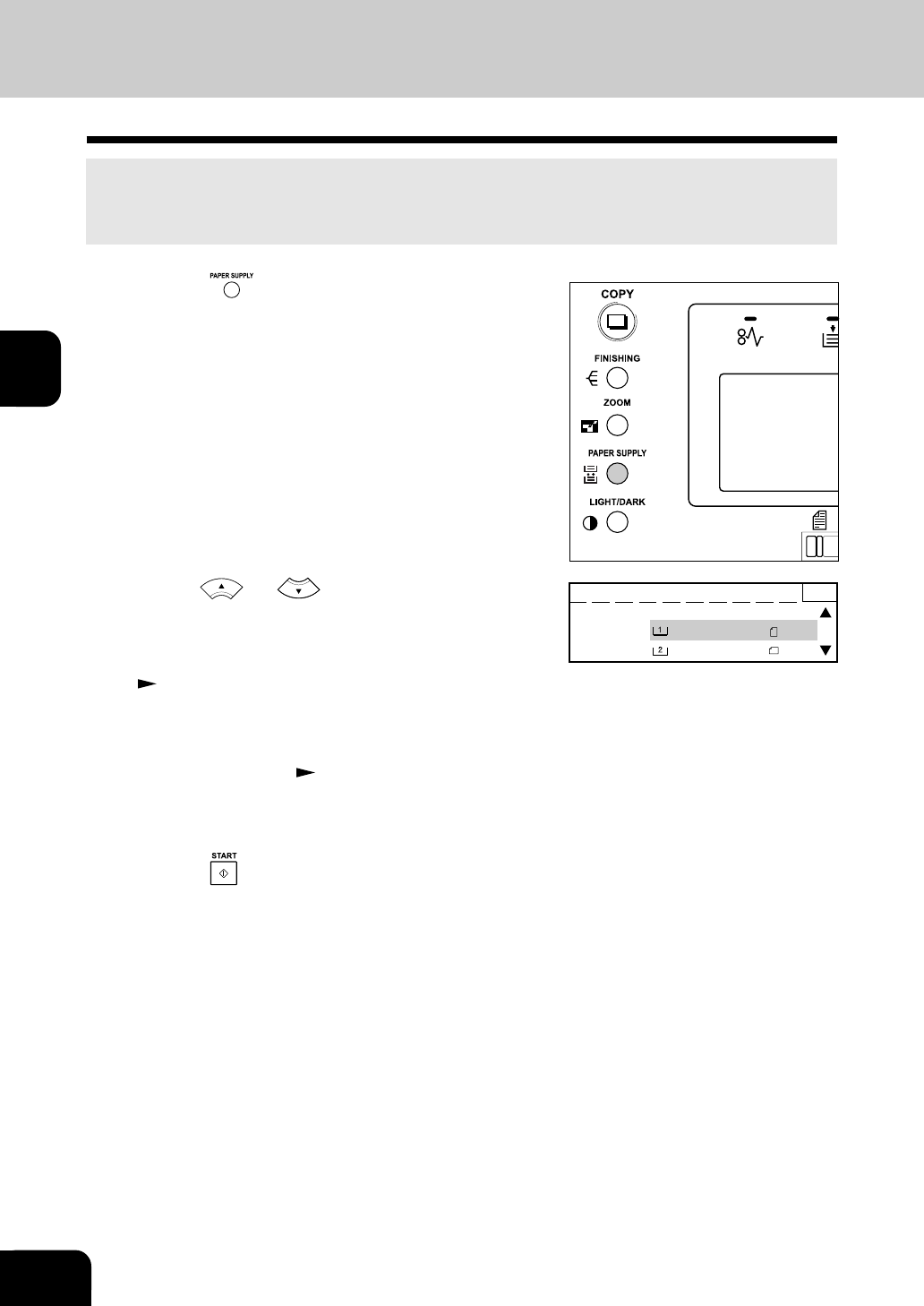
1
2
3
4
5
6
7
9
10
11
12
8
3-4
BASIC MENU
1. PAPER SELECTION (Cont.)
Manual Paper Selection
Highly transparent originals such as OHP films and tracing paper, very dark originals, originals with dark
borders, or non-regular sized originals such as newspaper and magazines, may be incapable of automatic
paper selection. For these types of originals, use the manual paper selection.
1
Press the key with the initial screen shown in
the COPY mode.
2
Use the or keys and select the paper
cassette that you would like to feed paper from.
• Please note that the cassettes must be pre-defined with the
size of paper loaded.
Page 1-8
3
Place the original(s) on the original feed tray or on
the glass.
(“Setting Original”. Page 2-4)
4
Select desired copy mode and quantity as required.
5
Press the key.
READY 1
PAPER APS
SUPPLY:
:A4
:B4


















