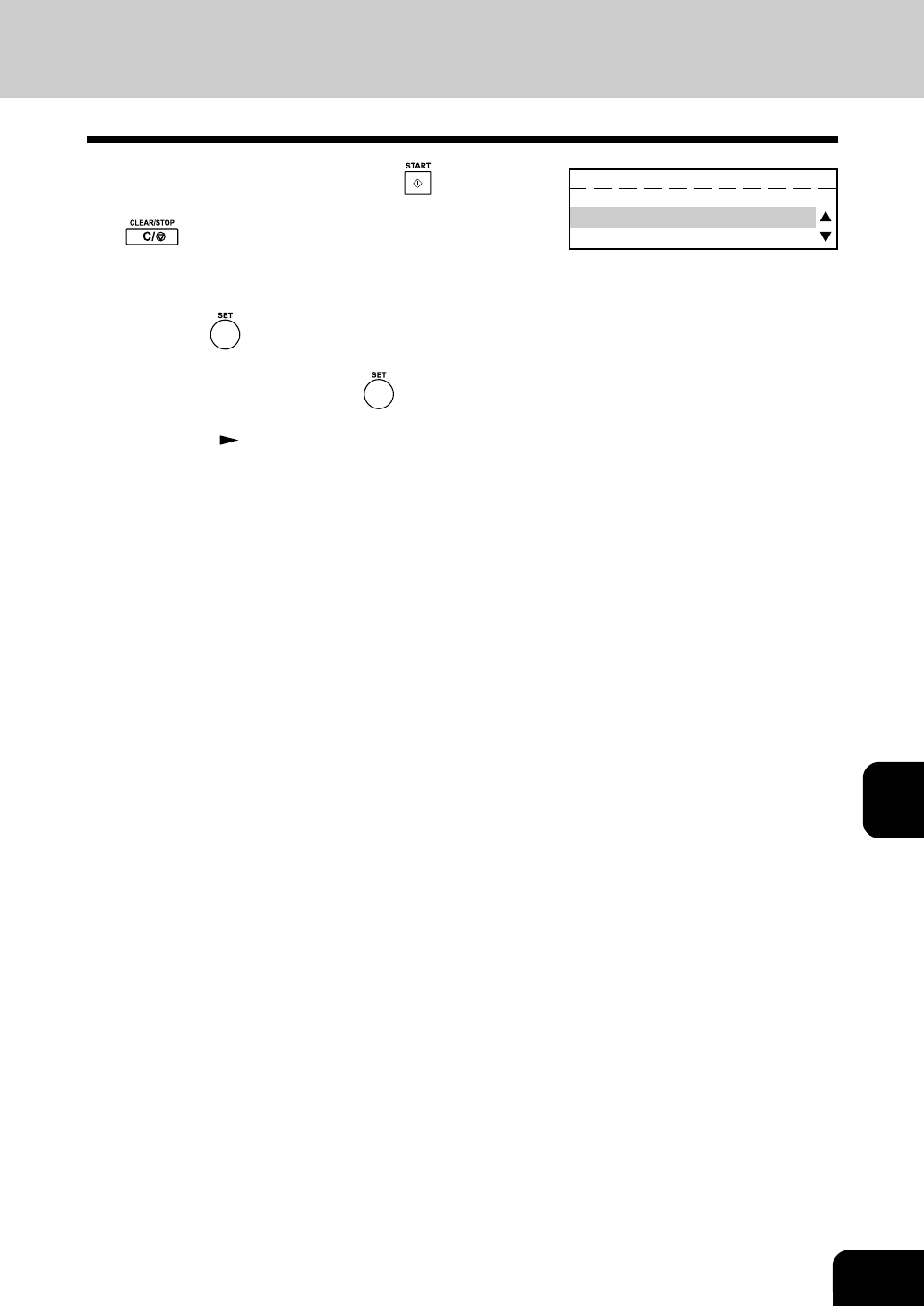
8-5
1
2
3
4
5
6
7
9
10
11
12
8
7
To continue the ADF test, press key, and then
repeat Steps 5 to 8. To end the ADF test, press the
key.
8
If the number of documents loaded is consistent with
the number of documents unload, select “1.YES” and
press the key.
If the documents are not fed properly (even once),
select “2.NO” and press the key.
• The results of the ADF test can be confirmed with the self
test report.
Page 8-12
• If the result of the ADF test is judged to be NG, call your
service representative.
ADF TEST
PAGE NUMBER CORRECT?
1.YES
2.NO


















