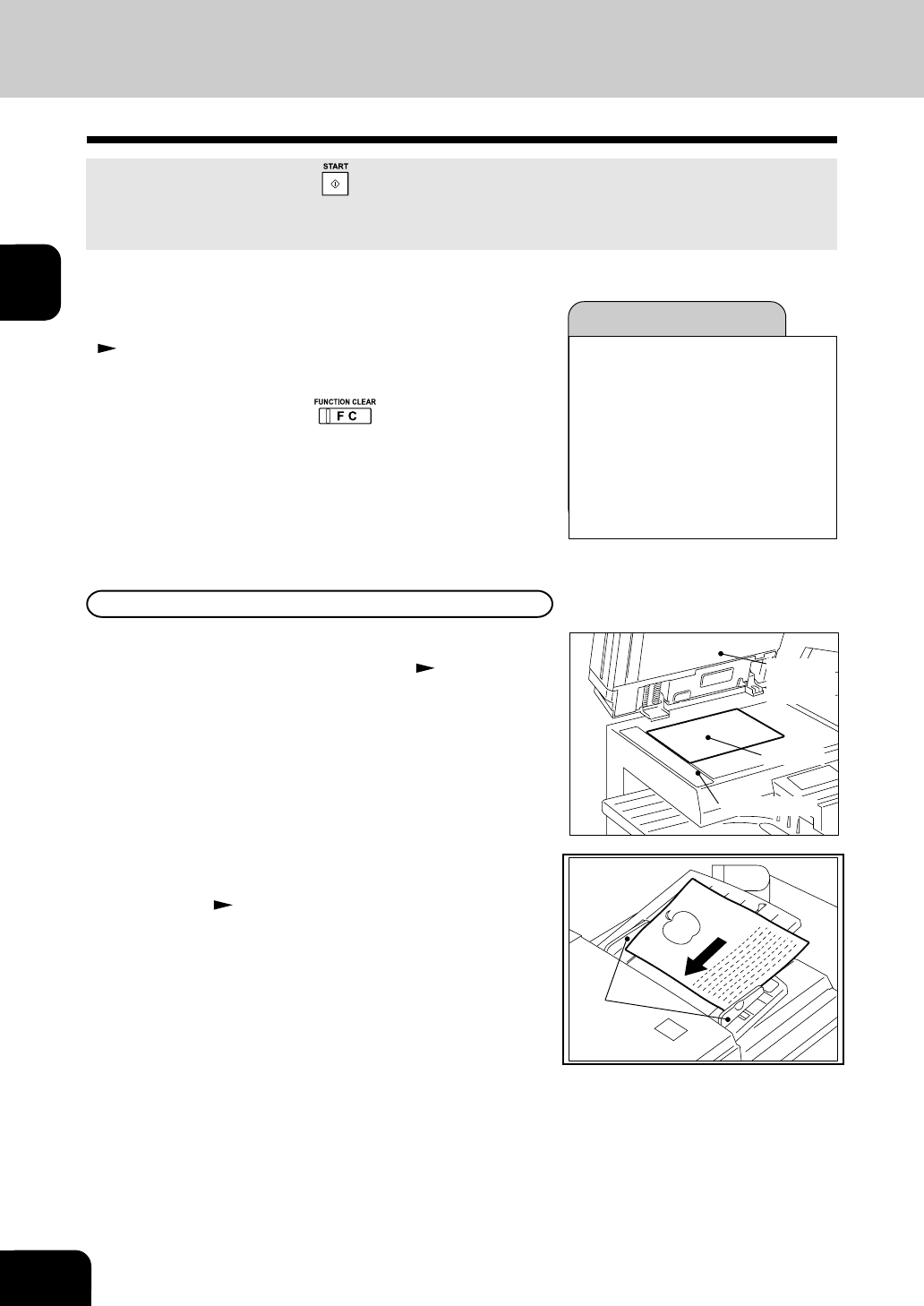
1
2
3
4
5
6
7
9
10
11
12
8
2-2
HOW TO MAKE COPIES
1. GENERAL COPYING PROCEDURE
When originals are set and the key is pressed with all settings unchanged, copies are made using
the initial (default) settings (*1). By selecting various copy modes, you can alter the number and type of
copies to be made.
1
Place originals.
• When placing an original on the glass: Page 2-5
• When placing originals facing up in the automatic document
feeder (optional) or the reversing automatic document feeder
(optional):
Page 2-6
The initial (default) settings of the copier at the time of installation
are as shown on the right. You can change these initial settings.
Page 5-18
*1 The copy modes that are automatically set when the power
is turned on or when the key is pressed on the
control panel are called the initial (default) settings.
Copying Procedure
Reproduction ratio ........... 100%
Copy quantity ................... 1
Automatic paper selection
1-side copies from 1-side originals
Automatic image density
Text/photo mode
Non-sort mode
Initial settings
Original scale
Original
Slide
Automatic
document
feeder


















