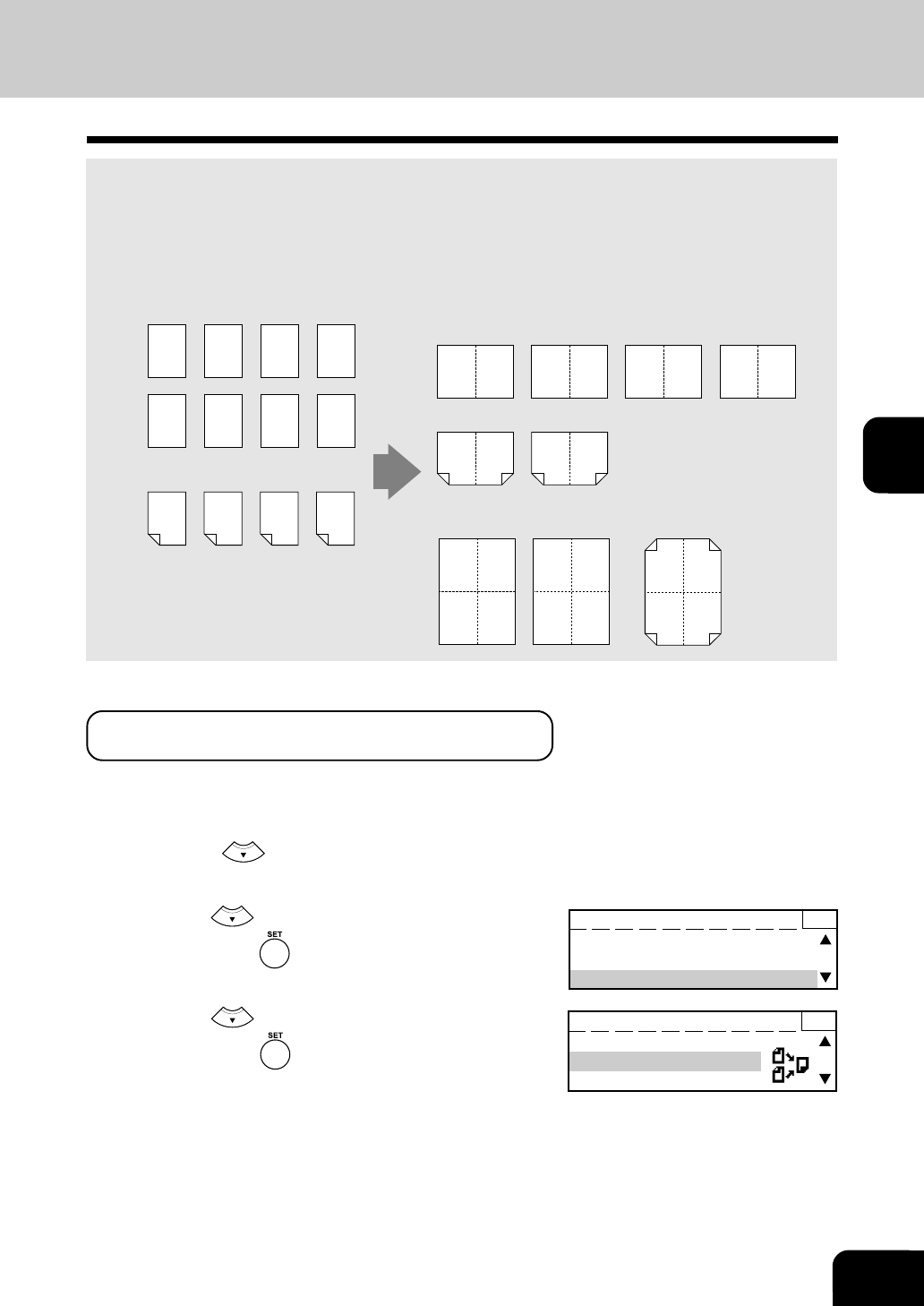
4-15
1
2
3
4
5
6
7
9
10
11
12
8
5. 2-IN-1/4-IN-1
This function allows you to reduce and copy two or more originals onto a single sheet. Reducing four
sheets at a time onto a single sheet is called “4-in-1” copying.
Duplex copying of 4-in-1 allows 8 pages to be copied on one sheet.
* The reversing automatic document feeder (optional) is required to scan a double-sided original.
* The automatic duplexing unit (optional) is required for duplex copying.
* Reduction/enlargement copying is not available with this function.
1 2 3 4
5 6 7 8
12 34 56 78
2 4 6 8
1357
7834
12 56
1-sided originals 2-IN-1
1-sided copys
2-sided originals
4-IN-1
1-sided copys 2-sided copys
1
Place the original on the original feed tray.
2
Press the key. The “EDIT MENU” screen
appears.
3
Press the key to display “2IN1/4IN1.”
Then press the key.
4
Press the key and select “2IN1” or “4IN1.”
Then press the key.
READY 1
IMAGE SHIFT :OFF
EDGE ERASE :OFF
2IN1/4IN1 :OFF
2-sided copys
12
43
56
87
34
12
87
65
2IN1/4IN1 1
OFF
2IN1
4IN1
When Using the Automatic Document Feeder (optional) or
the Reversing Automatic Document Feeder (optional)


















