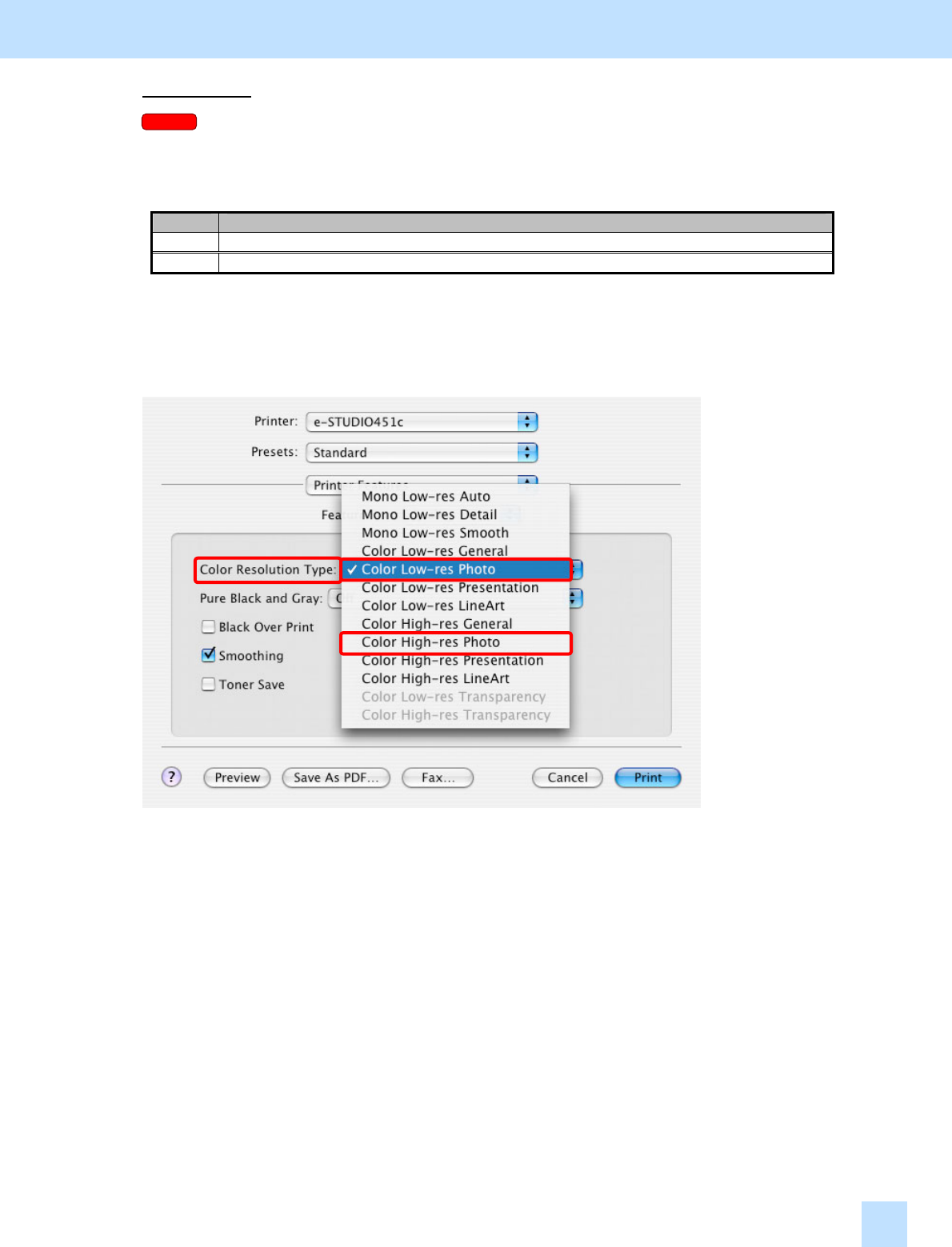
e-STUDIO281c/351c/451c
Mac
For Macintosh
* This adjustment will have an effect only on full-color printing.
Open the print dialog box. Select "Photo" from among the "Color Resolution Type" options.
* The menu to be selected varies, according to the operating system. Refer to the table below and select the
menu.
OS Menu
OS 9.x "Quality" Ö "Color Resolution Type"
OS X "Printer Features" Ö "Feature Sets: Quality" Ö "Color Resolution Type"
• Select the desired combination of color (Color or Mono), resolution, halftone and type from among the
"Color Resolution Type" options. In this adjustment, select the combination, which includes the
"Photograph" option (Color Low-res Photo or Color High-res Photo).
Cautions after the completion of the adjustment
Nothing in particular.
Remarks
• Setting a color space to sRGB is a prerequisite to maximize the effectiveness of this adjustment. Therefore, if
the monitor does not support sRGB or if color management cannot be performed, the effectiveness of the
adjustment may be significantly lost.
• In general, it is impossible to reproduce the color saturation closely matching the true colors, as viewed on the
monitor, because the range of colors reproducible in toner colors is narrower than the one on the monitor.
3. Printer-specific Adjustments
3.3


















