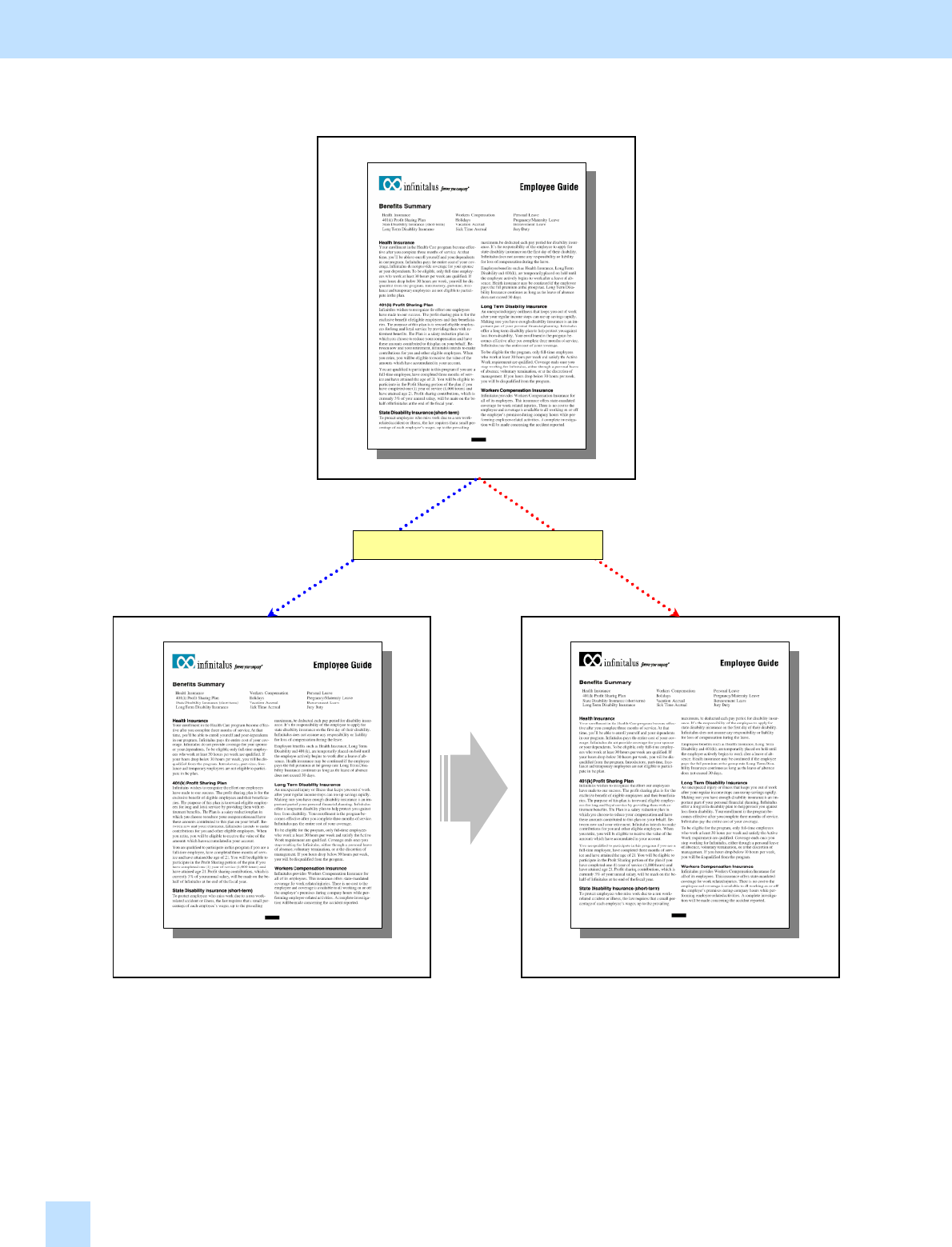
e-STUDIO281c/351c/451c
2.15 To Change the Threshold in Auto Color Mode
(To change the threshold between Full color mode and Black mode to meet the user’s needs)
Original
Before the adjustment After the adjustment
It is copied in Full color mode. Changing the threshold value will allow a
colored original to be copied in Black mode.
Explanation
When Auto color mode is selected, it will be automatically determined whether an original is colored or black-
and-white. Then it will be copied in Full color mode or Black mode. But adjust the threshold value, in order to
change the threshold between Black mode and Full color mode and suit preferences of the user.
2. Copier-specific Adjustments
2.15
Copied in Auto color mode


















