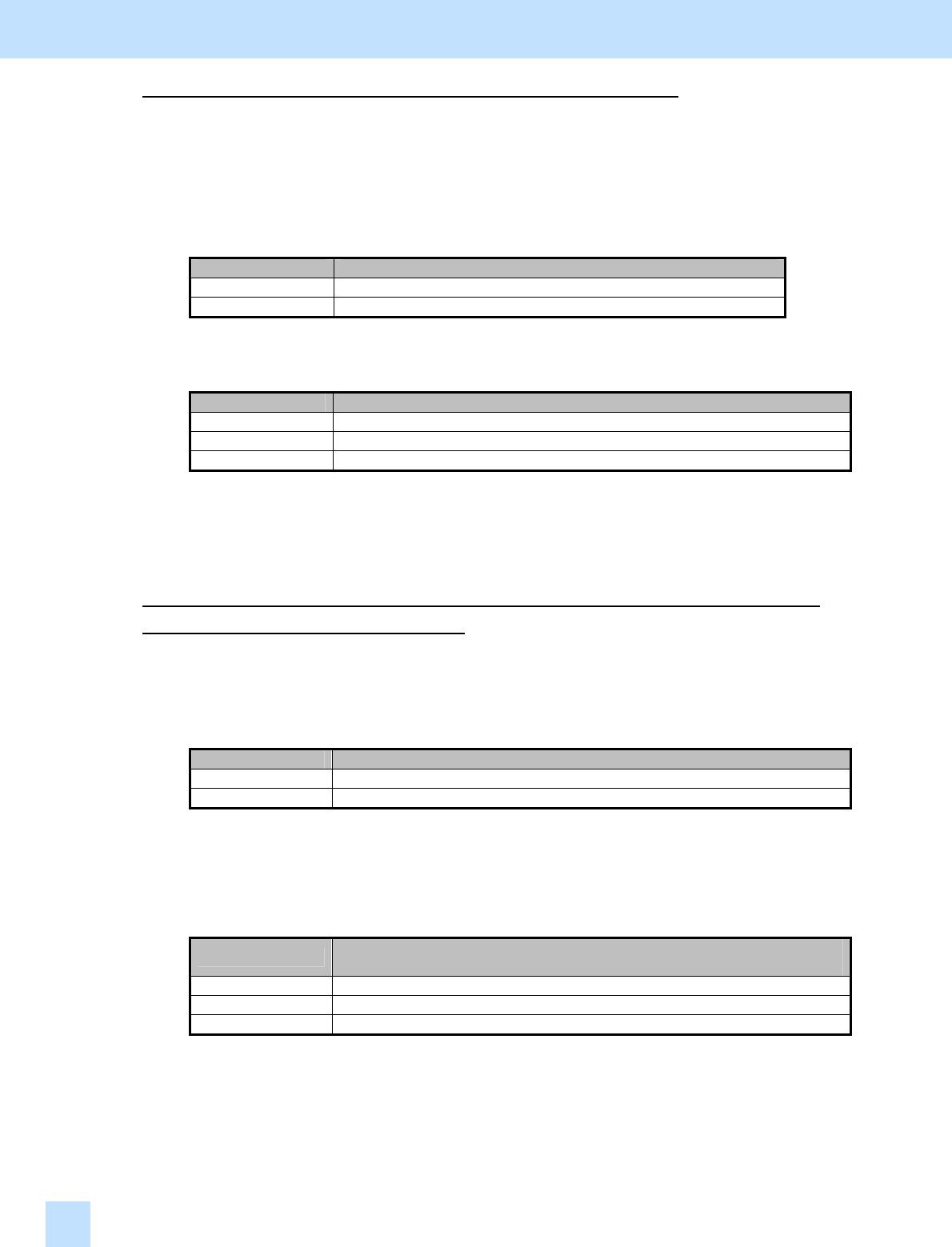
e-STUDIO281c/351c/451c
A very small number of copies are output (approx. one copy per hour):
Use steps (a) to (b) and perform the adjustment of image quality control.
(a) Change the value for 08-571 within the range from "1" to "3" to reduce the waiting period until
image quality control is performed.
* When a copy or print job is initiated, if the waiting period until image quality control is performed has
already elapsed, image quality control is performed, first. Then a copy or print job will be performed.
Value for 08-571 Waiting period until image quality control is performed
1 to 3 1 to 3 hours
4 4 hours (default)
(b) Change the value for code 08-566 to "2" to place image quality control in mode 2. It is intended to
increase the interval during which image quality control is performed.
Value for 08-566
Image quality control when the specified waiting period has already elapsed
0 Invalid
1 Valid: Mode 1 (default)
2 Valid: Mode 2
• After switching to mode 2, forcibly perform image quality control, as follows:
Enter adjustment mode [05]. Select code [395]. Press the [START] button.
A large number of sheets are printed (hundreds of copies or more per day) and the image
quality needs to be constantly maintained:
Change the value for code 08-572 to "1" to "9" (Value × 100 sheets) to reduce the accumulated number of
sheets printed. It will determine the interval until the next image quality control is performed.
* After a copy or print job is completed, if the accumulated number of sheets printed exceeds the
specified value, image quality control will be performed.
Value for 08-572
Accumulated number of sheets printed until image quality control is performed
1 to 9 100 to 900 sheets
10 1,000 sheets (default)
* Use code 08-567 to define in which mode image quality control is performed, when the accumulated
number of sheets printed exceeds the specified value. Mode 2 is selected by default. It is intended to
increase the interval during which image quality control is performed and maintain the image quality
with high accuracy. Therefore, never change the value for this code, unless otherwise required.
Value for 08-567
Image quality control when the accumulated number of sheets
printed exceeds the specified value
0 Invalid
1 Valid: Mode 1
2 Valid: Mode 2 (default)
• After changing the value for code 08-572, forcibly perform image quality control, as follows:
Enter adjustment mode [05]. Select code [395]. Press the [START] button.
After performing the adjustment, print and check the image quality.
If further image quality adjustments are still necessary, use the next procedure.
1. General Adjustments – Copying, Printing and e-Filing (Output from Box)
1.4


















