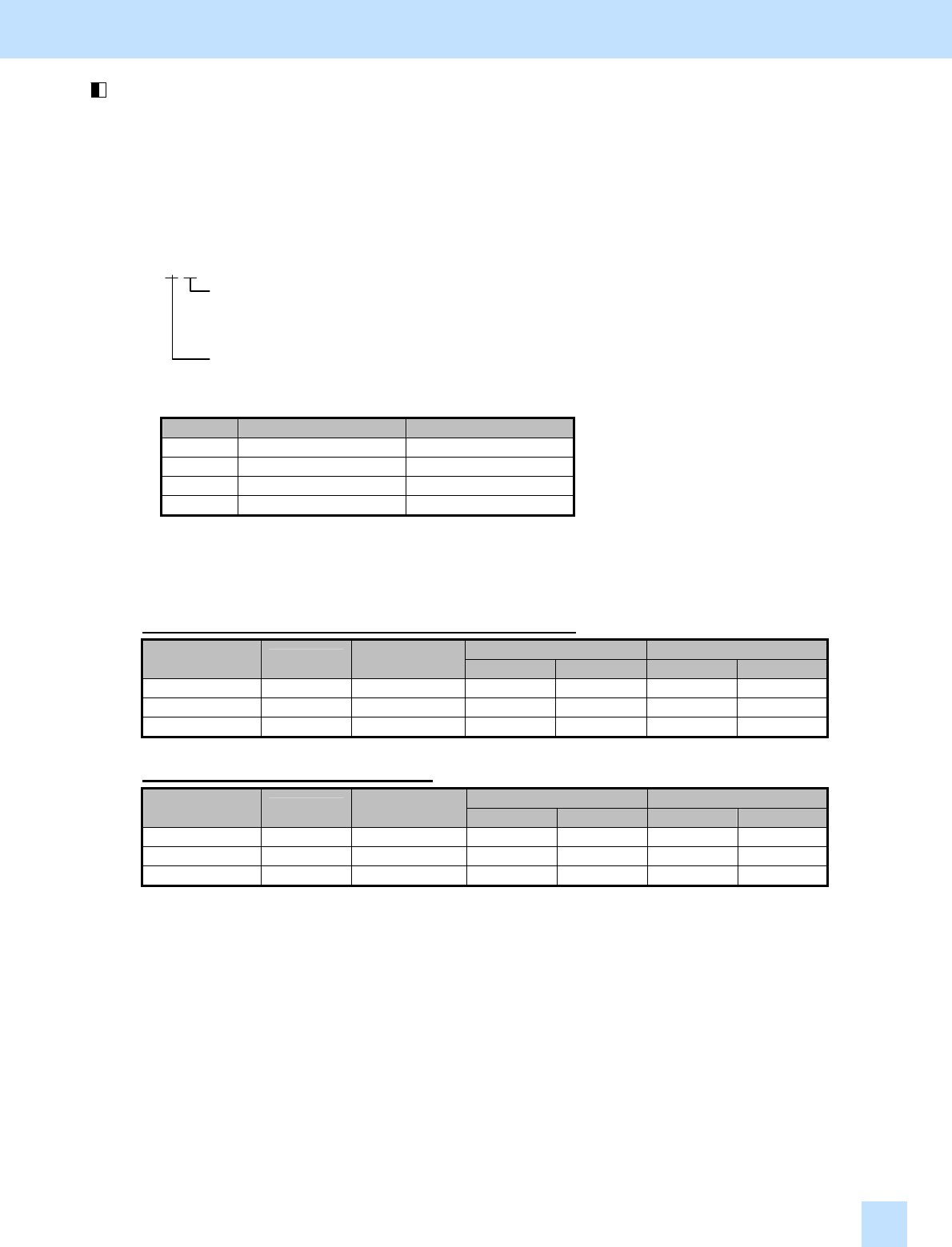
e-STUDIO281c/351c/451c
(7) Enter adjustment mode [05]. Change the values for codes [570 to 572] or [693 to 695] to set the background
peak of range correction to "fixed" in manual copy density mode.
• The code to use varies, according to the density option (auto or manual), original mode, (Text/Photo, Photo
or Text) and use of the RADF (MR-3018). Adjust the value for the [05] code corresponding to the
condition for which you would like to improve the image quality and set "1" in ten place.
* Set value (Ex.: To set the background/text peak in manual and auto copy density mode to "fixed")
Value Background peak Text peak
1 Fixed Fixed
2 Varied Fixed
3 Fixed Varied
4 Varied Varied
* Change the values only for manual copy density mode (ten place). Never change the values for auto copy
density mode (one place).
To scan an original manually placed on the original glass
Value recommended Default Original
mode
[05] code
Copy density
mode
Ten place One place Ten place One place
Text/Photo 05-570 Manual 1
Current value
2 2
Photo 05-571 Manual 1
Current value
1 2
Text 05-572 Manual 1
Current value
2 2
To scan an original fed from the RADF
Value recommended Default Original
mode
[05] code
Copy density
mode
Ten place One place Ten place One place
Text/Photo 05-693 Manual 1
Current value
2 2
Photo 05-694 Manual 1
Current value
1 2
Text 05-695 Manual 1
Current value
2 2
Cautions after the completion of the adjustment
The adjustment may possibly cause an increase in the amount of toner used, moiré, blurred text (small, dark text
blurred), diminished photo images or gradational images (less accurate reproduction of halftones). Therefore,
carefully perform the adjustment, while checking the copy image.
Remarks
Enter the value within the recommended value range mentioned in the procedures. Otherwise, it may cause a loss
in copier performance, including degradation in the image quality and reduction in the life of the consumables.
2. Copier-specific Adjustments
2.1
Ten place: Set the background/text peak in manual copy density mode to "fixed" — See the
table below for further information.
One place: Set the background/text peak in auto copy density mode to "fixed" — See the table
below for further information.
1 1


















