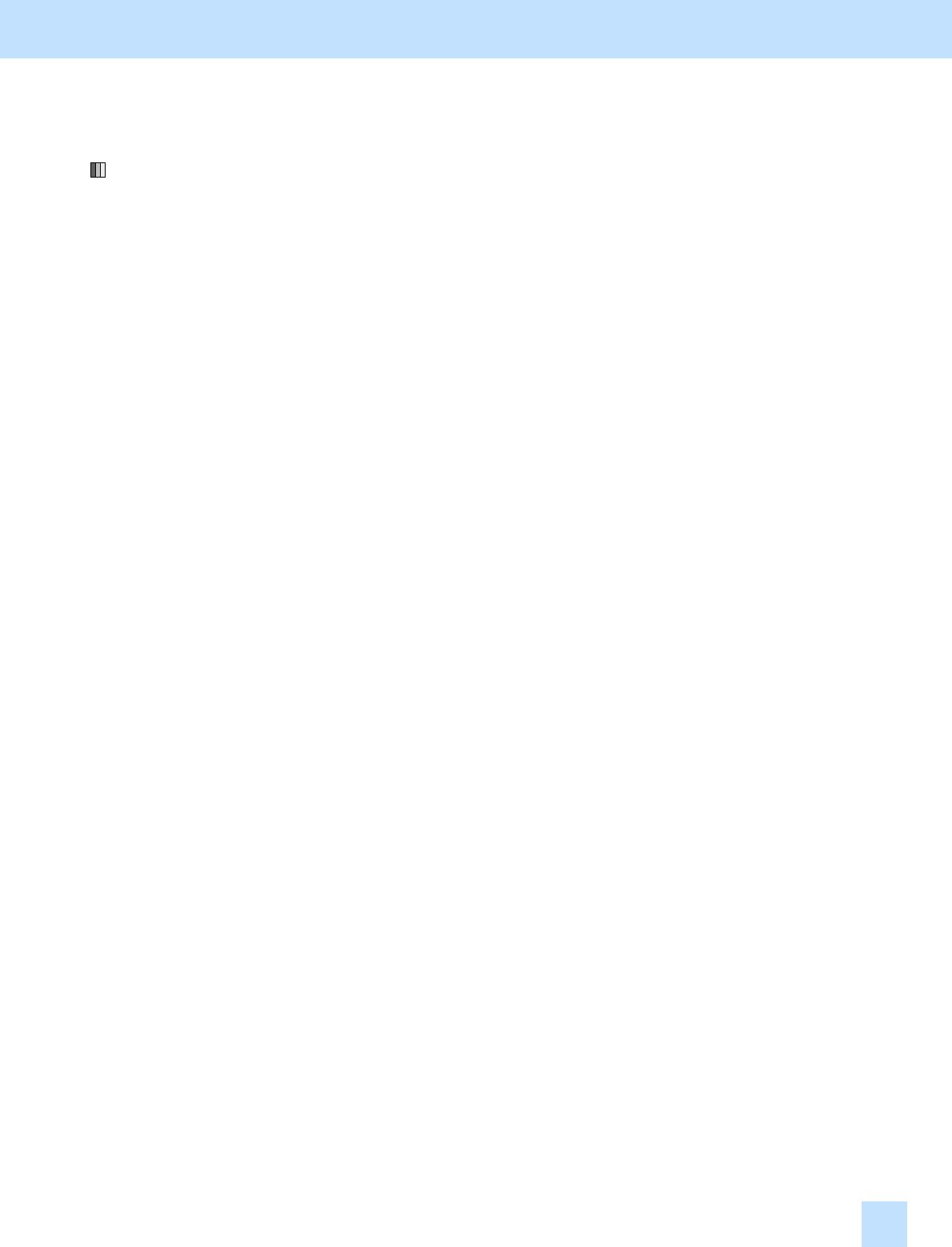
e-STUDIO281c/351c/451c
Procedure
* The adjustment is performed by the service technician only.
(1) Press the [BASIC] button on the Control Panel. Select "IMAGE SMOOTHING" from among the original
mode options.
* To have "IMAGE SMOOTHING" selected from among the original mode options by default, refer to
procedure (1) in 2.8 To Eliminate Moiré.
Cautions after the completion of the adjustment
Nothing in particular.
Remarks
When Image smoothing mode is selected from among the original mode options, the image processing is performed
to give a higher priority to accurate reproduction of halftones. As a result, the copying speed will be slowed down,
compared to other modes.
2. Copier-specific Adjustments
2.14


















