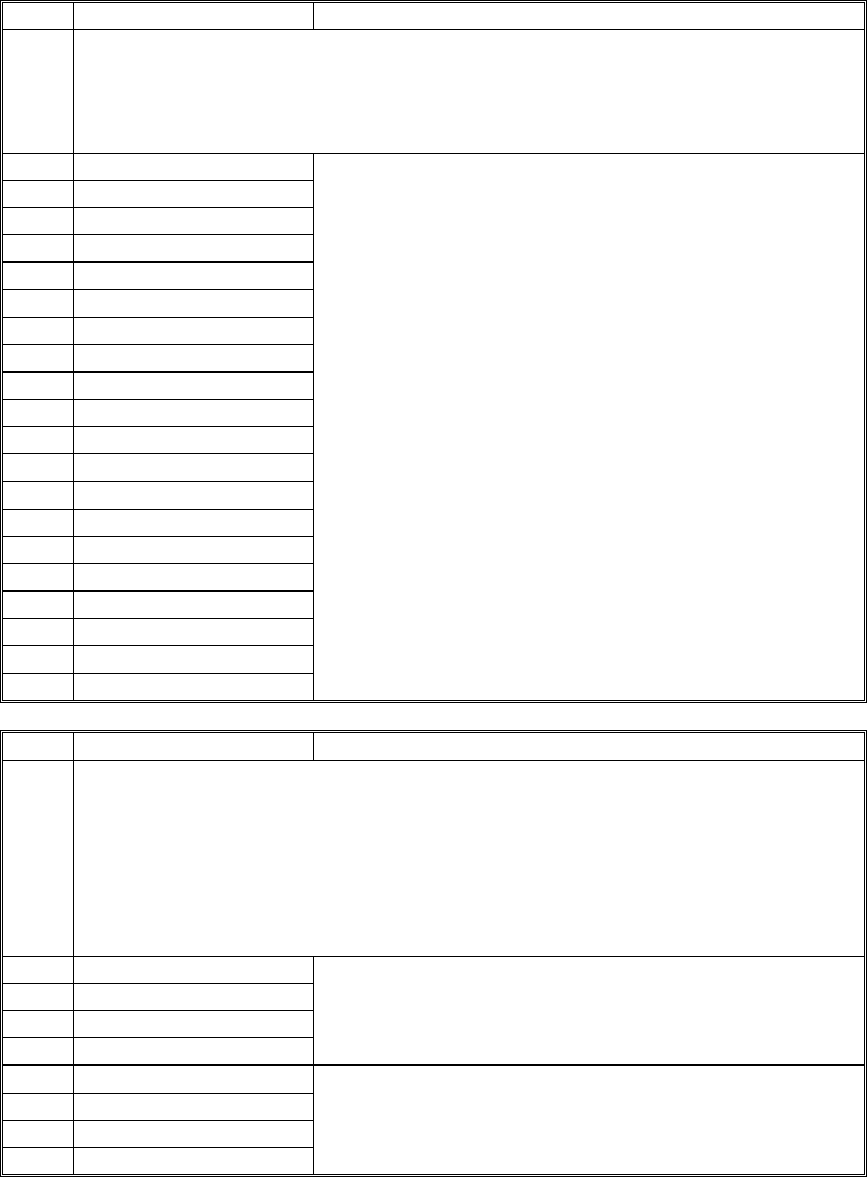
SERVICE PROGRAM TABLES April, 2007
5-42
2204
AC Charge Corr AC Charge: Setting for Ambient Correction
These SPs adjust the target ac current for each operating environment (LL, ML,
etc.). The process control self-check adjusts the ac current to achieve the target
voltage. SP2901 003 (PCU) displays the most recent absolute temperature. If the
auto process control self-check fails to achieve the threshold value, then the target
selected with these SPs is used.
001
LL:Target:K
002
LL:Target:M
003
LL:Target:C
004
LL:Target:Y
006
ML:Target:K
007
ML:Target:M
008
ML:Target:C
009
ML:Target:Y
011
MM:Target:K
012
MM:Target:M
013
MM:Target:C
014
MM:Target:Y
016
MH:Target:K
017
MH:Target:M
018
MH:Target:C
019
MH:Target:Y
021
HH:Target:K
022
HH:Target:M
023
HH:Target:C
024
HH:Target:Y
[100~350/1 mA]
2211
Set LD Power LD Power: Fixed Setting
These SPs set the power levels of the laser diodes in the exposure unit for the
standard speed mode and low speed mode for each color, but take effect only
when SP3501 001 is set to "1" (Fixed). With the setting at "0" the LD output is
100%. This can be adjusted in the range –117 to +127 (44% to 160%). The "0"
setting is equivalent to 0.171 mW exposed on the surface of the drum. The LD
power level is normally adjusted during the process control self-check. These
values are used only when automatic process control is switched OFF (by setting
SP3501 001 to "1").
001
Std Speed:K [-117~+127/1]
002
Std Speed:M
003
Std Speed:C
004
Std Speed:Y
005
Low Speed:K [-117~+127/1]
006
Low Speed:M
007
Low Speed:C
008
Low Speed:Y


















