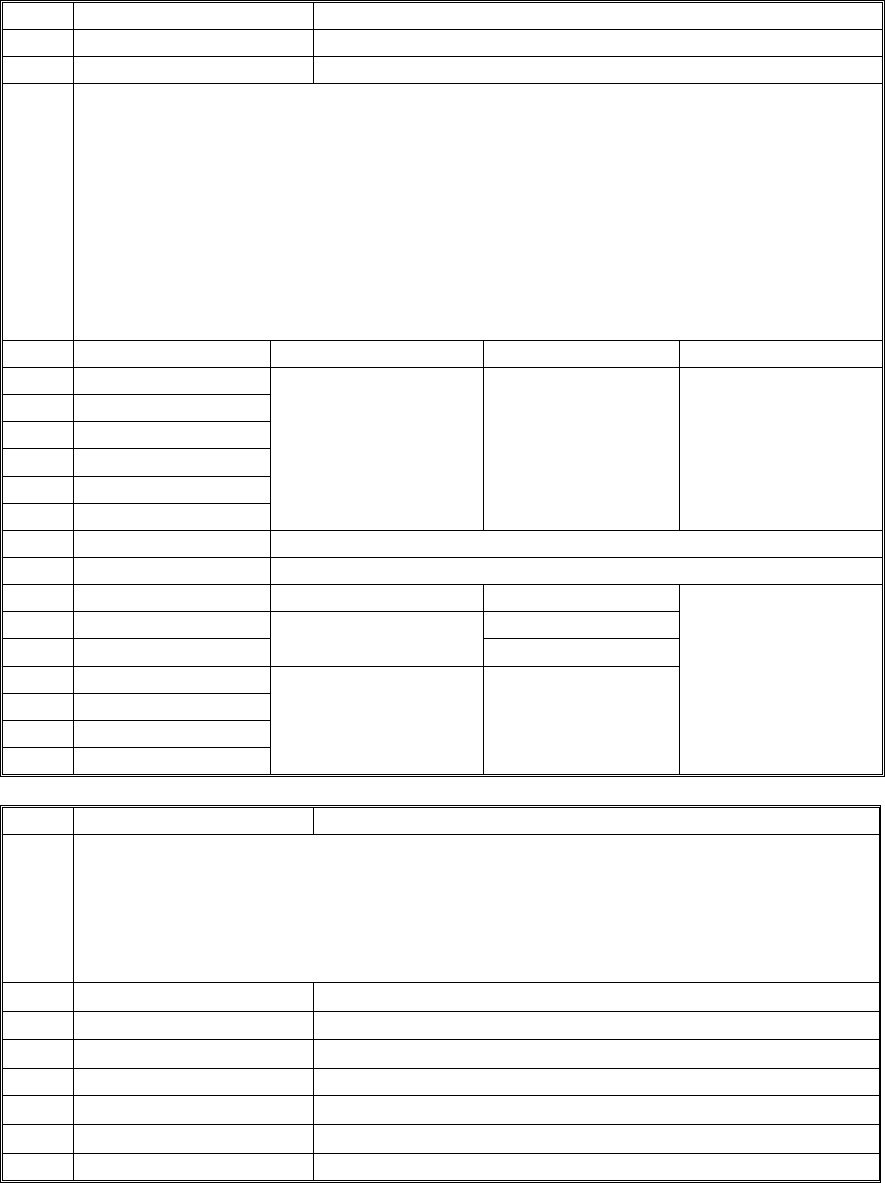
SERVICE PROGRAM TABLES April, 2007
5-68
2791
Sp1:FC:LL Special Paper 1: FC Low
2792
Sp1:FC:ML Special Paper 1: FC Medium Low
2973
Sp1:FC:MM Special Paper 1: FC Medium
These SPs set the paper size correction coefficient for the image to paper transfer
bias threshold values calculated based on the reading of the absolute humidity from
the temperature/humidity sensor and the thresholds set with SP2304.
SP2791 – Up to SP2304 001: Threshold 1
SP2792 – More than SP2304 001 Threshold 1, up to SP2304 002 Threshold 2.
SP2793 – More than SP2304 002 Threshold 2, up to SP2304 003 Threshold 3.
SP2794 – More than SP2304 003 Threshold 3, up to SP2304 004 Threshold 4.
SP2795 – More than SP2304 004 Threshold 4
These settings apply only to the image area printed on Special Paper 1 in full-color
mode.
2791 2792 2973
007
Side1:PTR [10~250/5%] [10~250/5%] [10~250/5%]
008
Side1:SepDC
009
Side1:SepAC
012
Side2:PTR
013
Side2:SepDC
014
Side2:SepAC
2794
Sp1:FC:MH Special Paper 1: FC Medium High
2795
Sp1:FC:HH Special Paper 1: FC High
2794 2795
017
Side1:PTR [10~250/5%] [10~250/5%]
018
Side1:SepDC [10~250/5%]
019
Side1:SepAC [10~250/5%] [10~250/5%]
027
Side2:PTR
028
Side2:SepDC
029
Side2:SepAC
2801
Sp2 K Bias Set Bias for Special Paper 2: K
These SPs set the standard values of the electrical charges that are applied to 1)
create bias for image transfer from drum to ITB, 2) create bias for image transfer
from ITB to paper (PTR), and 3) neutralize the charges on the both sides of the
paper to separate the paper from the ITB (SepDC, SepAC). These settings are used
when printing on Special Paper 2 in the black-and-white mode and are applied only
to the image area.
001
ITB
[0~500/0.1 µa]
007
Side1:PTR
[-100~0/1 µa]
008
Side1:SepDC
[0~100/0.1 µa]
009
Side1:SepAC [80~120/0.1 kV]
012
Side2:PTR
[-100~0/1 µa]
013
Side2:SepDC
[0~100/0.1 µa]
014
Side2:SepAC [80~120/0.1 kV]


















