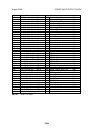USING THE DEBUG LOG August, 2006
5-208
5.10 USING THE DEBUG LOG
This machine provides a Save Debug Log feature that allows the Service Engineer
to save and retrieve error information for analysis.
Every time an error occurs, debug information is recorded in volatile memory but
this information is lost when the machine is switched off and on.
The Save Debug Log feature provides two main features:
• Switching on the debug feature so error information is saved directly to the HDD
for later retrieval.
• Copying the error information from the HDD to an SD card.
When a user is experiencing problems with the machine, follow the procedure
below to set up the machine so the error information is saved automatically to the
HDD.
5.10.1 SWITCHING ON AND SETTING UP SAVE DEBUG LOG
The debug information cannot be saved the until the “Save Debug Log” function
has been switched on and a target has been selected.
1. Enter the SP mode and switch the Save Debug Log feature on.
• Press then use the 10-key pad to enter .
• Press and hold down for more than 3 seconds.
• Press “Copy SP”.
• On the LCD panel, open SP5857.
2. Under “5857 Save Debug Log”, press “1 On/Off”.
COPY : SP-5-857-001
Save Debug Log
On/Off (1:ON 0:OFF)
_1_
Initial 0
3. On the operation panel keypad, press “1” then press . This switches the
Save Debug Log feature on.
NOTE: The default setting is “0” (OFF). This feature must be switched on in
order for the debug information to be saved.