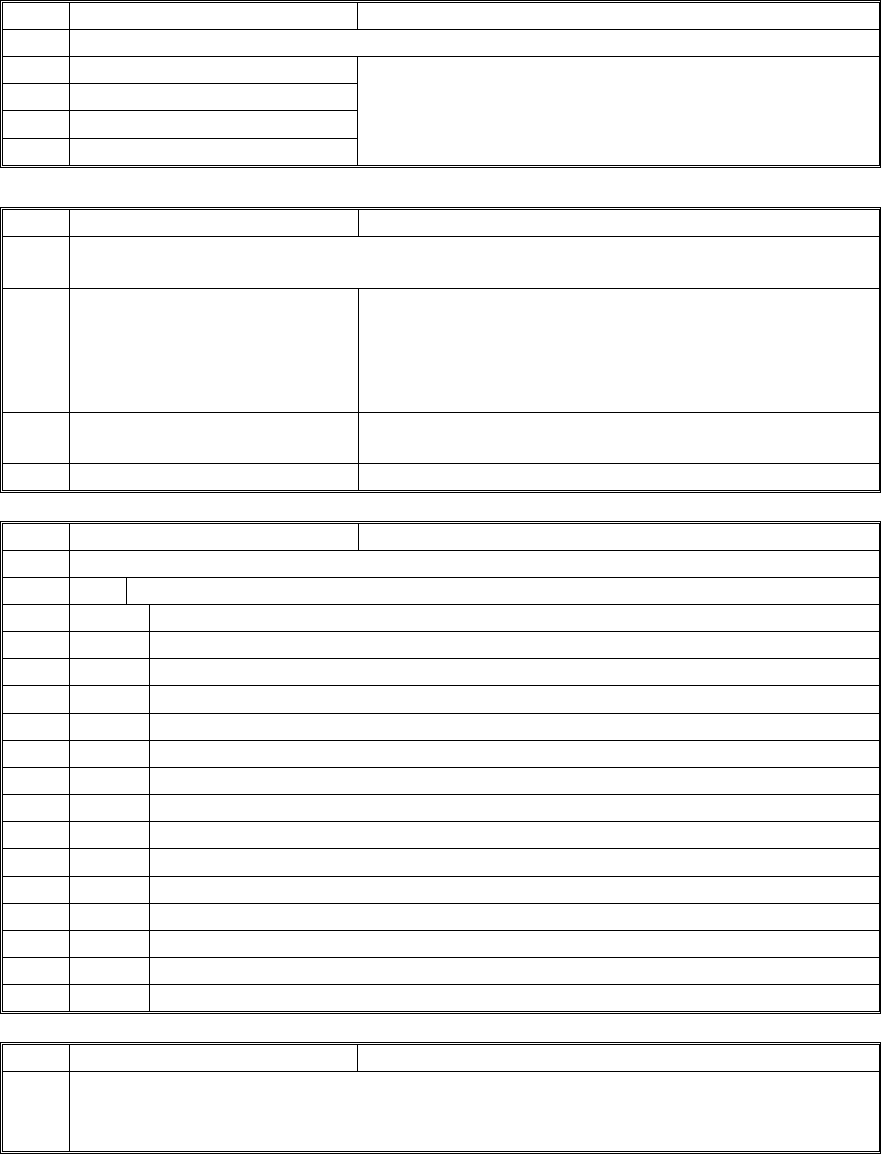
April, 2007 SERVICE PROGRAM TABLES
5-105
4932
MainScan Dot Adj Main Scan Dot Position Adjustment
Corrects the left or right side alignment of the red or blue filter on the CCD.
001
R:Left
002
R:Right
003
B:Left
004
B:Right
[0~9/1]
4954
Read/Restore Std Chart Standard: Read/Restore
Use this SP to calibrate the scanner gamma on each machine connected with the
Copy Connector (B328).
001
Read New Chart Reads the "Connection Kit Color Test Chart
(VSST9501)" to calibrate the scanner gamma curve
for two machines connected with the Copy Connector
(B328). Do this SP with the test chart on each
connected machine.
002
Recall Prev Chart Restores the scanner gamma to the previous value
(not the factory setting).
004
Set Std Chart DFU
4991
Image Path SW Image Path Switch
Use this SP to use the 10-key pad to enter the number to determine the image path.
001
IPU
[0~14/1]
0 DFID input RGB images (upper 8 bits)
1 Synchronous RGB images in DFID
2 Data with shading correction on
3 Data with shading correction OFF
4 Data before black offset correction
5 Data after black offset correction
6 Shading data
7 Test pattern data (grayscale)
8 RGB image after line interval correction
9 RGB image after dot correction and pre-gamma
10
RGB image after vertiial line correction
11
RGB image after scanner gamma correction
12
RTB image after filtering with MTF
13
RTB image after ADS
14
RGB image after color processing
4992
ProCon Unit Select Process Control Unit
This SP selects either the printer or IPU to reflect process control gamma.
Note: This machine is fixed at 0 (Printer) and the setting cannot be changed.
[0~2/1]


















