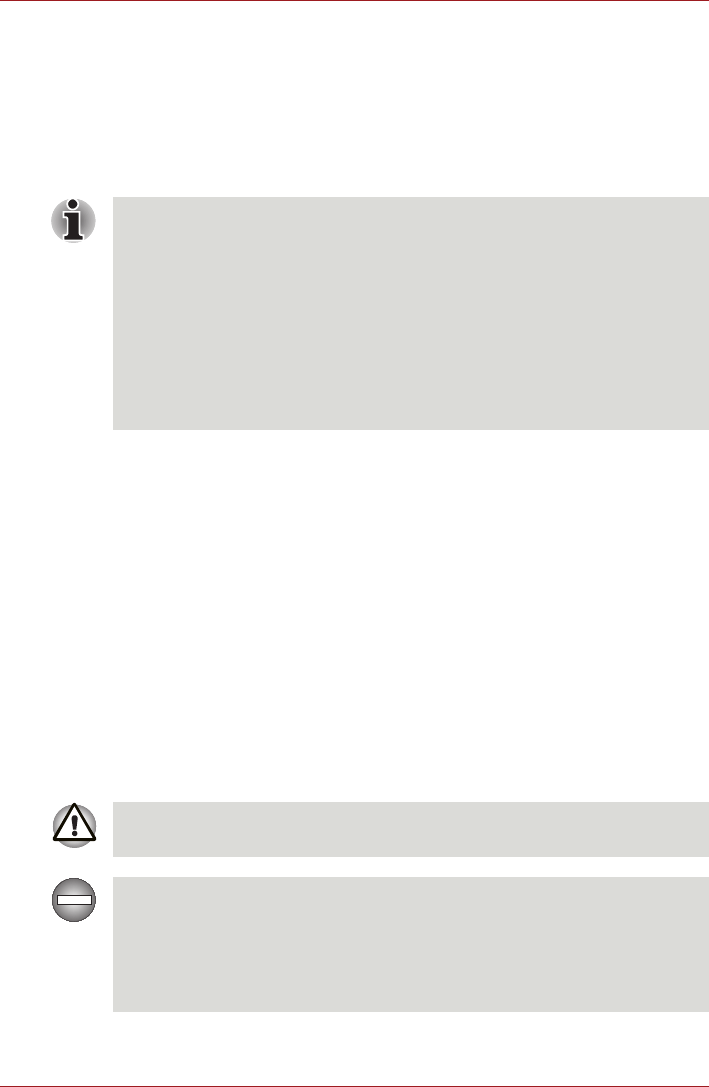
User’s Manual 4-29
Operating Basics
TV Tuner
Use the My TV feature of Windows Media Center to watch TV programs or
record them.
The dimensions and shape of the TV antenna port vary for different
regions.
Some models are equipped with a TV tuner.
Using the TV Tuner
Antenna
■ The quality of sounds and pictures greatly depends on the radio
propagation conditions.
■ When you use your computer in areas where the radio waves are
weak, which results in poor radio receiving conditions, contact the
dealer you purchased it from, or use a commercially available
antenna booster. Please refer to the manual provided with the
booster for details.
Connecting the Cable
This section describes how to connect the coaxial cable to your computer.
Connecting the coaxial cable
1. Save data, shutdown Windows and turn off the power.
■ Some computer models are equipped with a tuner capable of receiving
digital broadcasts. These tuners can receive DVB-T digital broadcasts.
Digital broadcasts cannot be received in regions where DVB-T digital
broadcasts are not available.
■ Simultaneous reception and recording cannot be used when an
external video device is connected and the above settings are made.
■ Simultaneous reception and recording cannot be used when the set-
top box is connected and the above settings are made.
■ According to the government regulations, it is not permitted to bring
PAL/SECAM TV tuners into Korea.
When lightning occurs, do not touch the antenna line. This may cause an
electric shock.
If you have to operate your computer during a thunderstorm and are
connecting the TV tuner to an outside antenna, you should operate your
computer using AC power mode. The AC adaptor offers some protection
against (but does not entirely prevent) possible electric shock caused by
lightning. For complete protection, do not operate your computer during a
thunderstorm.


















