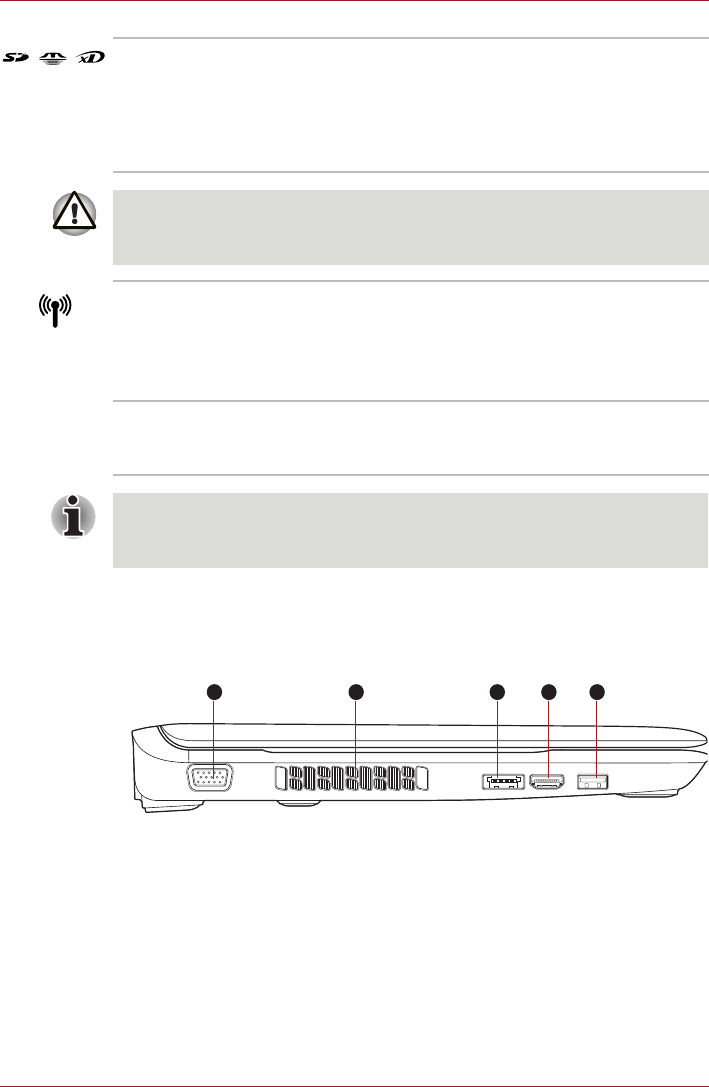
User’s Manual 2-2
The Grand Tour
Left side
The following figure shows the computer's left side.
Figure 2-2 The left side of the computer
Bridge media slot This slot lets you insert an SD/SDHC memory
card, miniSD/microSD Card, Memory Stick
(Duo/PRO/PRO Duo), xD picture card and
MultiMediaCard. Refer to Bridge media slot
section in Chapter 3, Hardware, Utilities and
Options.
Keep foreign metal objects, such as screws, staples and paper clips, out of
the Bridge media slot. Foreign metal objects can create a short circuit,
which can cause damage and fire, possibly resulting in serious injury.
Wireless
communication
indicator
The Wireless communication indicator glows
orange when the Bluetooth and Wireless LAN
functions are turned on.
Only some models are equipped with Bluetooth
and Wireless LAN functions.
Infrared receiver
window
This is a sensor window that receives signals
from the remote controller which is provided with
your computer.
Models which do not include a remote controller are not equipped with an
infrared received so the computer cannot be operated with a remote
controller.
1. External monitor port 4. HDMI out port
2. Cooling vents
5. Universal Serial Bus (USB 2.0) port
3. eSATA/USB combo port
1
2
3
4
5


















