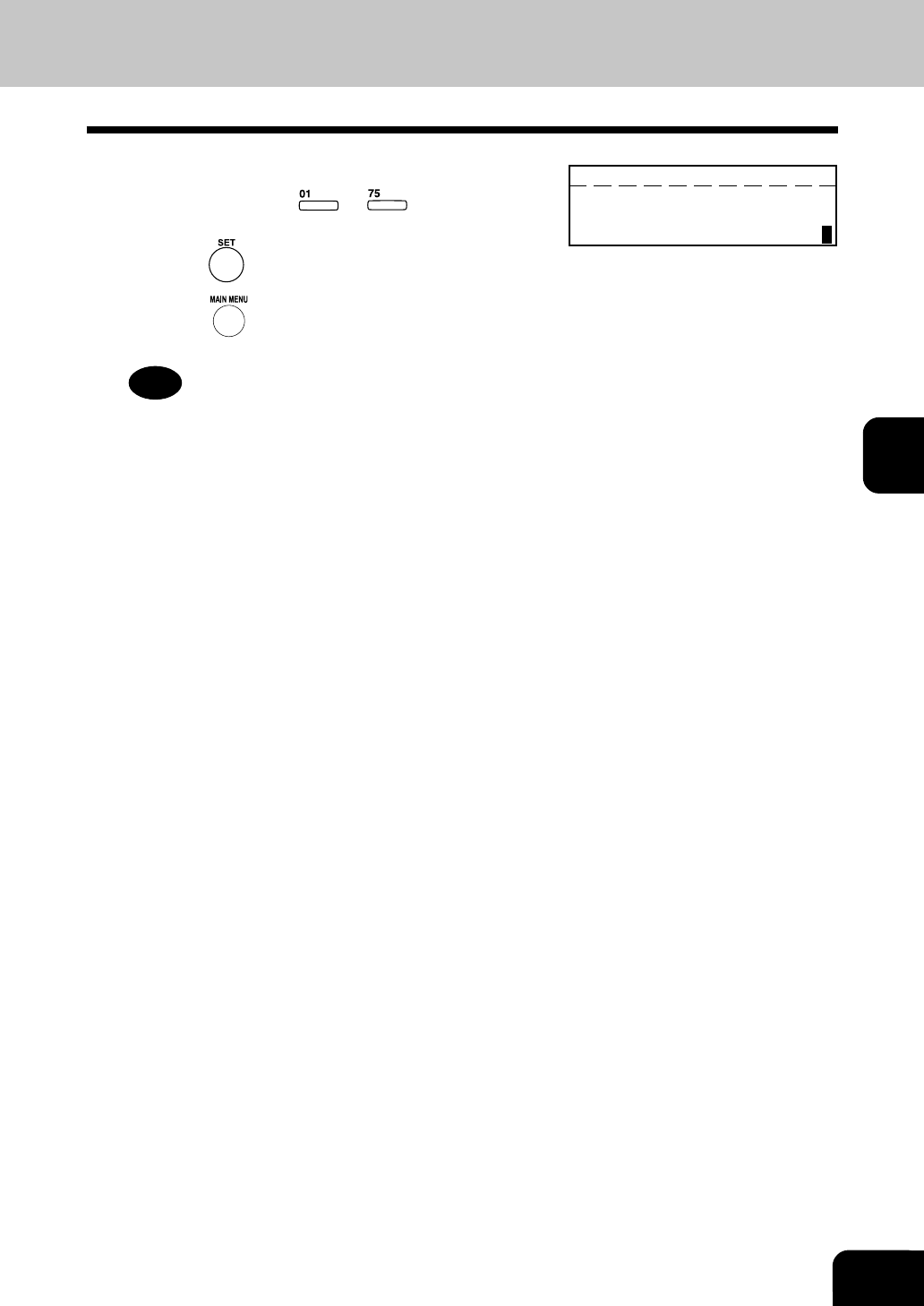
4-13
4
7
To assign this group to a One Touch key, press the
desired One Touch ( to ) key.
To skip assigning this group to a One Touch key,
press the key.
• Press the key to return to the initial screen for FAX.
GROUP NUMBER
ENTER GROUP NUMBER (1-1999):
Note
“NAME” and “TEL NUMBER” must be entered.
Unless either one is entered, registration will not be completed.
In this case, upon selecting “COMPLETE,” the display shows
“No destination” for a few seconds, then it will be restored to
the status just before the operation.


















