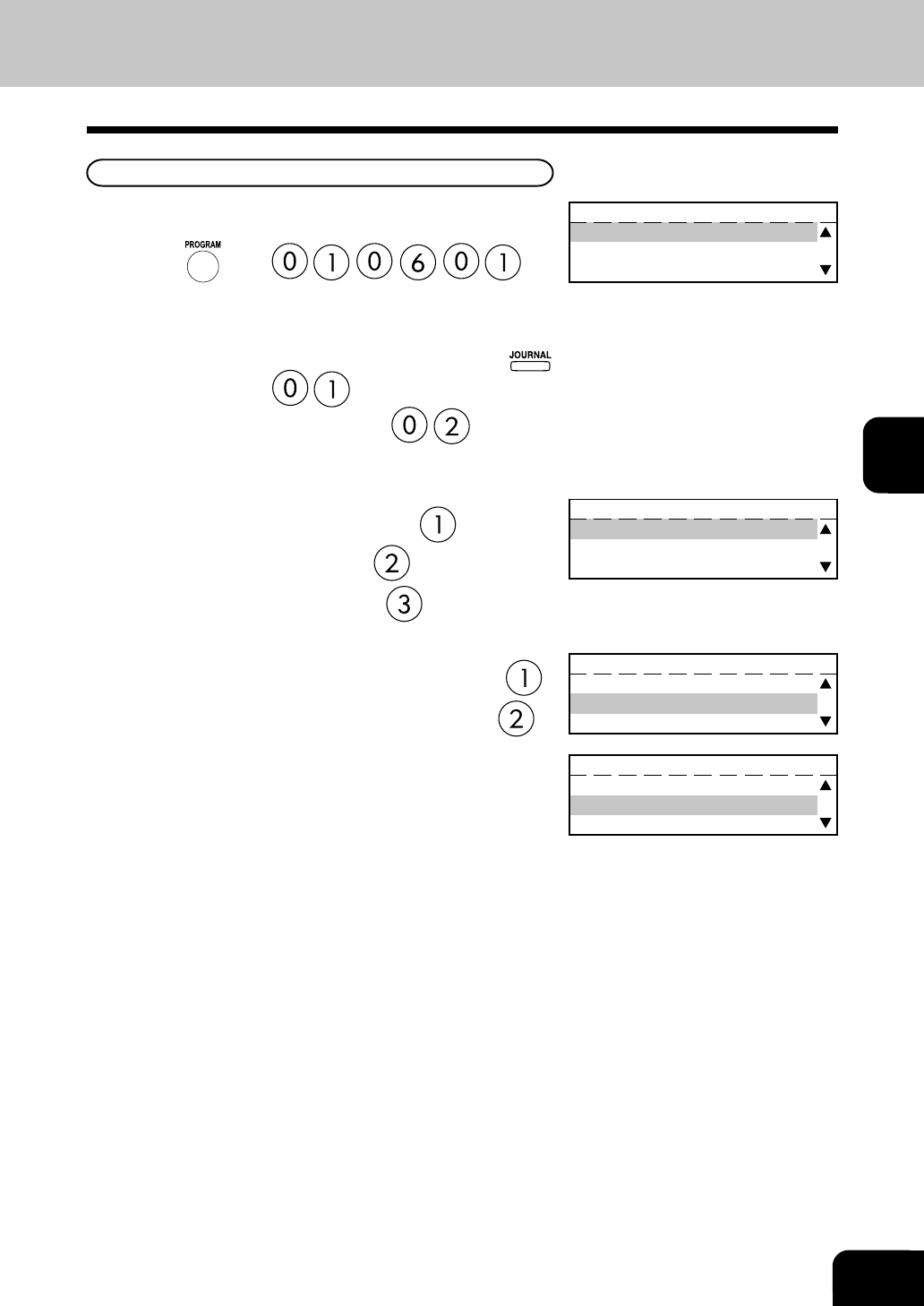
4-53
4
1
Displaying the JOURNAL Menu.
Press: then
2
Select the desired option.
• To configure the type of Journal to print when the
key is used, press . Go to Step 3.
• To set automatically printing, press
.
Go to Step 4.
3
Select the manual output option.
• To print both TX and RX Journal, press .
• To print only a TX Journal, press
.
• To print only an RX Journal, press
.
4
Select the automatic journal option.
• To turn OFF Automatic printing of the journal, press .
• To turn ON Automatic printing of the journal, press
.
If Manual is selected
If Auto is selected
JOURNAL
01.MANUAL OUTPUT
02.AUTOMATIC JOURNAL
MANUAL OUTPUT
1.TX & RX JOURNAL
2.TX JOURNAL
3.RX JOURNAL
AUTOMATIC JOURNAL
1.OFF
2.ON
JOURNAL
01.MANUAL OUTPUT
02.AUTOMATIC JOURNAL
Transmission / Reception Journal Setting


















