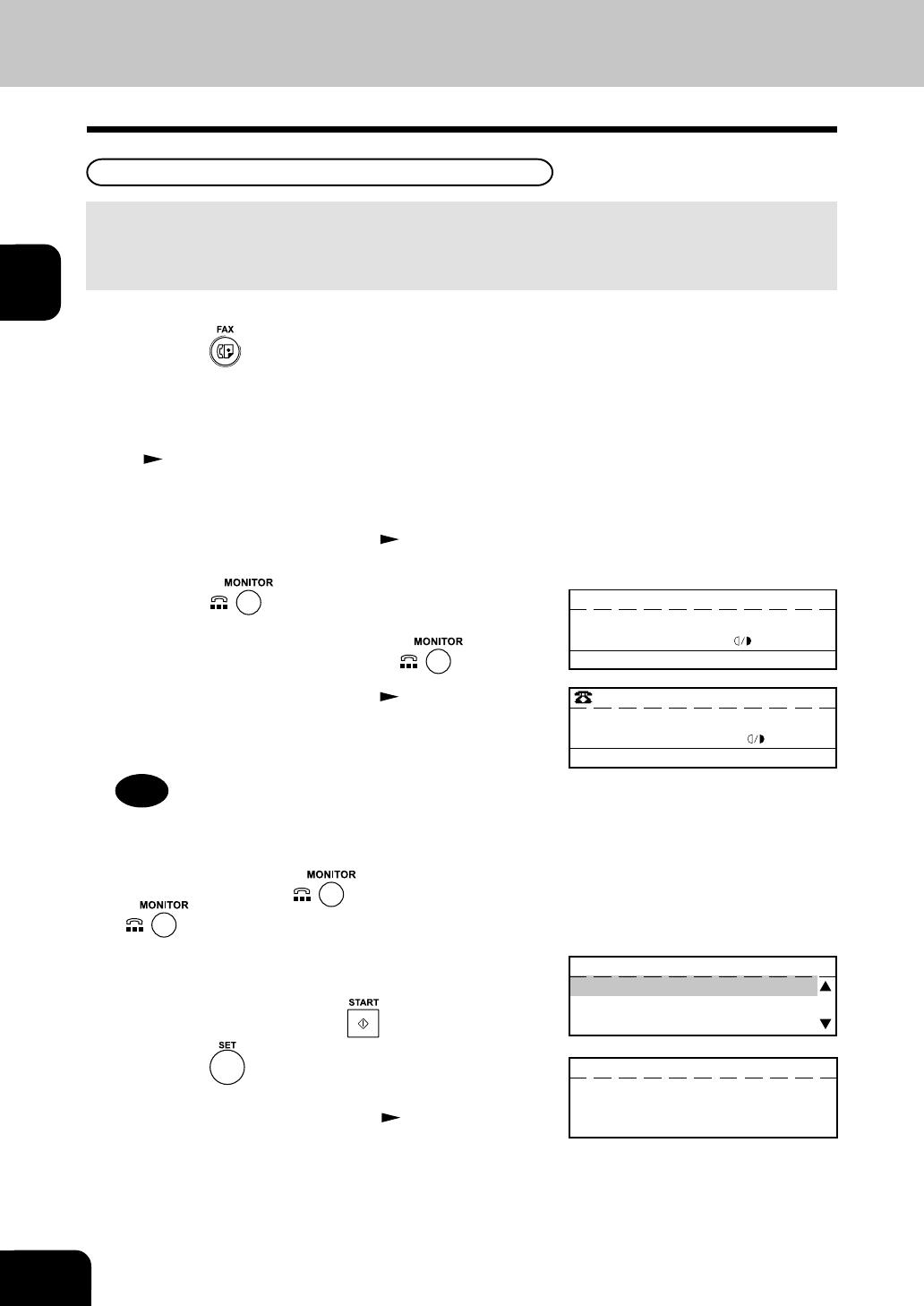
2
2-26
BASIC OPERATION
9. SENDING ORIGINALS (DIRECT TX) (Cont.)
On-hook Transmission
• Originals are sent in the direct TX mode regardless of the memory TX/direct TX setting in the transmission
mode setting.
In this mode, you can confirm the answering tone from the remote FAX.
2
Place the original.
• For details on how to place originals on the original glass.
(
See page 2-8.)
• Only one original sheet can be sent when scanning original
on the glass.
3
Set the scanning conditions. ( See pages 2-10 to
2-15.)
4
Press the key in the Control Panel.
• You can hear the monitor tone from the built-in speaker.
• To cancel setting midway, press the key again.
6
When you hear the answering tone output from the
built-in speaker after the connection is made with
the remote FAX, press the key.
:110
FEB25-2001 11:30AM M :100%
RESOLUTION:STANDARD
:AUTO
5
Dial the remote FAX number. ( See pages 2-16 to
2-21.)
• You can specify only one destination.
Note
In case of Keypad Dialing, each press of a digital key dials a
number. So, if you make a mistake when dialing the remote
FAX number, press the
key to cut the line, press the
key again and redial.
7
Press the key. (Select “1.TRANSMIT”).
• For scanning on the glass, setting the original size is
required here. (e-STUDIO16 only.
See page 2-14.)
COMMUNICATING SETTING
1.TRANSMIT
2.RECEIVE
DIAL TEL NUMBER:
FEB25-2001 11:30AM M :100%
RESOLUTION:STANDARD
:AUTO
COMMUNICATING
JOB NUMBER :XXX
110
1
Press the key.


















