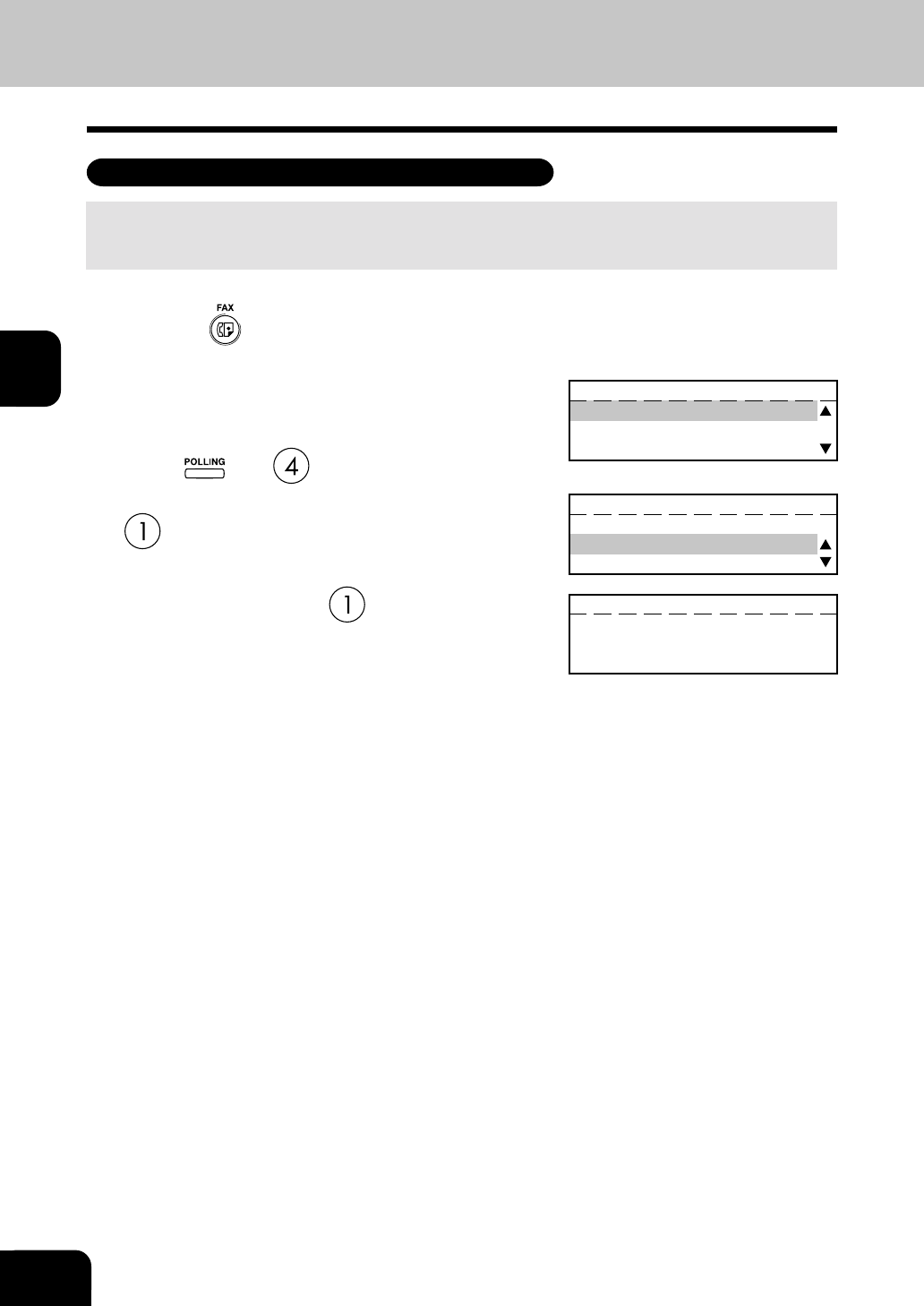
3
3-30
HANDY FEATURES
2
Display the POLLING Menu and select PROG. CONT.
POLL.
Press: then
This operation clears the all the settings of the continuous polling function. All items are restored to their
default settings.
4
To select “1.YES,” press .
• All the settings are cleared to defaults.
3
To select “1. CLEAR CURRENT SETTINGS,” press
.
PROG. CONT. POLL.
1.CLEAR CURRENT SETTINGS
2.ENTER TEL NUMBER(S)
3.START :MON 08:00AM
PROG. CONT. POLL.
CLEAR CURRENT SETTINGS ?
1.YES
2.NO
PROG. CONT. POLL.
Settings cleared.
1
Press the key.
8. POLLING COMMUNICATIONS (Cont.)
Clear the Settings of the Continuous Polling


















