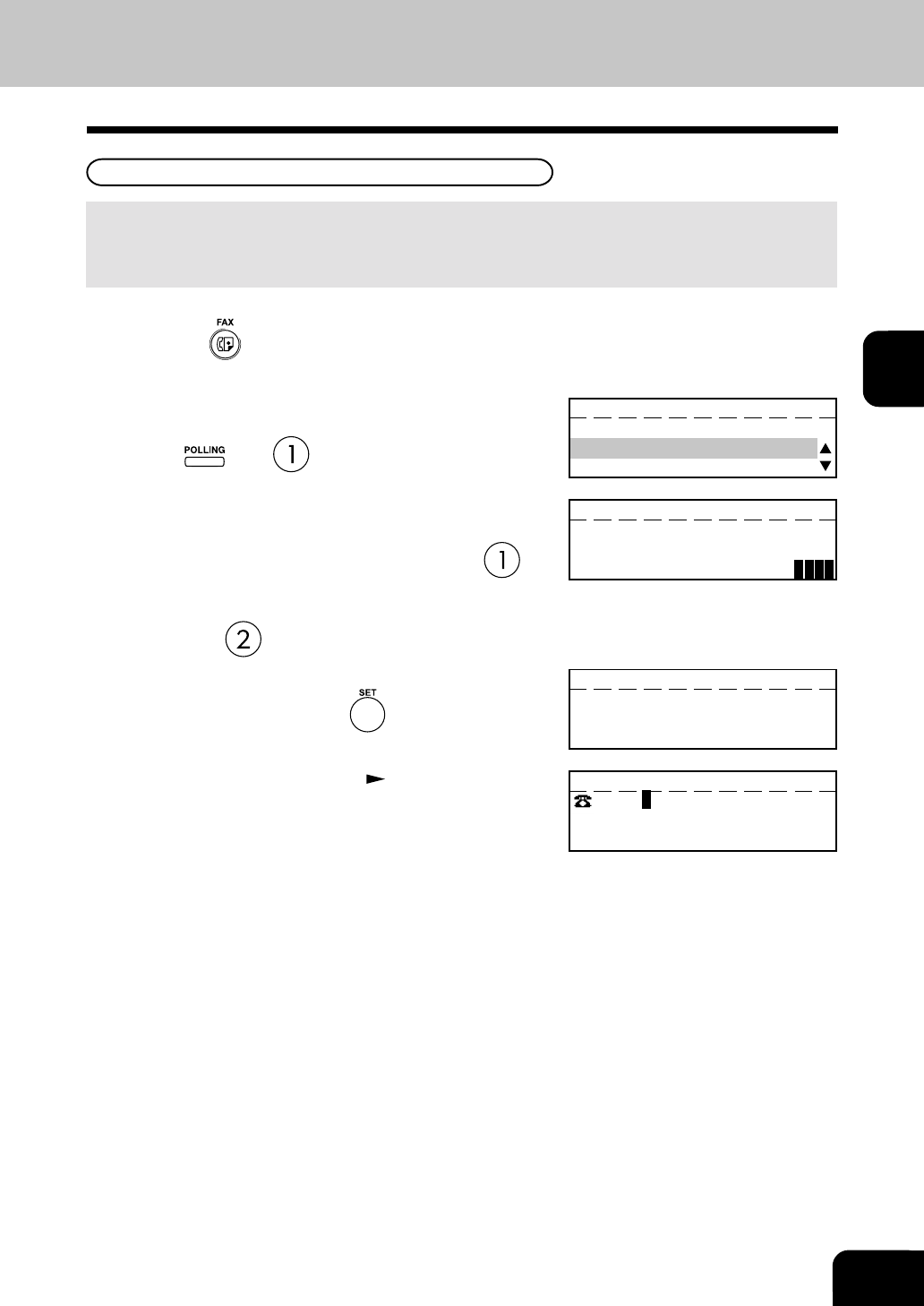
3-25
3
Individual Polling RX
3
Select the Security Option.
• If the remote FAX is a TOSHIBA FAX and a 4-digit code is
programmed to the document to be polled, press
. Go
to Step 4.
• If the remote FAX is not a TOSHIBA or a security code is not
used, press
. Go to Step 5.
2
Displaying the POLLING Menu and select POLL.
Press: then
This procedure to retrieve a document from a remote facsimile. If the remote facsimile is a TOSHIBA
facsimile and a 4-digit security code is programmed to the document to be polled, you must enter the
correct 4-digit security code in order to retrieve the document.
5
Specify the remote FAX. ( See pages 2-16 to
2-21.)
• The FAX will dial the remote FAX to retrieve the document.
4
Enter the 4-digit security code for the document to
be retrieved and press the key.
POLLING
SECURITY CODE ?
1.YES
2.NO
POLLING
SECURITY CODE:
POLLING
ENTER TEL NUMBER OR,
PRESS SPEED DIAL KEY
OR ONE TOUCH KEY
POLLING
:12345
1
Press the key.


















