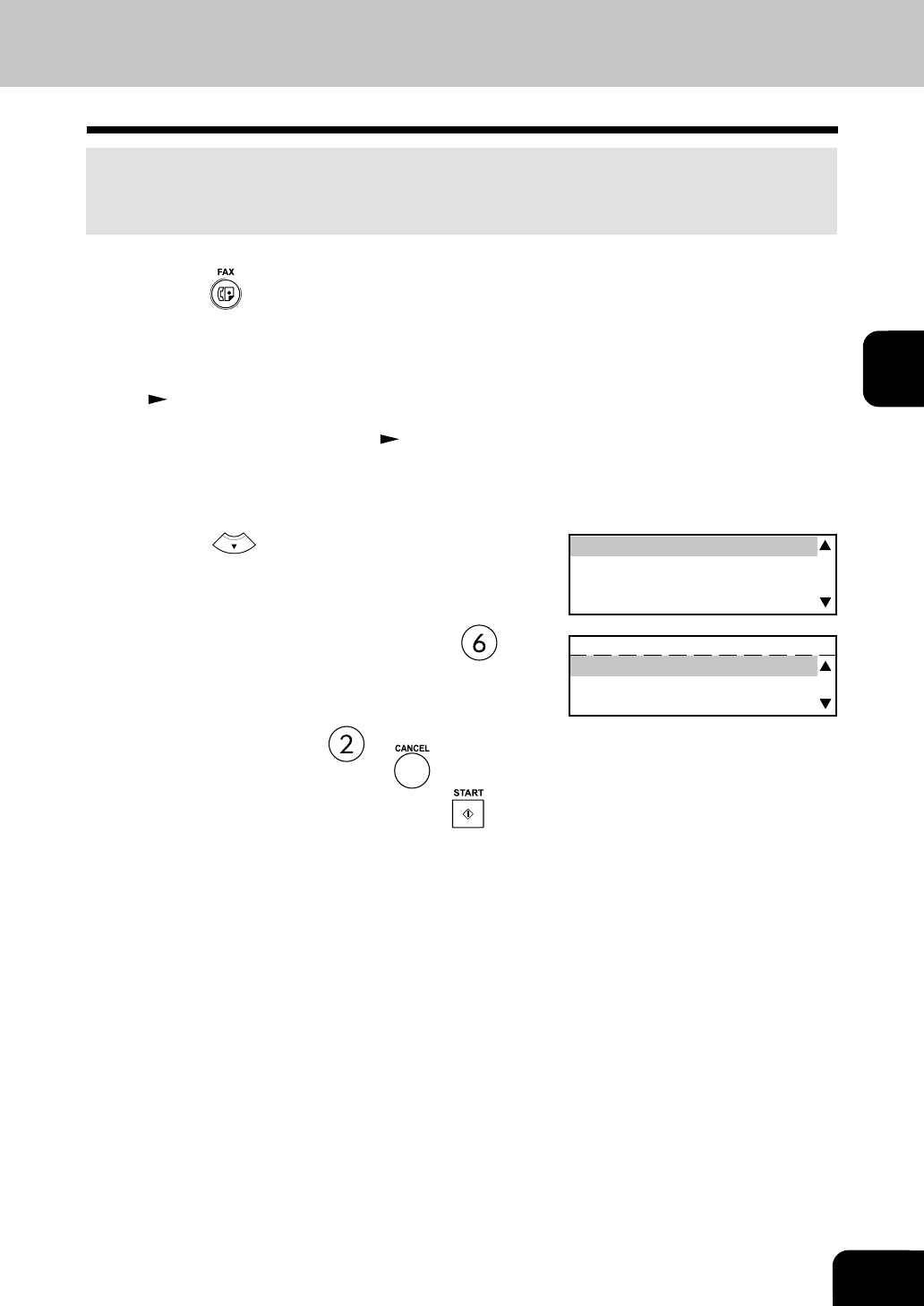
3-5
3
3. SENDING TWO-SIDED ORIGINALS
• You can scan and send two-sided originals using the reversing document feeder. (Optional RADF is
required.)
• This function setting is valid for the current job (one transmission) only.
2
Place the original.
• For details on how to place originals on the original glass.
(
See page 2-8.)
3
Set the scanning conditions. ( See pages 2-10 to
2-15.)
• Make sure that MEMORY TX has been set in the FAX
SETUP.
4
Press the key to display the COMM. OPTION
menu with the initial screen of the FAX Mode.
5
To select “6. DUPLEX SENDING”, press .
6
To select “2. ON”, press .
• To cancel setting midway, press the key.
7
Specify the remote FAX, and press the key.
DUPLEX SENDING
1.OFF
2.ON
1.SECURITY TX :OFF
2.ECM :ON
3.LONG ORIGINAL :OFF
4.LINE MONITOR :OFF
1
Press the key.


















