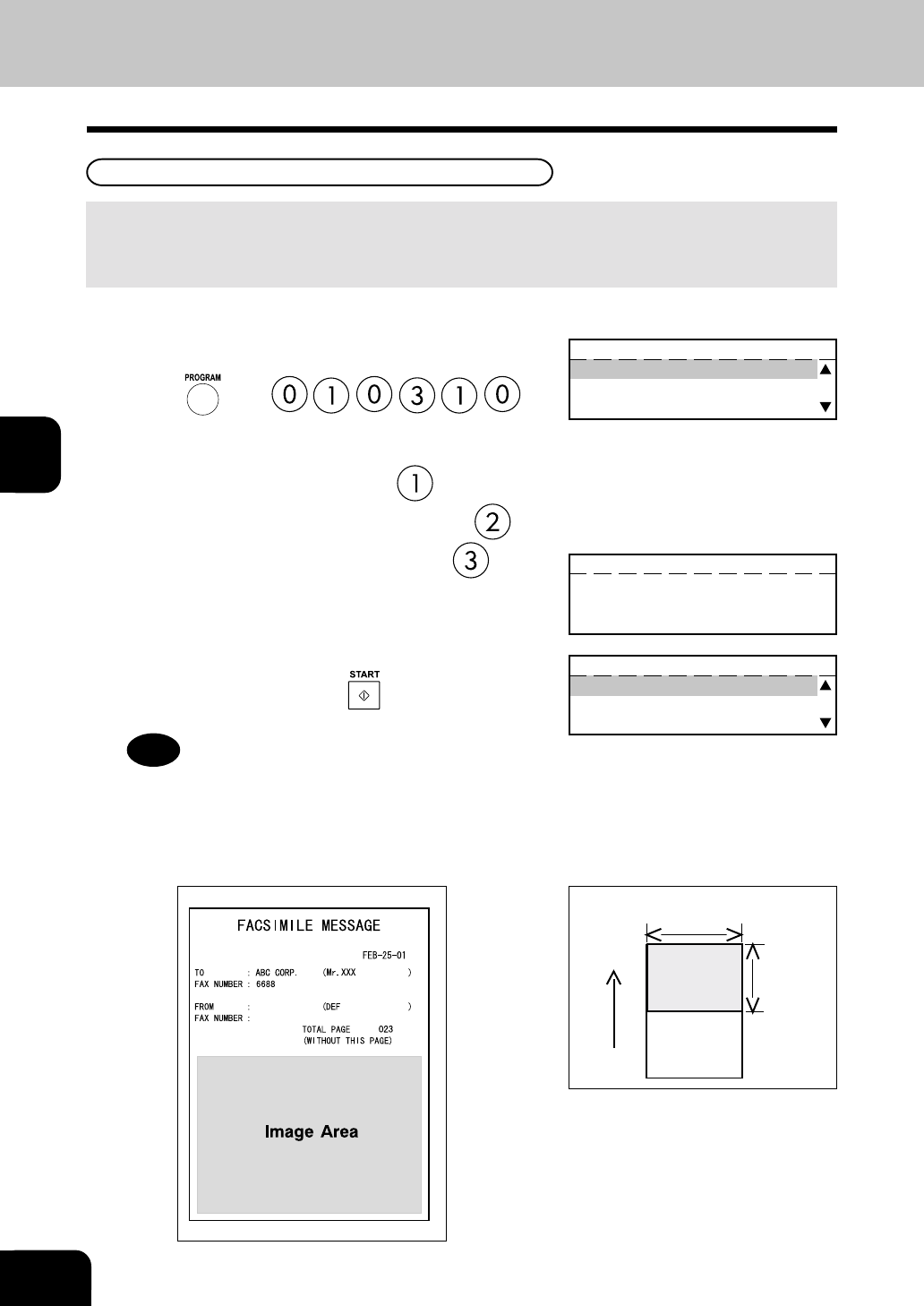
4
4-28
ENTERING & SETTING ITEMS
3. ENTERING VARIOUS FUNCTIONS (Cont.)
1
Display the COVER SHEET Menu.
Press: then
Cover Sheet Registration
This function enables the attachment of a cover sheet to the document being transmitted.
Prior to selecting this function for the first time, you may wish to prepare a Cover Sheet image (Logo) to
be used on the cover sheet. See Step 3 of this procedure.
2
Enable or Disable the Cover Sheet.
• To not attach the cover sheet, press .
• To attach the cover sheet without image, press .
• To attach the cover sheet with image, press
.
Go to Step 3.
3
Load the image document to be included on the
cover sheet and press the key.
Note
• The image document should be LT (A4) size, and be placed
in LT-R (A4-R) orientation.
• In preparing a document for your cover sheet image, only a
limited area will be included as shown below. Any data
outside the specified range will be disregarded.
COVER SHEET
1.OFF
2.ON
3.ON (COVER IMAGE)
Feed
Direction
Effective
Range
8.5 in.
(216 mm)
5.9 in.
(150 mm)
COVER SHEET
PRESS [START] TO STORE
FAX SETUP
10.COVER SHEET
11.RECOVERY TRANSMIT
12.TTI


















