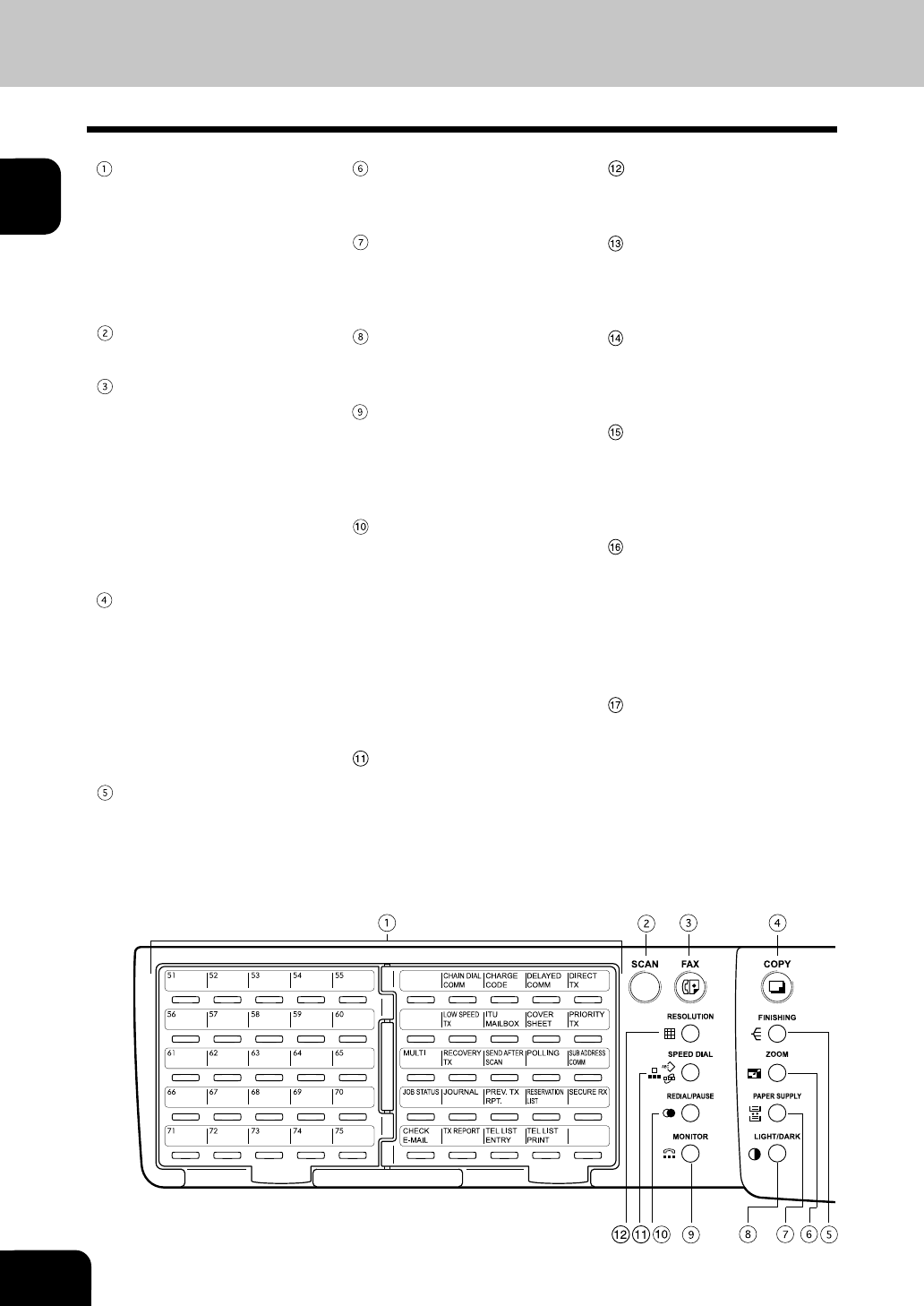
1
1-8
DESCRIPTION OF THE DIGITAL COPIER
4. DESCRIPTION OF THE CONTROL PANEL
One Touch keys (1-75),
Function keys, and
Keyboard
A description of the One Touch
keys, Function keys, and Key-
board is given on page 1-10,
4-3.
SCAN key
Used in “Internet Fax Function.”
FAX key
Press this key to switch from the
other modes to the FAX mode.
This manual describes the set-
tings and operation in the FAX
mode in detail. Please refer to
the “Operator’s Manual for
E-mail Function” for information
about the setting and operation
for the E-mail.
COPY key
Press this key to switch from the
other modes to the COPY
mode.
Please refer to the “Operator’s
Manual for Copying Function”
for further information about the
settings and operation in the
COPY mode.
FINISHING key
You can specify how you would
like to output copies (including
Sort and Offset).
RESOLUTION key
Use this key to change the
scanning resolution.
Paper Jam lamp
This lamp blinks when an origi-
nal or recording paper is
jammed.
Recording Paper lamp
This lamp blinks in the FAX
mode when no paper is loaded
in any of the paper cassettes.
Toner lamp
This lamp illuminates when the
toner is about to run out or
blinks when the toner runs out
completely.
PC Communication
lamp
This lamp blinks while the
copier is serving as a printer
and communicating with your
computer, or while it is commu-
nicating as a local scanner.
FAX Communication
lamp
This lamp blinks when commu-
nicating using the phone line.
ZOOM key
You can specify the scaling fac-
tor for copying.
PAPER SUPPLY key
You can specify from which pa-
per cassette you would like to
feed paper for making a copy.
LIGHT/DARK key
Use this key to specify the scan-
ning density.
MONITOR key
Used to enable the speaker
monitor, for monitoring call
progress during non memory
transmission.
REDIAL/PAUSE key
Jobs (max. 100 telephone num-
bers), which are ready to be re-
sent in the transmission-
memory appear on the mes-
sage display panel. You can re-
fax each by selecting a tele-
phone number. Or, use this key
to enter a pause between tele-
phone digits when entering a
remote facsimile number.
SPEED DIAL key
Use to accessing Abbreviated,
Alphabet, or Group dialing tele-
phone directories.


















