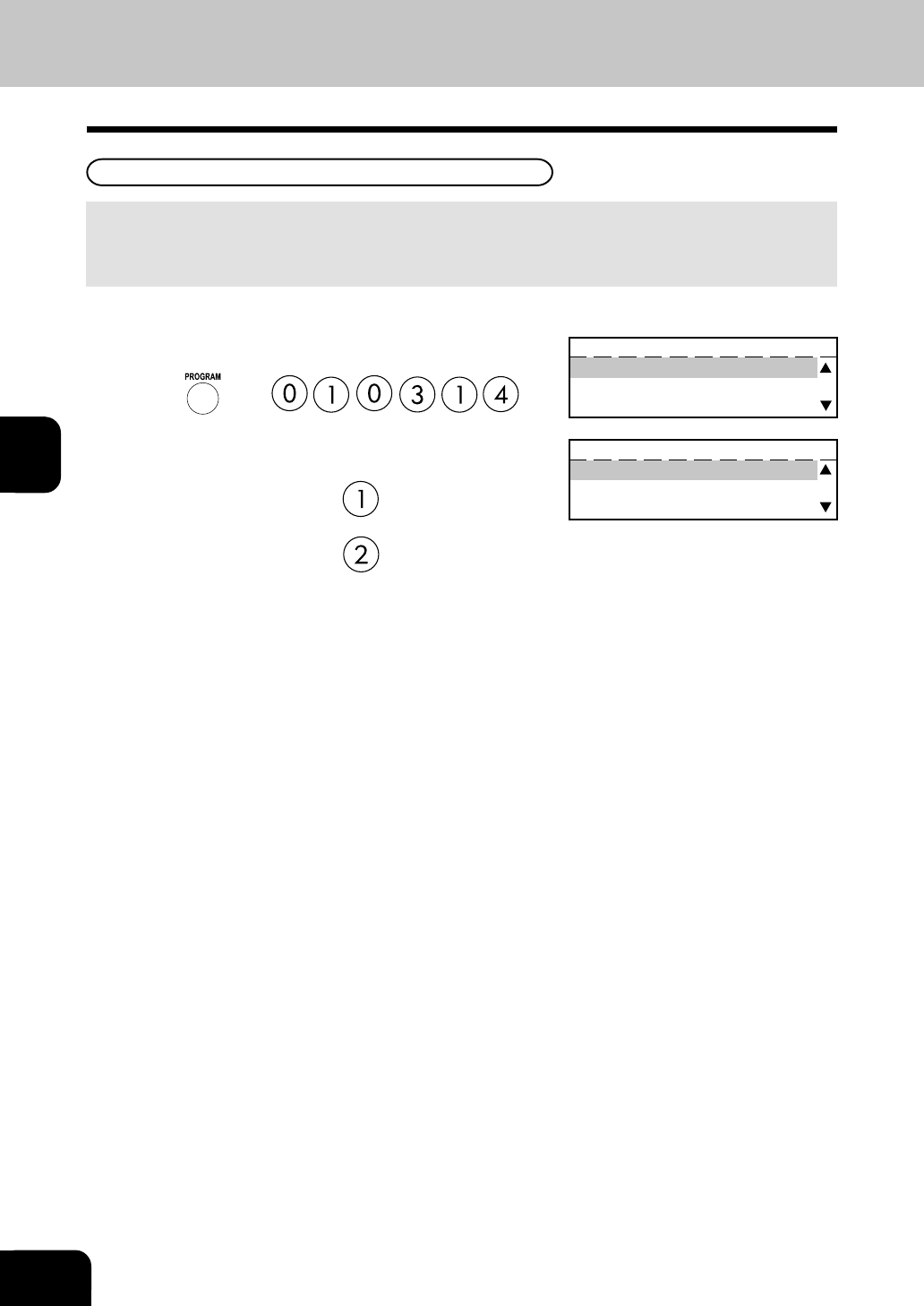
4
4-36
ENTERING & SETTING ITEMS
3. ENTERING VARIOUS FUNCTIONS (Cont.)
1
Displaying the ACCOUNT CODE Menu.
Press: then
Account Codes
This feature provides valuable Account Code tracking information for each facsimile transmission sent
from the unit.
When a facsimile is transmitted, the account code number will be recorded on the Transmission Journal.
2
Select the Account Code function.
• To disable Account Code prompting and printing on the
Transmission Journal, press
.
• To enable Account Code prompting and printing on the
Transmission Journal, press .
ACCOUNT CODE
1.OFF
2.ON
FAX SETUP
14.ACCOUNT CODE
15.SEPARATOR PAGE
16.SECURE RX


















