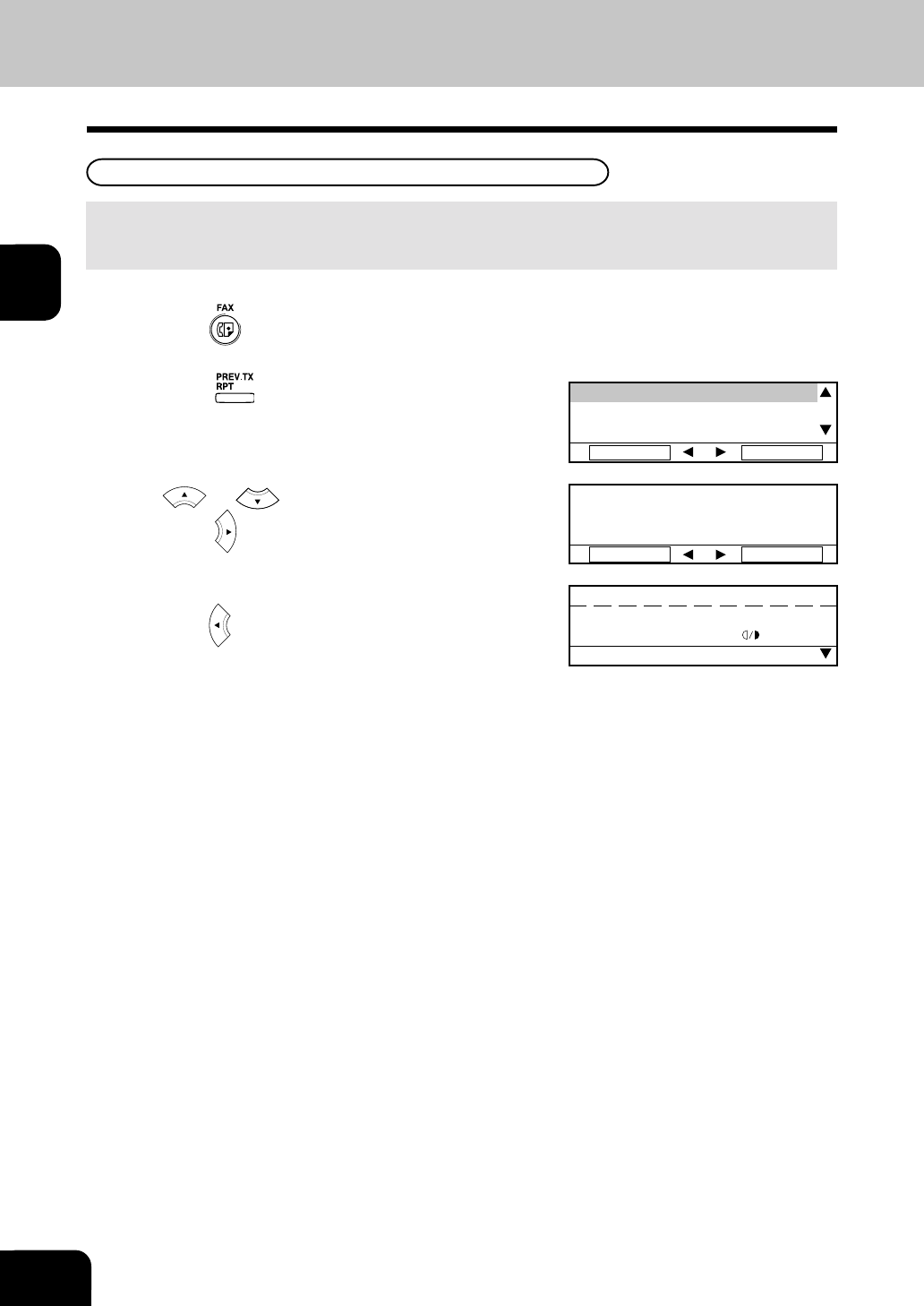
2
2-28
BASIC OPERATION
10. CHECKING TRANSMISSION RESULTS
4
If you want to print a report of the displayed job,
press the key.
3
Use or key to display the desired job,
and press key to display the details.
2
Press the key.
You can display the last 150 transmission on the LCD.
You can also print out a report of the displayed job.
Checking Transmission Results on the Message Display
123456
0987654321
PRINT
DETAIL
0987654321
OK P001
JOB NO.:XXX FEB25 09:10AM
PRINT
RESUME
ENTER TEL NUMBER(MAX128):
Printing list
RESOLUTION:STANDARD
:AUTO
COMM.OPTION
1
Press the key.


















