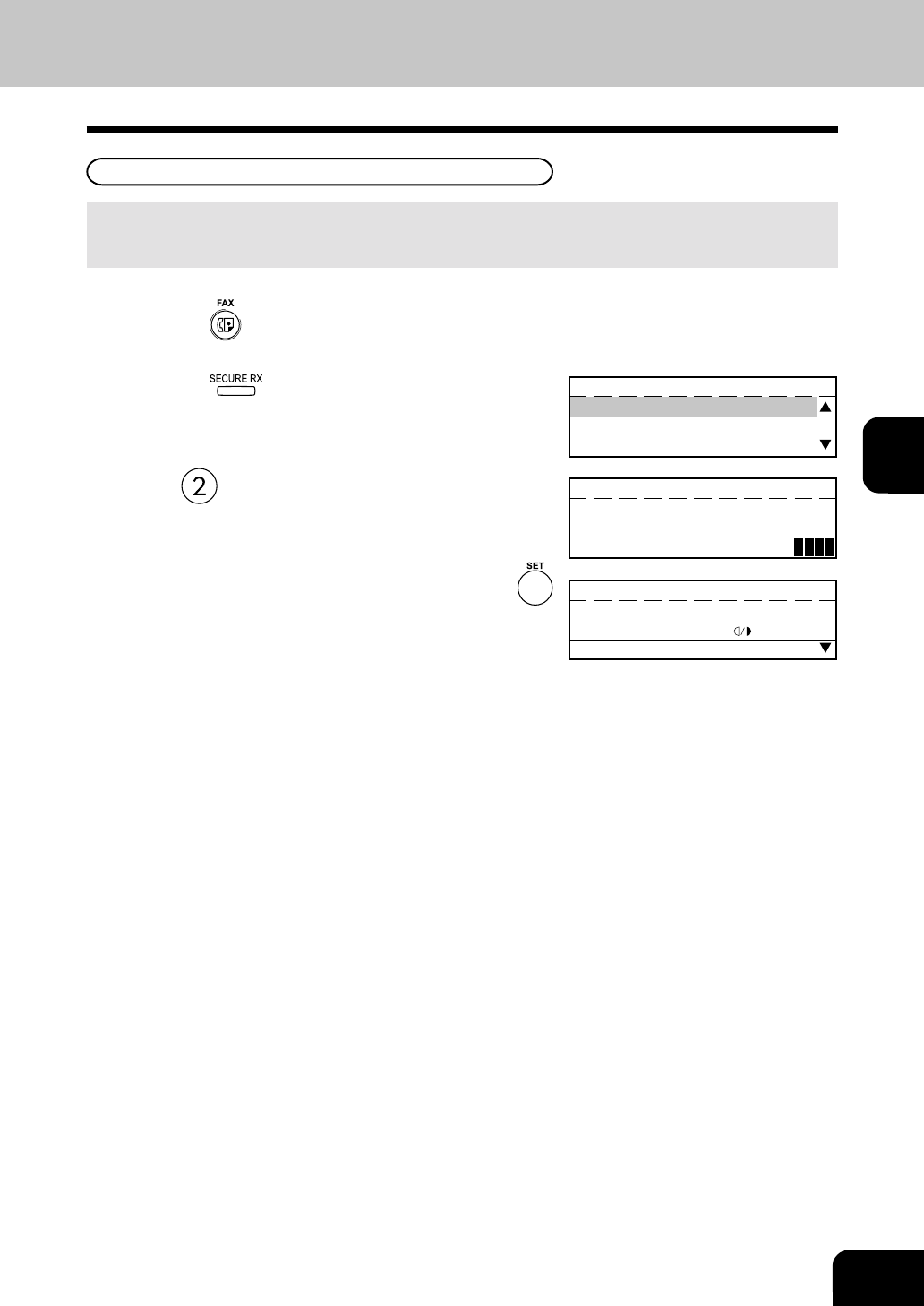
4-43
4
2
Press the key (on the Function key panel).
This section describes the procedure to manually print out document data received into memory during
Secure RX operation.
3
Press to print any documents received into
memory during Secure RX.
4
Enter the 4-digit Security Code and press the
key.
• If there are any received documents in memory, the facsimile
will print the documents automatically upon selecting Secure
RX Print.
• The Secure RX function will resume once the print out of
existing receptions is completed.
SECURE RX
SECURITY CODE:
SECURE RX
1.START
2.PRINT
ENTER TEL NUMBER(MAX128):
Printing
RESOLUTION:STANDARD
:AUTO
COMM.OPTION
1
Press the key.
Secure RX Print


















